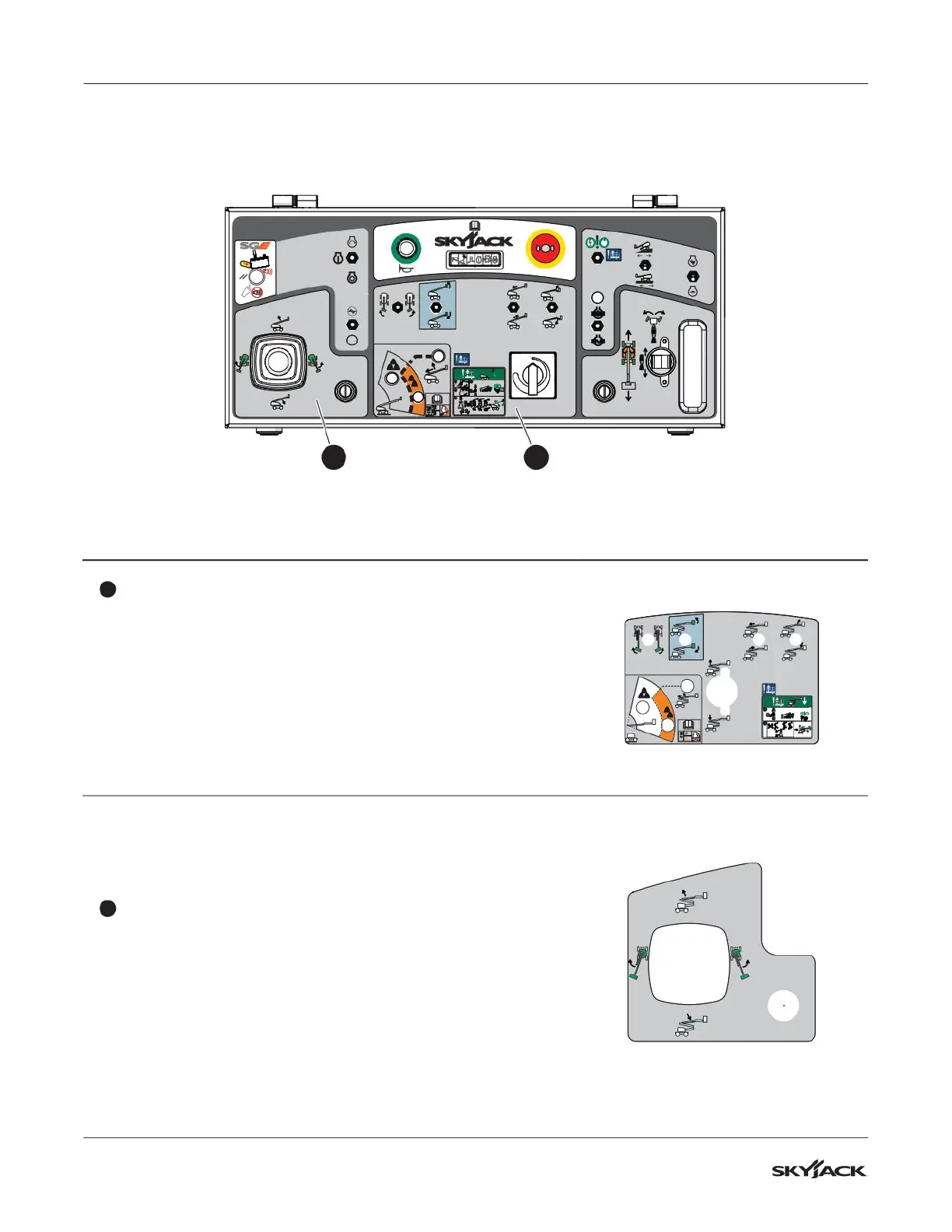213205AAA SJ82 T, SJ86 T
110
Section 8 – Labels Platform control console
Description Label Pictorial
7
Boom/jib (optional)/platform controls
Select the platform rotation switch to rotate the platform to the
left or right.
Select the platform-leveling override switch to tilt the platform up
or down.
Select the boom extend/retract switch to extend or retract the
boom.
Select the jib up/down switch to move the jib (optional) up or
down.
1
2
+
+
8
Boom/turret controller
Push and hold the boom/turret controller to rotate the turret to
the left or right.
Push and hold the boom/turret controller to raise or lower the
main boom.
Platform control console continued
TM
1
3
4
+
STOP
=
2
+
78
