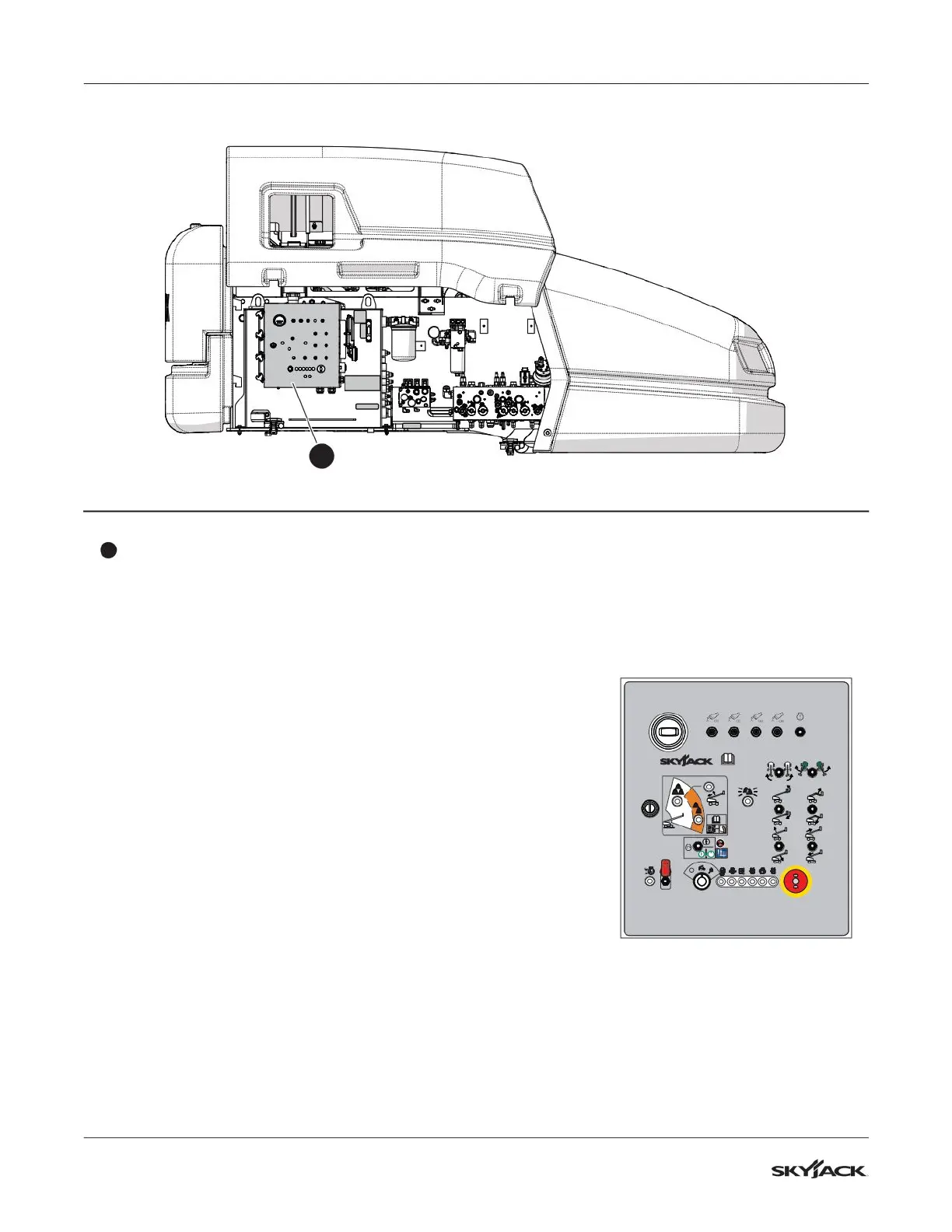213205AAA SJ82 T, SJ86 T
98
Section 8 – Labels Control compartment
Description Label Pictorial
1
Base control console
Push the circuit breakers to reset the power if a power overload or
positive circuit grounding occurs.
Select the platform rotation switch to rotate the platform to the left or
right.
Select the platform-leveling override switch to tilt the platform up or
down.
Select the jib up/down switch to move the jib up or down.
Select the turret rotation switch to rotate the turret to the left or right.
Select the main boom raise/lower switch to raise or lower the main
boom.
Select the boom extend/retract switch to extend or retract the boom.
Select the off position to turn the engine off, the base position to
energize the base controls, or the platform position to energize the
platform controls.
Push the emergency-stop button to stop the engine and disable the
controls.
Push and hold the start/function enable/emergency-power switch in
the start position to start the engine.
Push and hold the start/function enable/emergency-power switch in
the function enable position to enable the base control functions.
With the engine off, push and hold the start/function enable/
emergency-power switch in the emergency-power position to
enable the emergency-power unit for emergency descent.
TM
8.5 Control compartment
1
