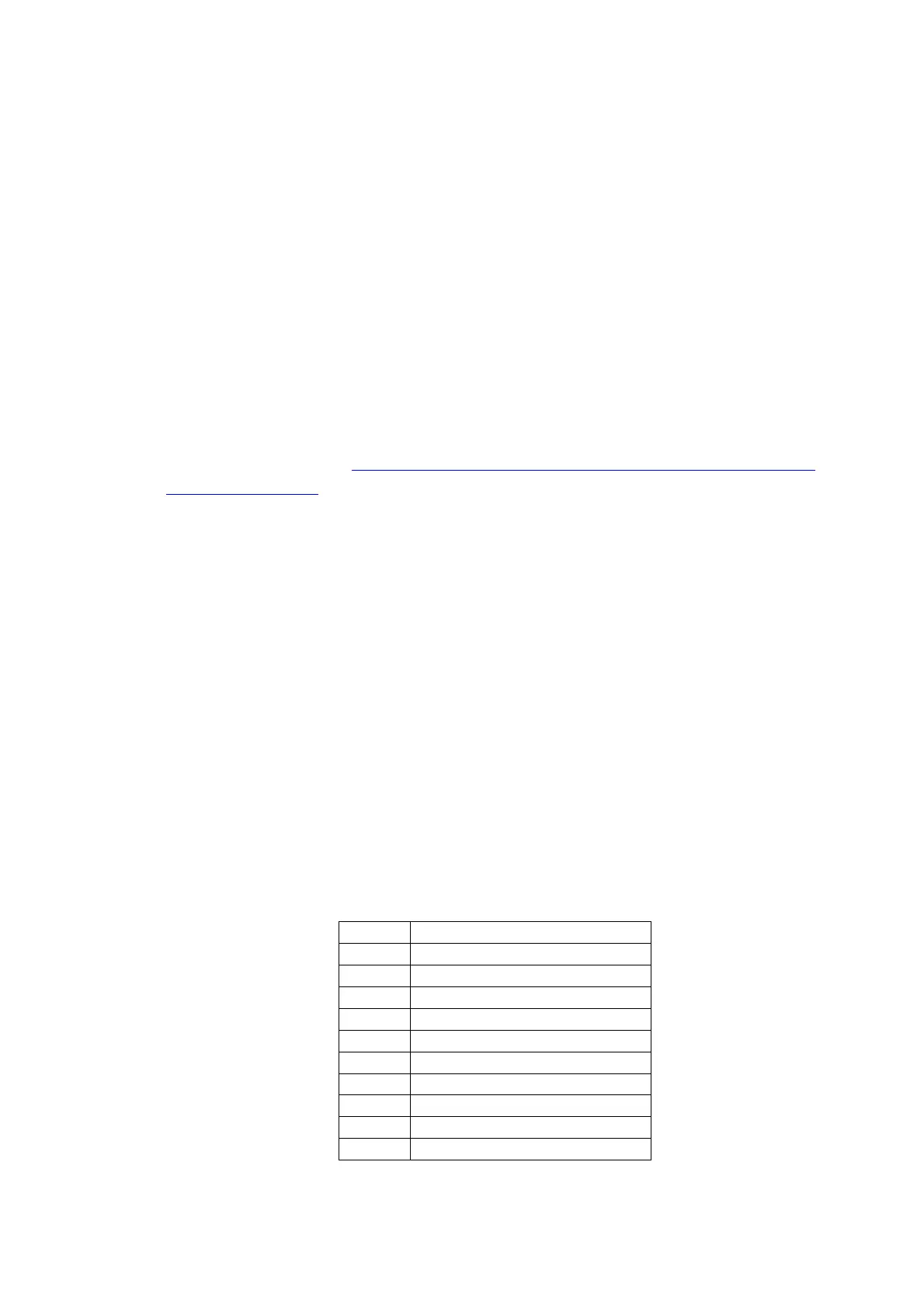14
2.2 Software
Remark: in order to work with the software part of CBC-EIP, the user is expected to be familiar
with SMAC’s LCC Control Center software and the embedded motion control library (EMCL)
manual.
2.2.1 Basic drive configuration of CBC-EIP
Essentially, the CBC-EIP consists of an improved version of SMAC CBC controller and an
Ethernet/IP hardware/software interface. The improved version of the CBC controller shares
the basic functionalities of SMAC CBC/LCC controller and therefore, controller configuration
software such as LCC Control Center, Motionlab and Composer can be used (further details
can be found here: https://www.smac-mca.com/lcc-single-axis-brushless-controller-p-
125.html?cPath=1_10 ).
The typical steps to perform a basic configuration of CBC-EIP are as follow:
1. Establish a physical connection between a PC (with LCC Control Center software) and the
RS232 connector on the CBC-EIP.
2. Download the actuator configuration file and if necessary, controller tuning can be
performed and the parameters can be saved to the non-volatile memory.
In the case of CBC/LCC controllers, after the above steps, motion programs are written in the
available macros (0-59). However, in CBC-EIP, a set of default macros have been defined and
stored in the drive to allow motion programming through Ethernet/IP. These macros (listed in
Table 3) contain registers that are accessible through a default implicit message setting of the
CBC-EIP, as further discussed in section 2.2.4 of this manual. Note that macro 0 is executed
automatically at controller startup and by default this contains a jump to macro 40. In certain
cases, it is convenient to have actuator motion initialization routines (homing and/or phasing)
implemented in macro 0. If this is done, a jump to macro 40 must be added after the routines
are executed.
Table 3. Default macros in CBC-EIP.
