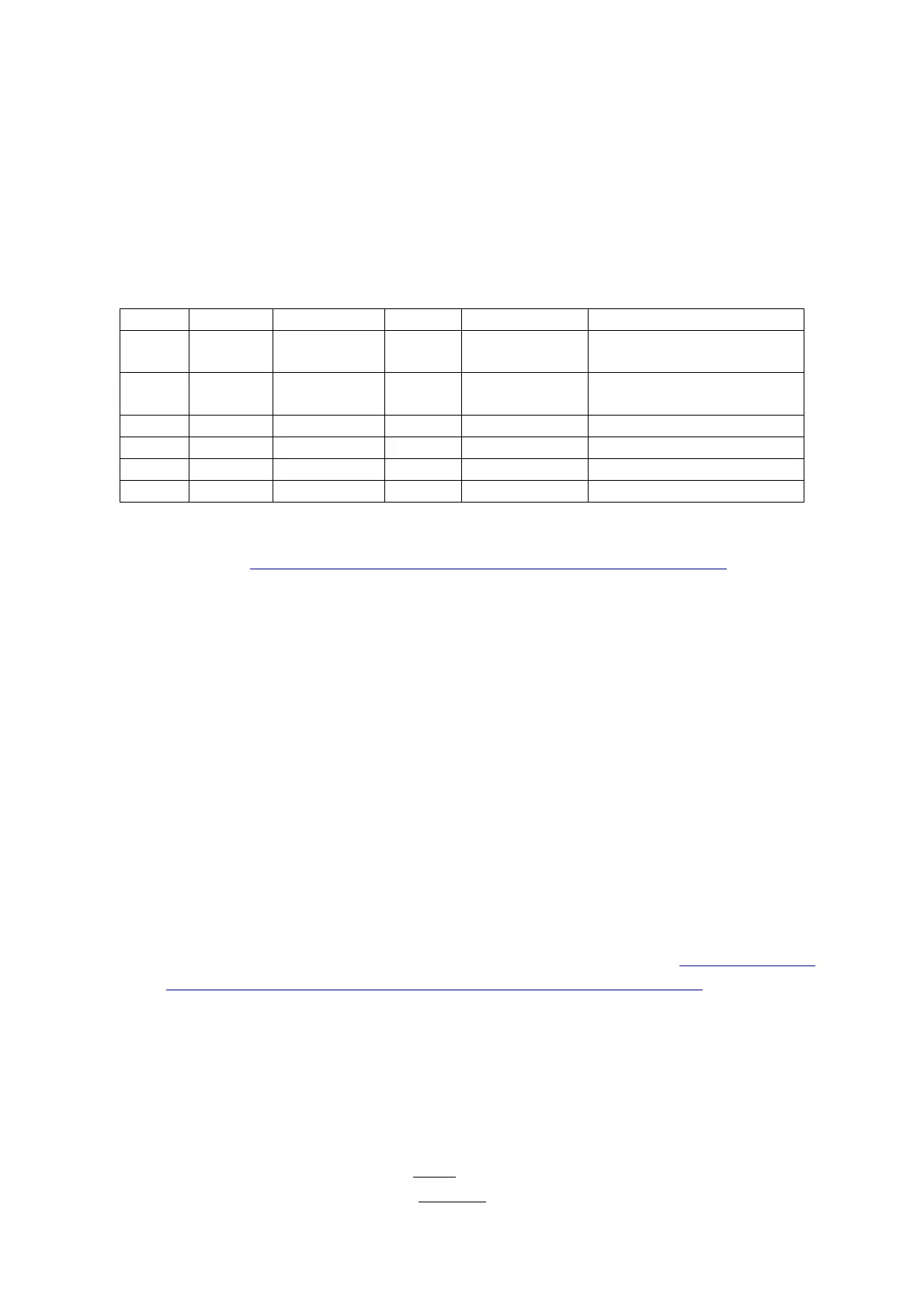15
2.2.2 Modification of IP (Internet Protocol) settings
By default, the IP address of the CBC-EIP is: 192.168.1.80
Table 4 presents the objects within CBC-EIP that can be modified.
Table 4. IP-settings-related objects of CBC-EIP
The procedure to modify parameters in Table 4 are as follow (assuming RS232 communication
is used, see https://www.smac-mca.nl/Downloads/TechNote-SerialToPC-LCC.pdf ):
1. Write the desired values to the objects
2. Save the parameters to non-volatile memory through the command:
0x00 W 0x11010 1702257011
3. Power cycle the CBC-EIP or perform a reset through Ethernet/IP explicit message
(service: 0x05, Class ID: 0x01, Instance: 1)
Another alternative to modify parameters in Table 3 is by through Anybus webserver of the
CBC-EIP (accessible through a web browser using the IP address 192.168.1.80), wherein a
table of parameter list can be found and changes can be performed.
2.2.3 Explicit messaging
The CBC-EIP supports up to 6 simultaneous Class 3 connections. The explicit messaging service
provides access to standard Ethernet/IP objects such as Identity, TCP/IP Interface and Ethernet
Link, as well as all the objects belonging to the drive functionalities of CBC-EIP, as can be found
from object dictionary list in the embedded motion control library manual (https://www.smac-
mca.com/documents/PDFs/Embedded%20Motion%20Control%20Library.pdf).
The supported explicit message CIP service codes are:
• 0x0E: Get attribute single
• 0x10: Set attribute single
Meanwhile, the mapping between CIP addressing and the CBC-EIP objects are:
• Class ID: 0x64
• Instance ID: CBC-EIP object Index from Embedded Motion Controller Library manual
• Attribute ID: CBC-EIP object Subindex from EMCL manual
