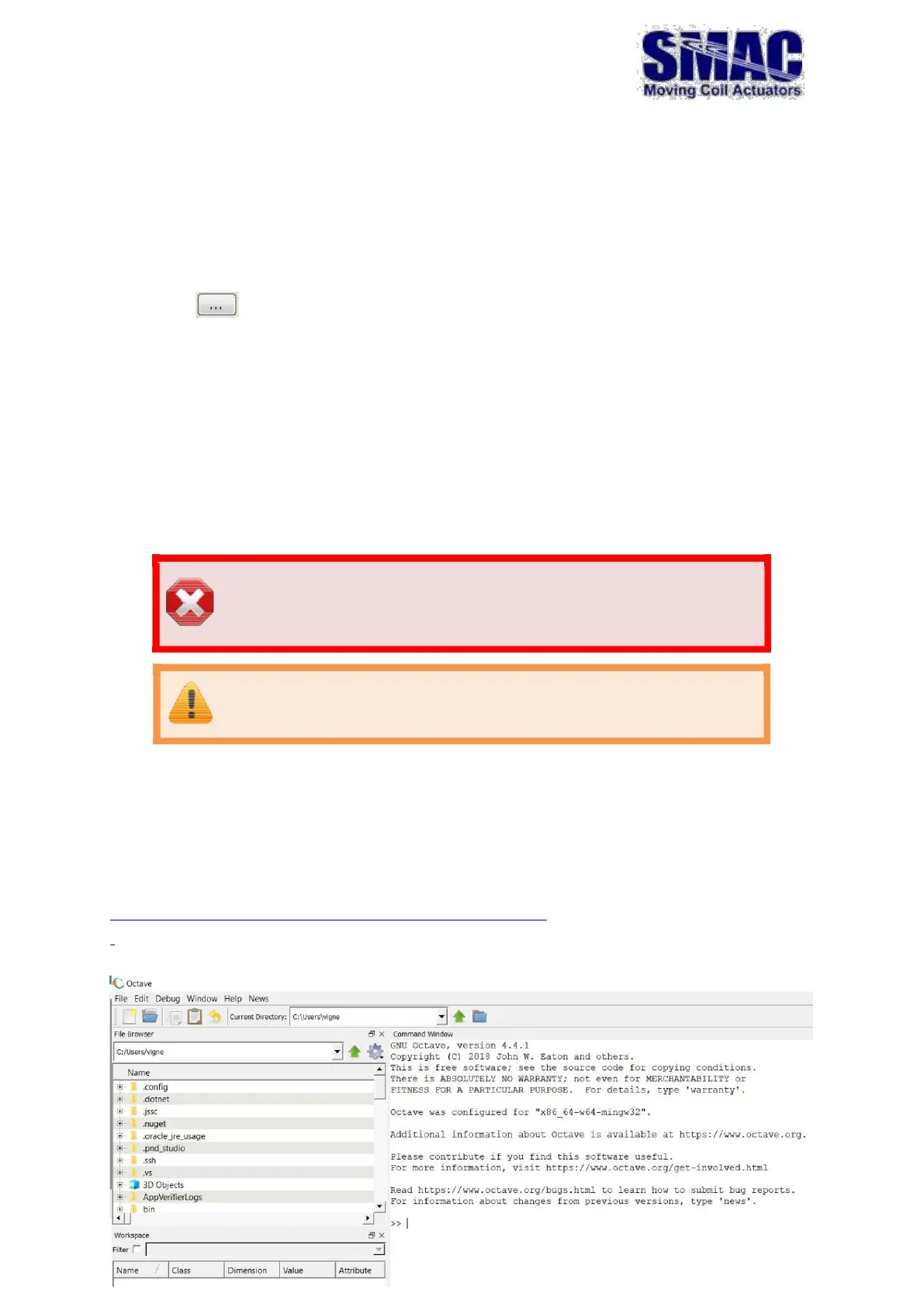41
4.3.2 Forced update
When the regular update procedure fails and SMAC explicitly recommends it,
a forced update can be performed in your servo drive controller.
To perform a forced update, follow the next instructions:
1. Select the COM port were your Servo Drive controller is connected
2. Power off the servo drive
3. Select the firmware file to be loaded. To do that the Browse button
( ) and select the desired file.
4. Click on the Program button. A progress bar will start.
5. Power on the servo drive before the progress ends.
The system will start the update process.
While the process executes, the messages in the Output Log describe the action
that is currently being performed. The progress bar shows the progress of the
current stage of the operation.
Do not disconnect power from the controller(s) while the
firmware is loading. Doing so can cause severe damage and you
will have to send the unit back to SMAC for repair.
Forced update should be only used when SMAC specifically
recommends this procedure.
4.3.3 PDO parameter setup
Every time the firmware is updated, the PDO mapping file has to be downloaded into
the CBC-EIP controller. If this step is skipped, then implicit messaging will not occur.
Step 1: Download the octave software from
https://www.gnu.org/software/octave/download.htm
l
Step 2: After installing the Octave software, Open the existing file “CBC_EIP_IO_Final.m”.
