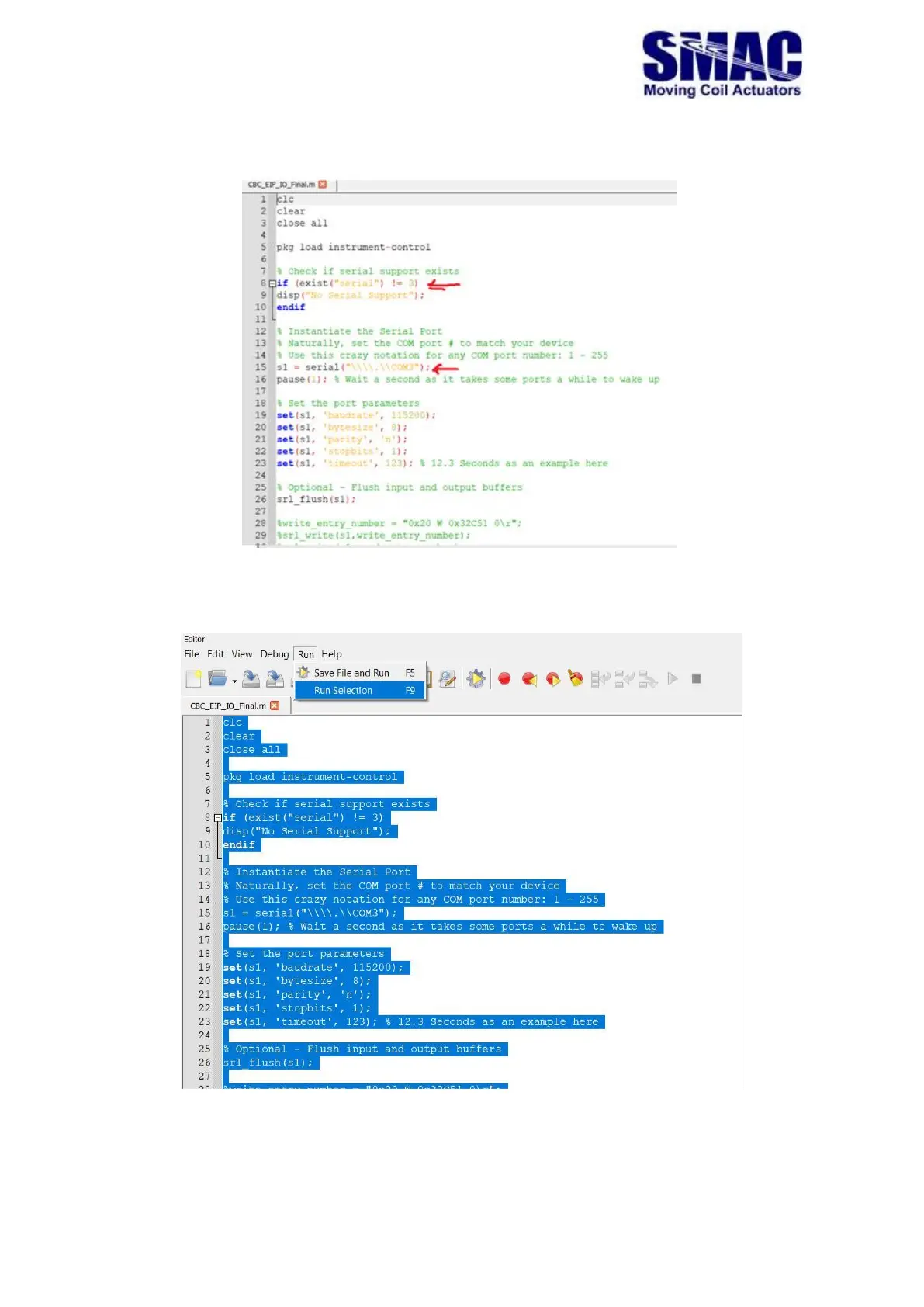42
Step 3: Once the file is opened, change the COM Port number if needed at two location
as shown below
Step 4: Once the COM port is changed, select all the lines of code and click Run>
Run selection. Make sure all the other serial communication software are closed.
Step 5: verify if all the code has been downloaded without error using
Command window from bottom Image 1. If there is error in loading parameters
it will be shown as below in Image 2.