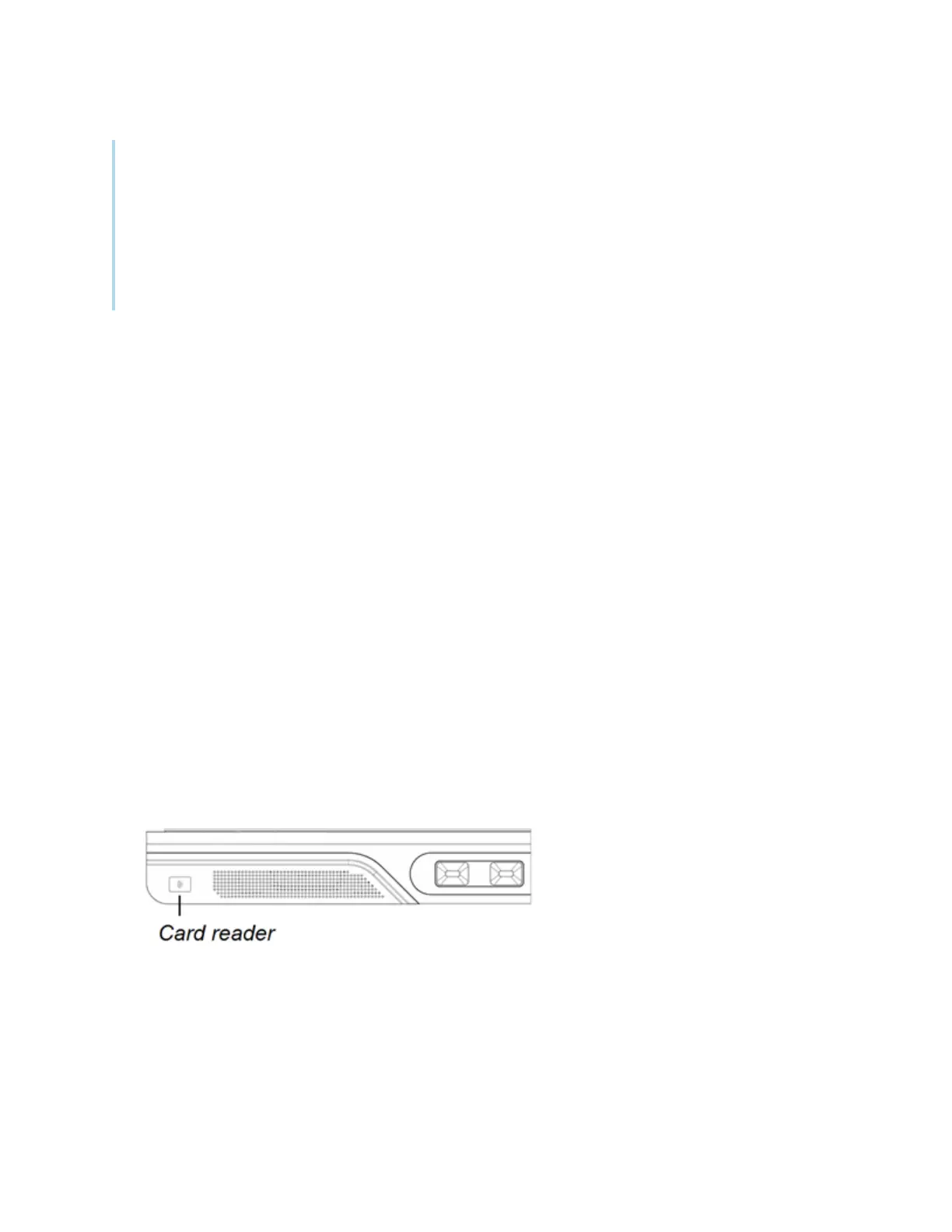Chapter 1 Welcome
docs.smarttech.com/kb/171875 13
Notes
l
Information from the display’s environmental sensors is available only when iQ is enabled.
l
The display’s environmental sensors are not life safety rated sensors: they provide general
information only.
l
The typical lifespan of the display’s environmental sensors is five years. This will vary based on
usage and environmental factors.
For more information, see default.htm.
Microphone array
You can use the display’s built-in microphone array while using a conferencing app on the display. The
microphone array provides improved sound detection. You can also use the display’s built-in
microphone array in place of a connected computer’s microphone.
For more information, see
Using the microphone array
on page26.
Video Camera
The SMART HDcamera is available for use with the QX Pro display. You can use this video camera while
using a conferencing app on the display. You can also use the display’s video camera in place of a
connected computer’s camera.
For more information, see
Using the video camera
on page28.
NFC reader
The display’s integrated RFID NFC reader/writer supports a variety of contactless identification cards.
You can use third-party, CCID compatible NFC cards and software with features such as logging in to
Microsoft Windows or other software systems on a connected computer.
Mounting hardware
The display comes with a WM-SBID-200 wall mount, which your organization can use to mount the
display on a wall.
