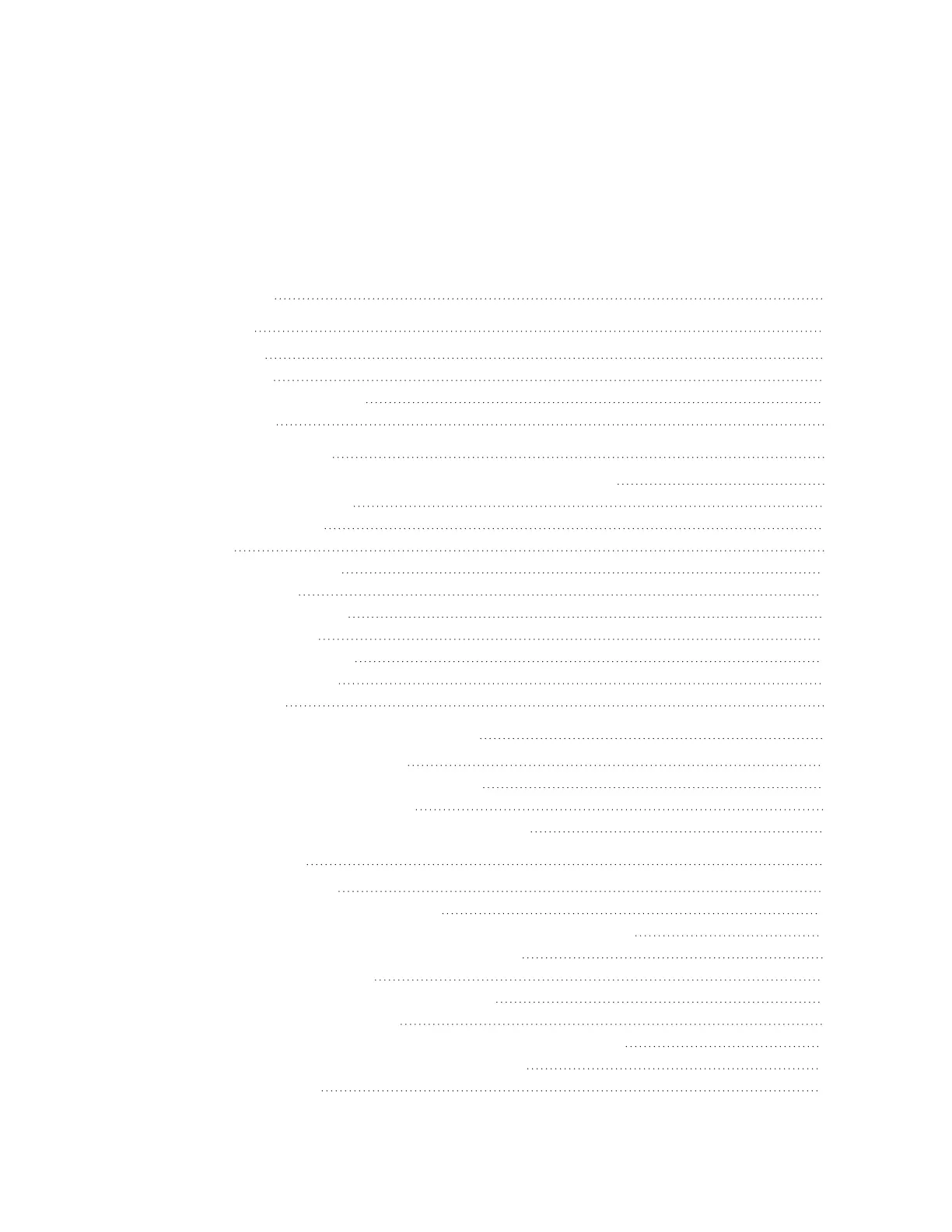docs.smarttech.com/kb/171875 4
Contents
Important information 3
Chapter 1 Welcome 6
About this guide 6
About the display 7
Identifying your specific model 14
More information 15
Chapter 2 Using basic features 16
Waking up the display and putting it back into energy saving mode 16
Using the convenience panel 18
Using the remote control 19
Using touch 21
Using the pens and erasers 23
Adjusting the volume 26
Using the microphone array 26
Using the video camera 28
Freezing or hiding the screen 30
Using the NFCcard reader 30
Learn about iQ Pro 31
Chapter 4 Connecting computers and other devices 32
Installing and using SMART software 32
Connecting room computers and guest laptops 34
Connecting a SMART OPS PC module 37
Connecting USB drives, peripherals, and other devices 37
Chapter 5 Troubleshooting 39
The display isn’t turning on 39
The display is turning on when it shouldn’t 40
The screen is blank or there’s a problem with the image on the screen 40
There’s no sound or there’s a problem with the sound 42
Touch isn’t working as expected 43
The pens and erasers aren’t working as expected 43
iQ apps aren’t working as expected 44
SMART software on connected computers isn’t working as expected 44
The SMART OPS PC module isn’t working as expected 45
Sensors are unavailable 45
