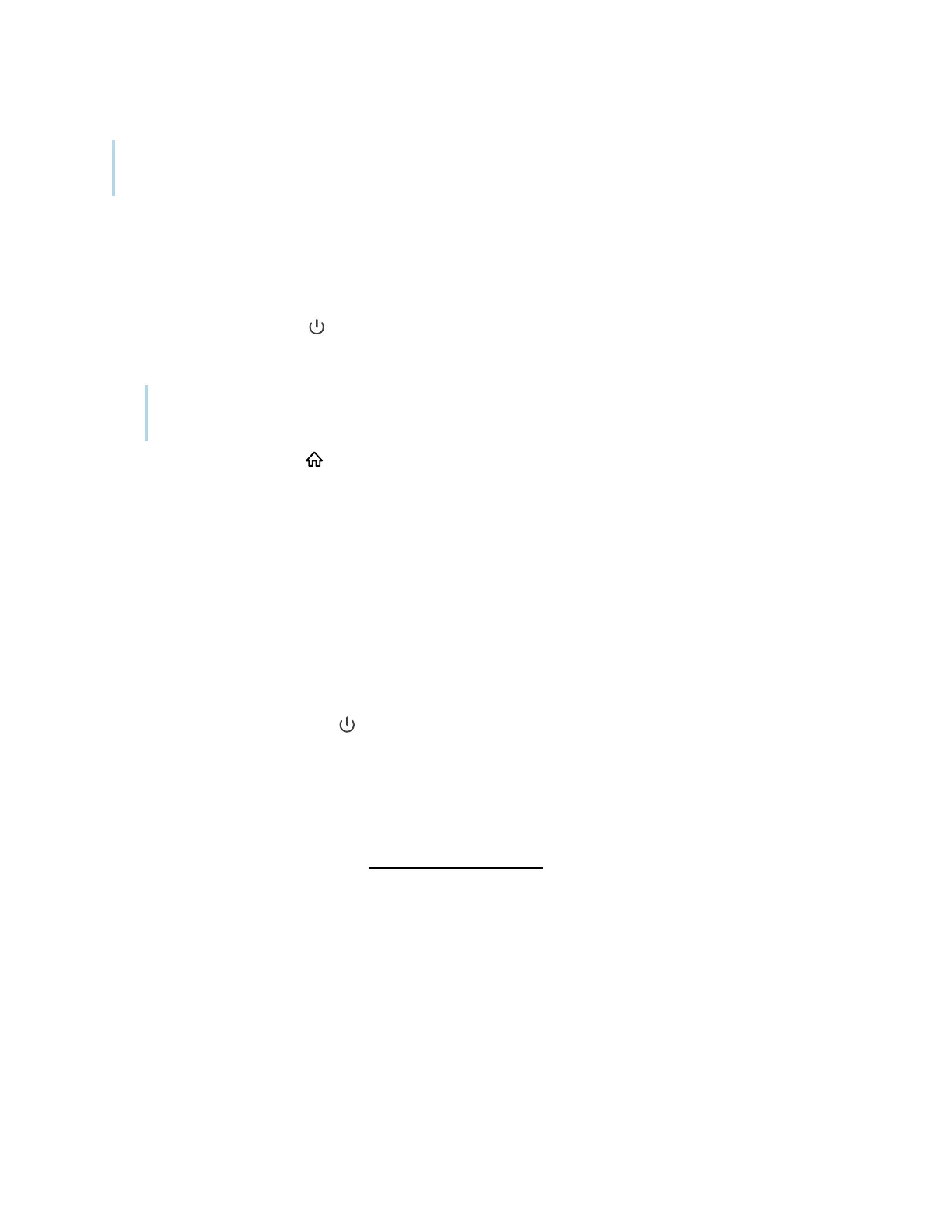Chapter 2 Using basic features
docs.smarttech.com/kb/171875 17
Note
The proximity sensor responds when the display is in standby and networked standby power states.
When the display is in Ready mode, the power light is orange and the Home button is illuminated. If the
power light is not on, check that the power switch is on.
If the display is in Ready mode, you can turn it on in a number of ways:
l
Press the Power button on the convenience panel.
l
Tap the Home button below the screen.
Note
The Home button is illuminated when the display is in Ready mode.
l
Press the Home button on the remote control.
l
Pick up a pen or the eraser.
l
Connect a video cable from a computer to a video input on the display.
The display also turns on when it receives a video signal.
The display returns to Ready mode when one of the following occurs:
l
The sensor detects no motion in the room for the length of time configured in the display’s settings.
l
The display is idle for a specific interval while the Home screen is shown. You can change the
interval in the display’s power management settings.
l
You press the Power button on the convenience panel or the remote control.
After entering Ready mode, the display enters an energy saving mode when the sensor detects no
movement in the room for the length of time configured in the display’s settings.
For information about turning off the display, see the
SMARTBoard QX Pro series interactive displays
installation and maintenance guide
(smarttech.com/kb/17874).
