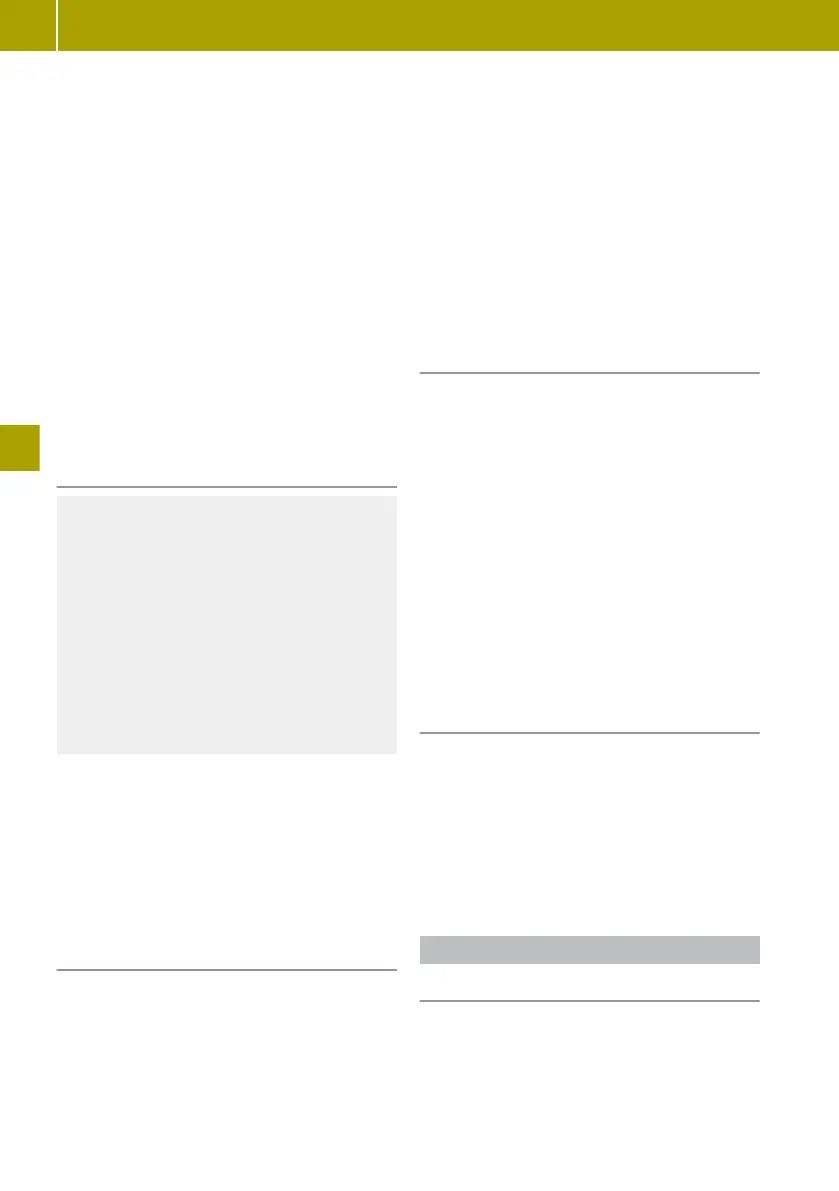X
Accelerate the vehicle to the desired
speed.
X
Press switch ; (®) and release it.
X
Remove your foot from the accelerator
pedal.
Cruise control is activated. The vehicle
automatically maintains the stored speed.
The stored speed appears beside the V
icon in the multifunction display.
i
Cruise control
may be unable to maintain
the stored speed on uphill gradients. The
stored speed is resumed when the gradient
evens out.
On downhill gradients, only the engine's
braking effect is available. You have to
operate the brakes yourself to reduce
speed. This cancels cruise control.
Calling up the last speed stored
G
WARNING
If you call up the stored speed and this dif-
fers from your current speed, the vehicle
will accelerate. If you do not know the
stored speed, the vehicle can accelerate
unexpectedly. There is a risk of an acci-
dent.
Before you call up the stored speed, pay
attention to traffic conditions. If you do
not
know
the stored speed, store the desired
speed again.
X
Press ° button = and release it.
Cruise control is activated and adjusts the
vehicle's speed to the last speed stored.
X
Remove your foot from the accelerator
pedal.
i
The last speed stored is cleared when you
switch off the engine.
Increasing or decreasing the speed
In order to be able to increase or decrease the
speed, a
speed must already have been stored.
i
Cruise control is not deactivated if you
depress the accelerator pedal. For exam-
ple, if you accelerate briefly to overtake,
cruise control adjusts the vehicle's speed
to the last speed stored after you have fin-
ished overtaking.
R
®: increases the speed
R
−: decreases the speed
X
Press switch ; (®) or (−) repeatedly
until the desired speed is reached.
The speed is gradually increased or
reduced.
or
X
Press and hold switch ; (®)
or (−) until
the desired speed is reached.
X
Release the switch.
The new speed is stored.
Cancelling cruise control
When cruise control is switched on, you can
cancel cruise control at any time and call up
the stored speed again later.
i
The last
speed stored is cleared when you
switch off the engine.
X
Press ± button ? and release it.
or
X
Brake
Cruise control is cancelled.
Cruise control is also cancelled when:
R
you engage the parking brake
R
you depress the clutch
R
ESP
®
intervenes
Deactivating cruise control
X
Press switch : so that the switch is set to
the middle position.
Cruise control is deactivated.
The V symbol goes out in the multifunc-
tion display.
i
Once you have activated the limiter,
cruise control is deactivated.
Limiter
General notes
The limiter helps you to avoid exceeding a set
speed. The limiter does not brake the vehicle
automatically. On long and steep downhill
gradients, especially if the vehicle is laden,
you must shift to a lower gear in time. By
doing so, you will make use of the braking
effect of the engine. The limiter may be
114
Driving systems
>> Driving and parking.
