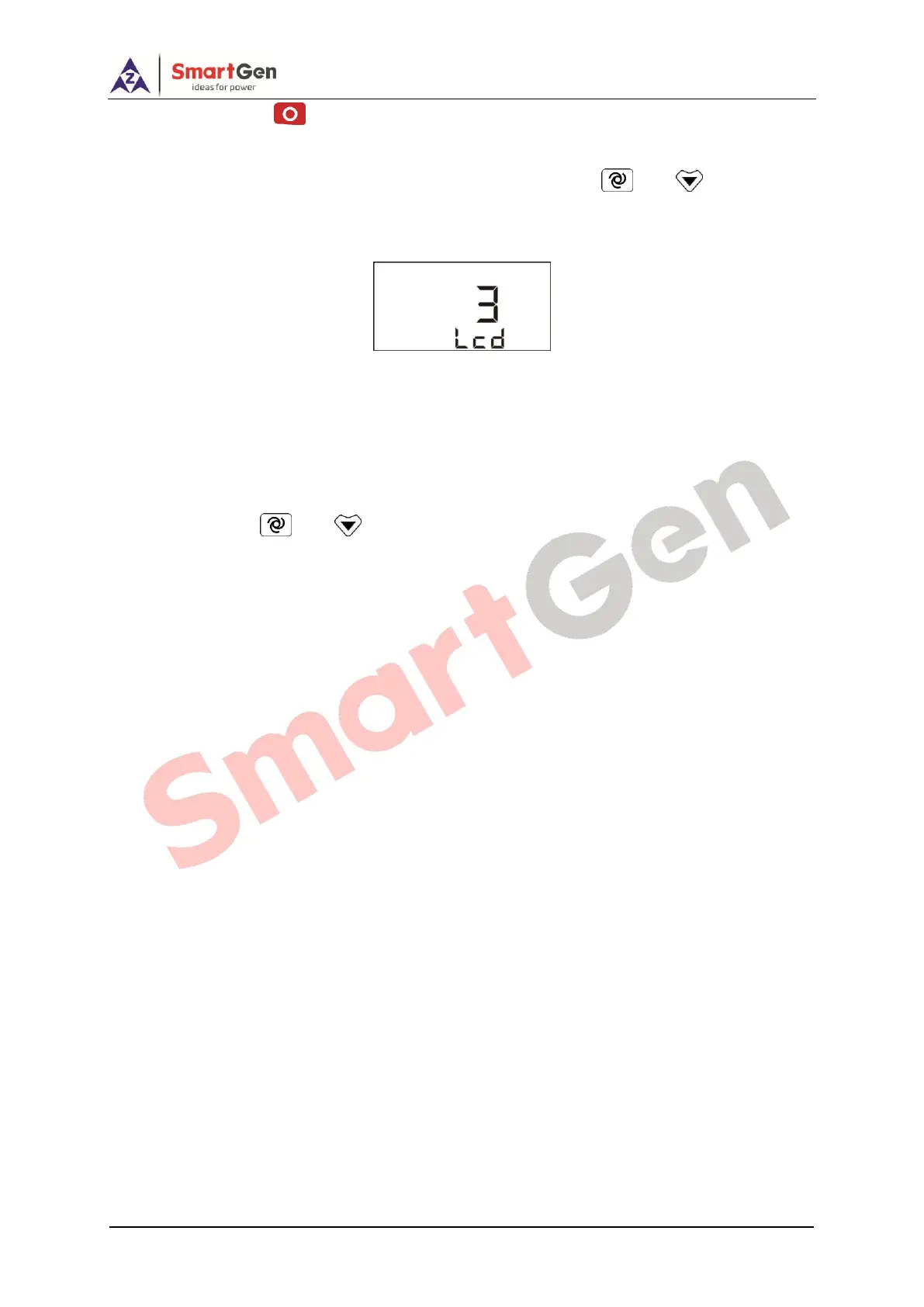HGM1790N Genset Controller User Manual Page 25 of 31
h) At any time press can stop current parameter setting immediately.
8.2. LCD CONTAST ADJUSTMENT
When genset is in standby status, simultaneously hold and press and keys for 2s to
enter into LCD contrast adjustment interface, and LCD contrast increases one level every 1s
without releasing buttons. There are 6 levels to select as requirement.
Fig.5 LCD Contrast
8.3. GENERATOR FLYWHEEL TEETH AUTOMATIC ADJUSTMENT
In manual mode, if crank disconnect conditions select as “2 Speed + Generator Frequency” or “5
Generator Frequency + Speed + Oil Pressure” (generator frequency and speed are not 0),
controller will automatic adjust generator flywheel teeth based on gen frequency and poles when
simultaneous press and keys for 0.5s.
