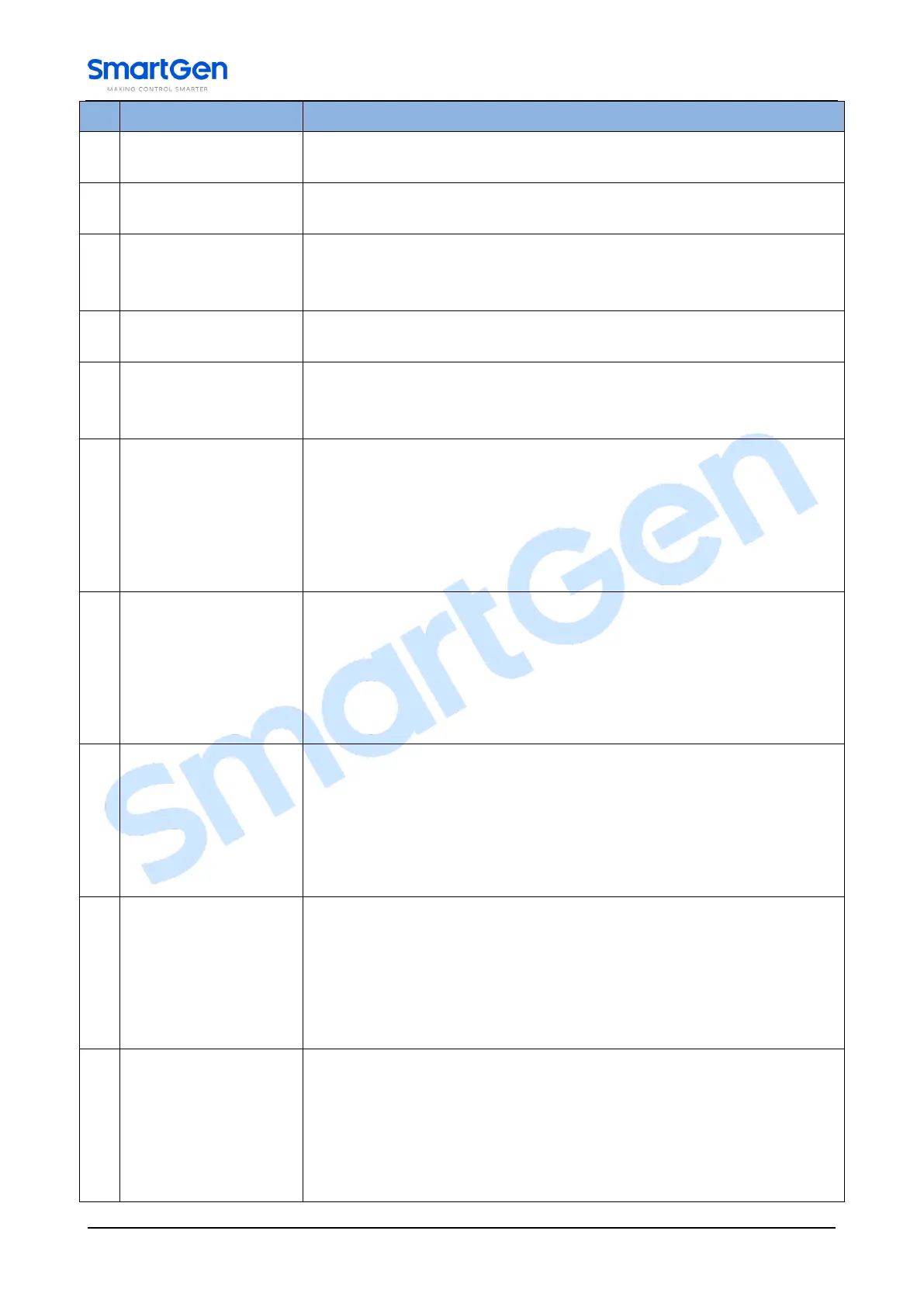HGM6100LT Series Genset Controller User Manual Page 14 of 50
When external input is active, controller will send warning alarm signal
and it will be displayed in LCD.
When Failed To Charge input is active, controller will send warning alarm
signal and it will be displayed in LCD.
If over power detection is enabled, when the controller detects that the
over power value (power is positive) has exceeded the pre-set value and
the action selects “Warn”, it will initiate a warning alarm.
If an error message is received from ECU via J1939, it will initiate a
warning alarm.
When short-circuit signal is enabled, and the short-circuit action selects
“Warn”, controller will initiate a warning alarm after meeting the
short-circuit requirements.
When controller detects that the input port 1 selects 33 “User
Configured”, close/open is active and the action selects “Warn”, when
the controller meets the selection of active range (not inactive), the
controller will initiate shutdown alarm signal, and the LCD will display the
“User Configured 1” warning.
When controller detects that the input port 2 selects 33 “User
Configured”, close/open is active and the action selects “Warn”, when
the controller meets the selection of active range (not inactive), the
controller will initiate shutdown alarm signal, and the LCD will display the
“User Configured 2” warning.
When controller detects that the input port 3 selects 33 “User
Configured”, close/open is active and the action selects “Warn”, when
the controller meets the selection of active range (not inactive), the
controller will initiate shutdown alarm signal, and the LCD will display the
“User Configured 3” warning.
When controller detects that the input port 4 selects 33 “User
Configured”, close/open is active and the action selects “Warn”, when
the controller meets the selection of active range (not inactive), the
controller will initiate shutdown alarm signal, and the LCD will display the
“User Configured 4” warning.
When controller detects that the input port 5 selects 33 “User
Configured”, close/open is active and the action selects “Warn”, when
the controller meets the selection of active range (not inactive), the
controller will initiate shutdown alarm signal, and the LCD will display the
“User Configured 5” warning.