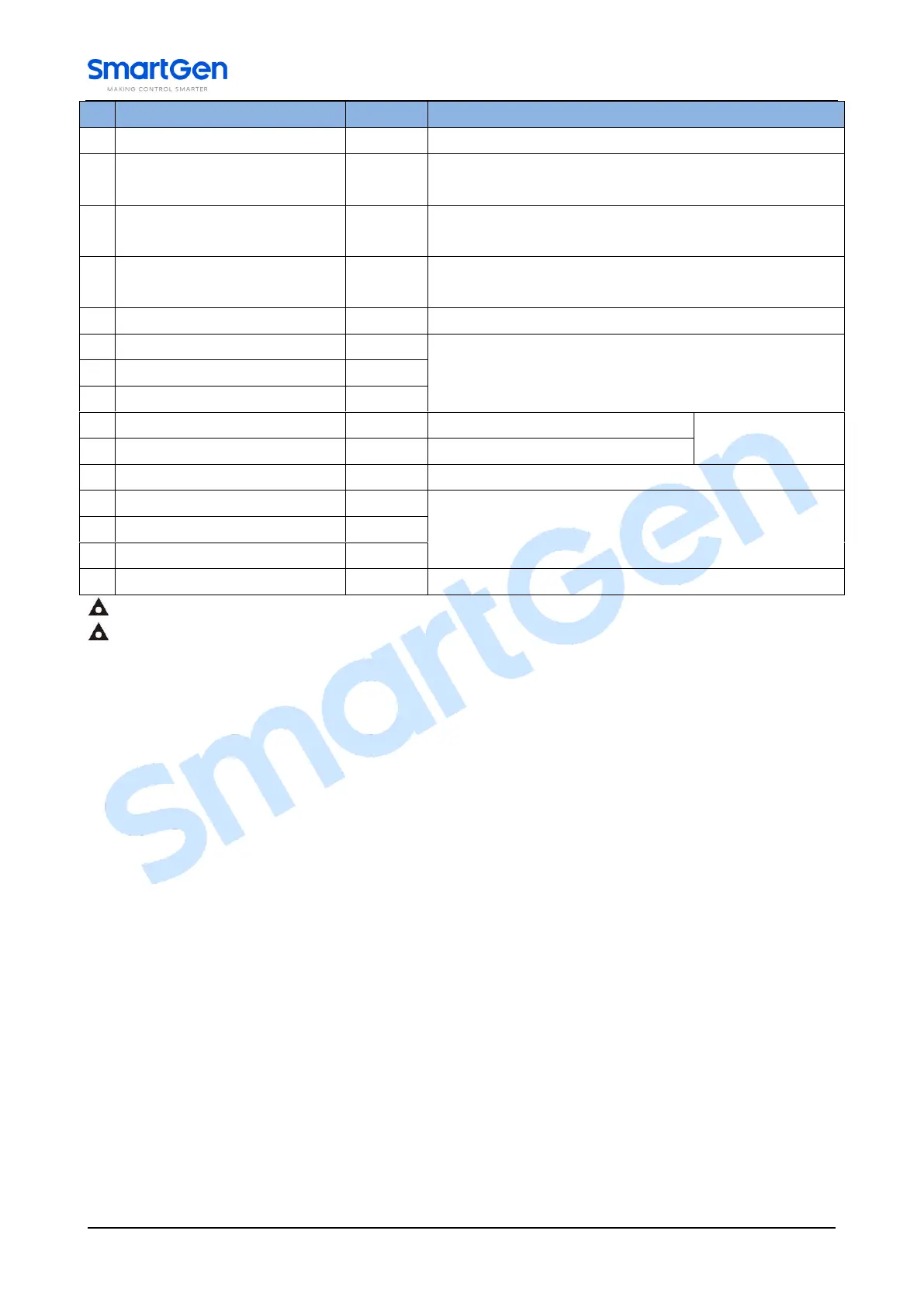HGM6100LT Series Genset Controller User Manual Page 20 of 50
Connect to generator N-wire.
Mains R phase Voltage
Sensing Input
Connect to mains R phase (2A fuse is recommended)
(HGM6110LT without.)
Mains S phase Voltage
Sensing Input
Connect to mains S phase (2A fuse is recommended)
(HGM6110LT without.)
Mains T phase Voltage
Sensing Input
Connect to mains T phase, (2A fuse is recommended)
(HGM6110LT without.)
Connect to mains N-wire. (HGM6110LT without.)
Impedance-120Ω shielding wire is recommended, its
single-end connect with ground.
Ground connected is active (B-).
Ground connected is active (B-).
Impedance-120Ω shielding wire is recommended, its
single-end connects with ground (connect this port to
engine ECU if engine type is not “conventional engine”).
NOTE 1: USB port in controller rear panel is configurable parameter port; user can directly program via PC.
NOTE 2: ETHERNET port in controller rear panel is network monitoring port; user can directly program via PC.