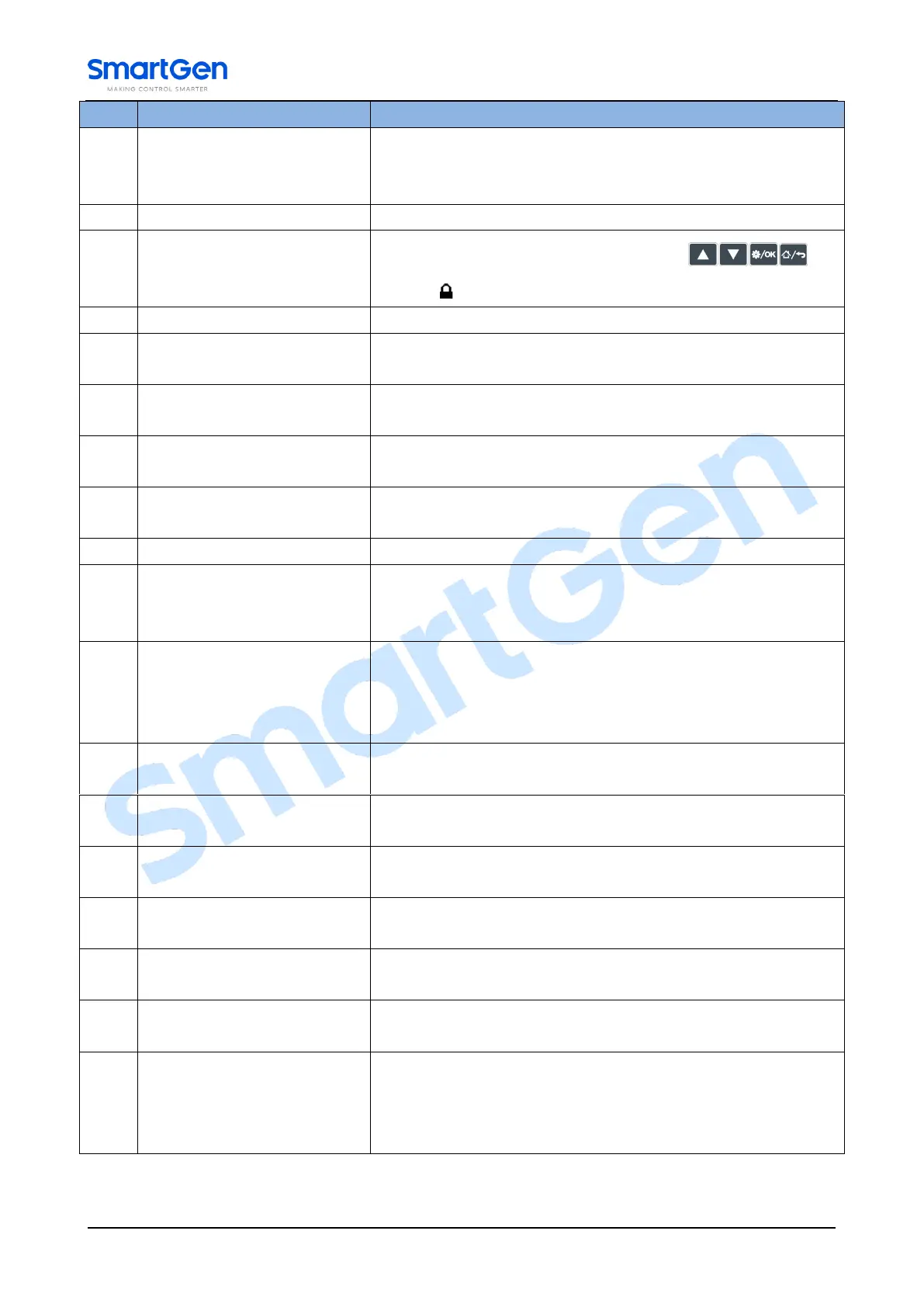HGM6100LT Series Genset Controller User Manual Page 31 of 50
“Remote Mode” is displayed on LCD. Remote module can
switch module mode and start/stop operation via panel
buttons.
Connect to “failed to charge output” of the charger.
All buttons in panel is inactive except and
there is in the right of fifth row in LCD when input is active.
Can prohibit “Audible Alarm” output when input is active.
In this mode, under voltage, under frequency and under speed
are not protected.
It is used for J1939 engine with CANBUS port, when input is
active, frequency is 60Hz.
If engine type is common J1939, when input is active, engine
target speed will increase 50r/min.
If engine type is common J1939, when input is active, engine
target speed will decrease 50r/min.
All the outputs are prohibited in this mode.
In manual mode, genset can be started automatically when
input is active; genset can be stopped automatically when
input is inactive.
In auto mode, genset can be started automatically when input
is active, genset is loaded after normal running and the mains
is unloaded. The genset will be stopped automatically when
input is inactive, the mains is loaded and genset is unloaded.
Can connect an external button (non-locking) to simulate the
panel button.
Can connect an external button (non-locking) to simulate the
panel button.
Simulate Generation & Open
Button
Can connect an external button (non-locking) to simulate the
panel button.
Simulate Mains & Open
Button
Can connect an external button (non-locking) to simulate the
panel button.
Except for emergency shutdown, all other shutdown alarms are
prohibited.(Combat mode or override mode)
ECU Shutdown Alarm
Disabled
Input port is enabled, the controller will not receive the ECU
shutdown alarms and will not initiate shutdown signal.
The action type, range and delay time can be selected in this
state. When the input port is active, the controller will execute
the related actions of the input port according to the selected
action range.