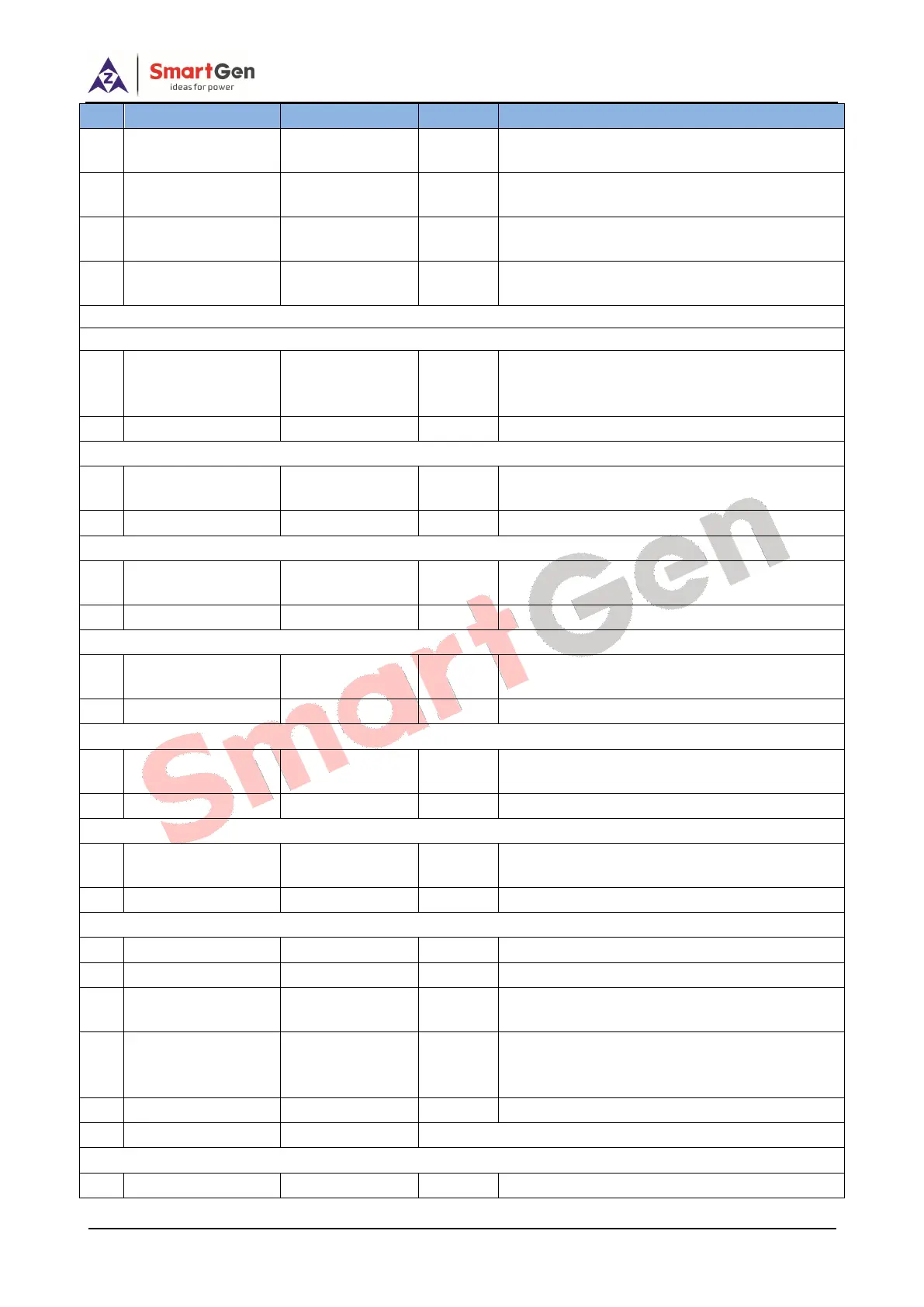HGM7100N GENSET CONTROLLER USER MANUAL
HGM7100N Genset Controller 2020-09-10 Version1.2 Page 28 of 47
0: From safety on delay; 1: From crank; 2:
Always; 3:Never
0: Warning; 1: Shutdown; 2: Trip and Stop; 3:
Trip; 4: Indication.
Time from detecting input port is active to
confirmation.
LCD displays corresponding content when
input port is active.
User defined time period output 1(default:
output in preheat period). Details to see table
11.
0: Normally open; 1: Normally close.
Idle speed control.
Details to see table 11.
0: Normally open; 1: Normally close.
Close generator output.
Details to see table 11.
0: Normally open; 1: Normally close.
Close mains output.
Details to see table 11.
0: Normally open; 1: Normally close.
ETS control.
Details to see table 11.
0: Normally open; 1: Normally close.
Common alarm.
Details to see table 11.
0: Normally open; 1: Normally close.
0: standby unit (slave unit); 1: Main unit
Main Unit Running
Time (minute)
Standby Unit
Running Time
(minute)
