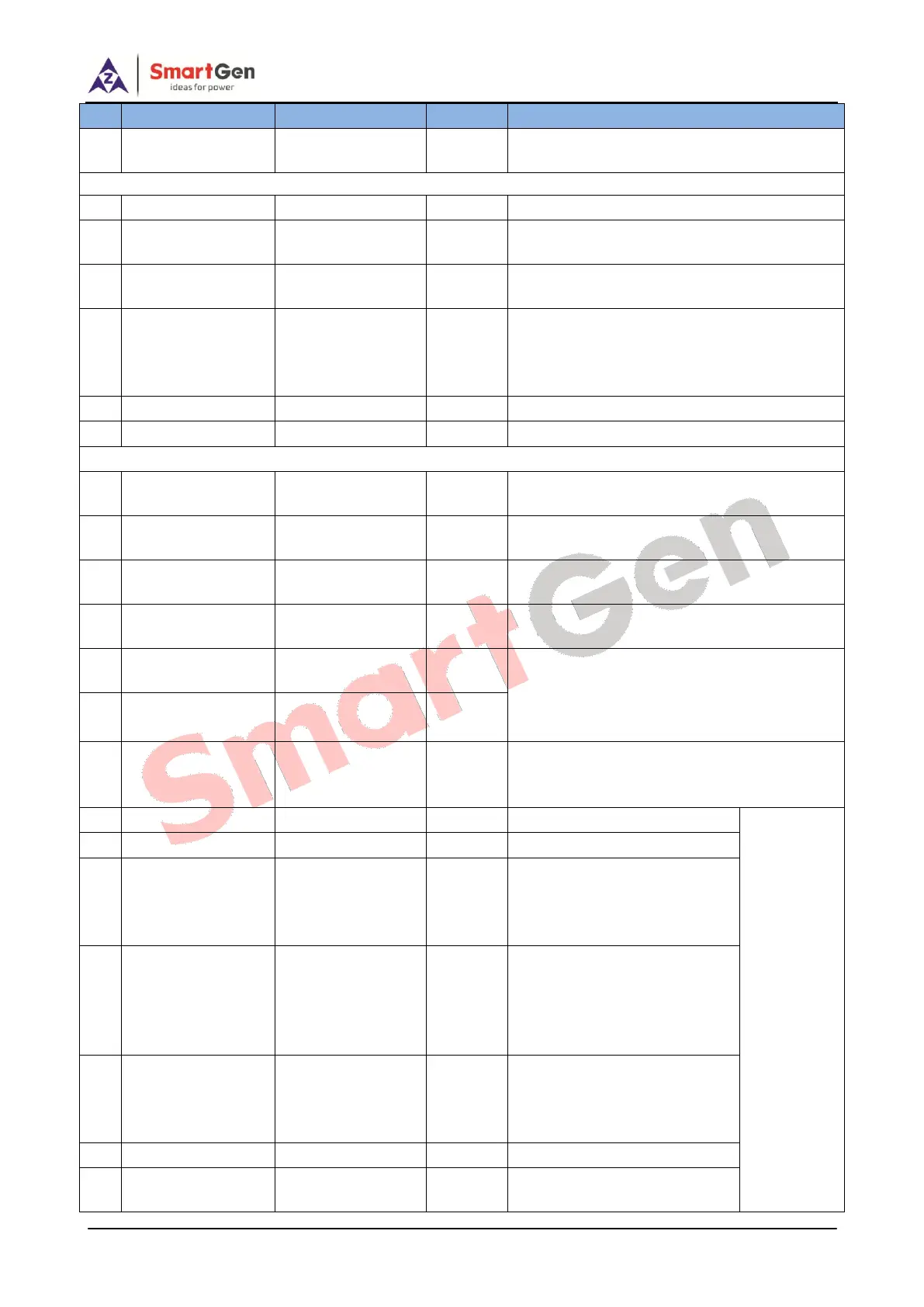HGM7220N/HGM7220S GENSET CONTROLLER USER MANUAL
HGM7220N/HGM7220S Genset Controller 2019-02-28 Version 1.0 Page 28 of 60
Changes of Externally connected CT.
Generator rated current, standard for load
current.
Generator rated power, standard for load
power.
Over Current
Enable and Value
The set value is rated current percentage.
Return value can be set as timing limit or
reverse limit. Actions are warning,
shutdown, trip and shutdown, and trip.
Internal time for from mains open to gens
close, or from gens open to mains close.
Pulse width of mains close and generator
close; 0 stands for constant output.
Pulse width of mains open and generator
open.
It is the time to detect auxiliary contactor
after ATS switching.
Switch Failure
Warning Enabled
Immediately Trip
when Mains
Dropout
Voltage difference between
gens and mains, if the value
is below this, then voltage
sync. is recognized.
Frequency difference
between gens and mains, if
the value is below this, then
frequency sync. is
recognized.
Phase difference between
gens and mains, if the value
is below this, then phase
sync. is recognized.
