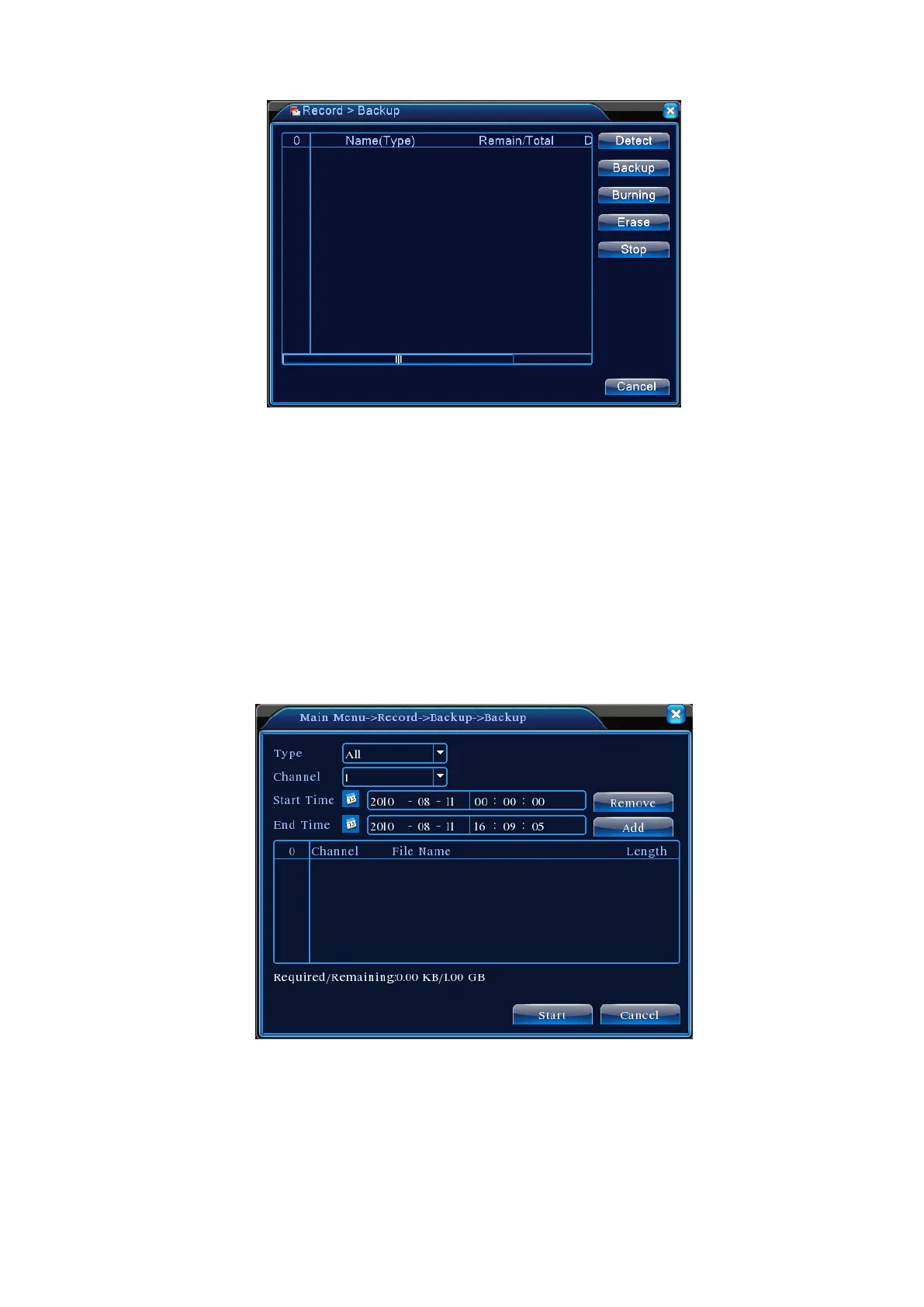Figure 3.5 Storage Device Check
Detect: Detect storage devices connected to the unit. It could be USB flash drives or hard
drives.
Erase: Select the devices you wish to clean up. Click Erase to delete files on the devices.
Stop: Stop the backup;
Backup: Click Backup to show the dialog as Figure 3.6. Backup can be setup based on file
type, channel, or time.
Burning
*******************************************************
Figure 3.6 Record Backup
Empty: Empty file information shown;
Add: Show all information matching the specified file properties;
Start/Stop: After selecting the files, click Start to backup and Stop to terminate the backup.
Page 17
