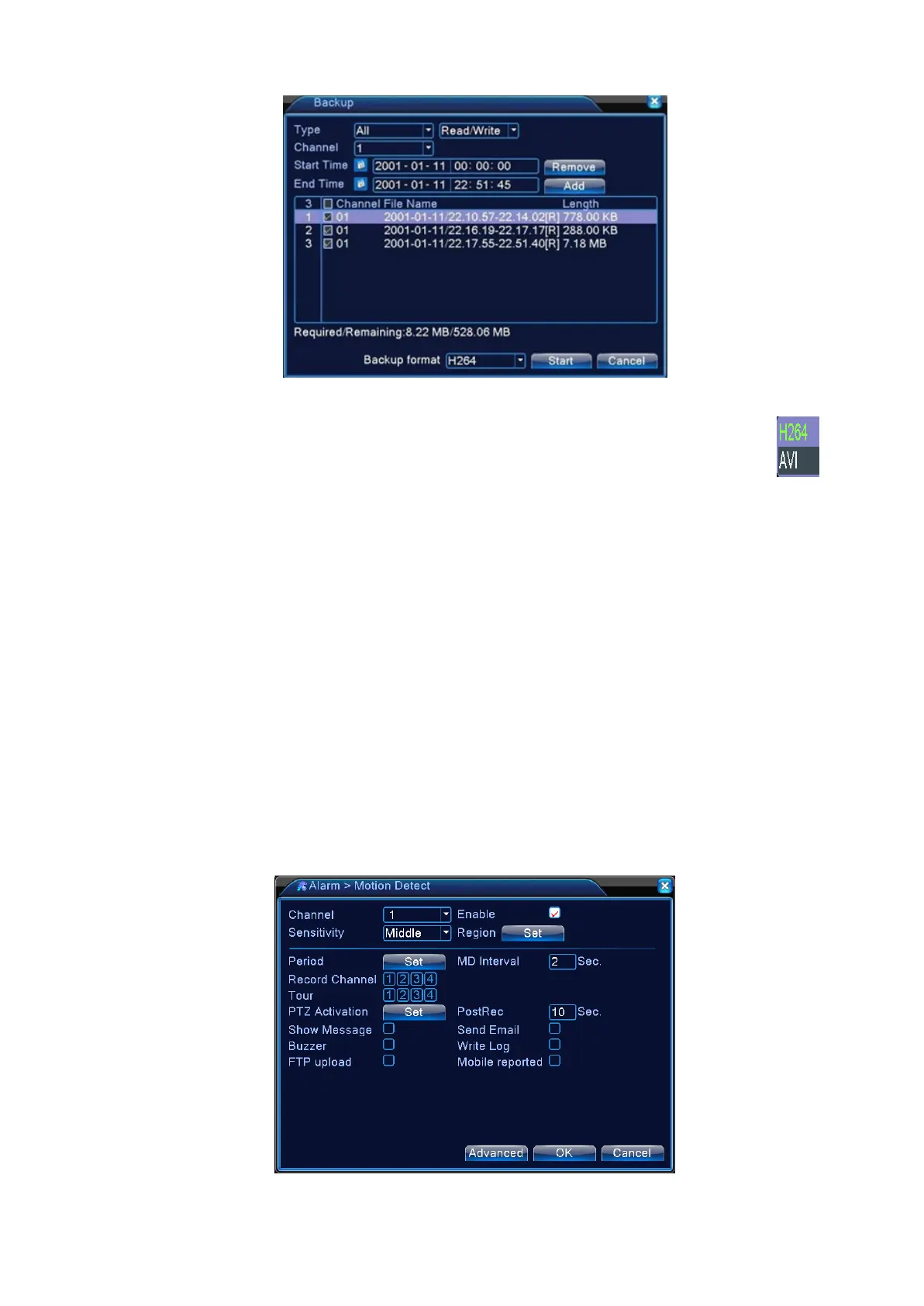Figure 4.3 Record Backup
ackup format: Configuration the backup file format according to require can choose
Empty: Empty displayed file information;
Add: Show all information matching the specified file properties;
Start/Stop: After selecting the files, click Start to backup and Stop to terminate the backup.
Note: During backup, you may exit the page to execute other functions.
4.3 Alarm
Functions of DVR in alarm operation include: motion detection, video masking, video loss,
Abnormality.
4.3.1 Motion Detection
Through video image analysis, when the system detects motion signals with the preset sensitivity, the
motion detection alarm will be triggered and activate corresponding functions.
Note: Advanced key is the same as the right mouse button.
Figure 4.4 Motion Detection
【Channel 】Select the channel to set up motion detection area;
Page 32