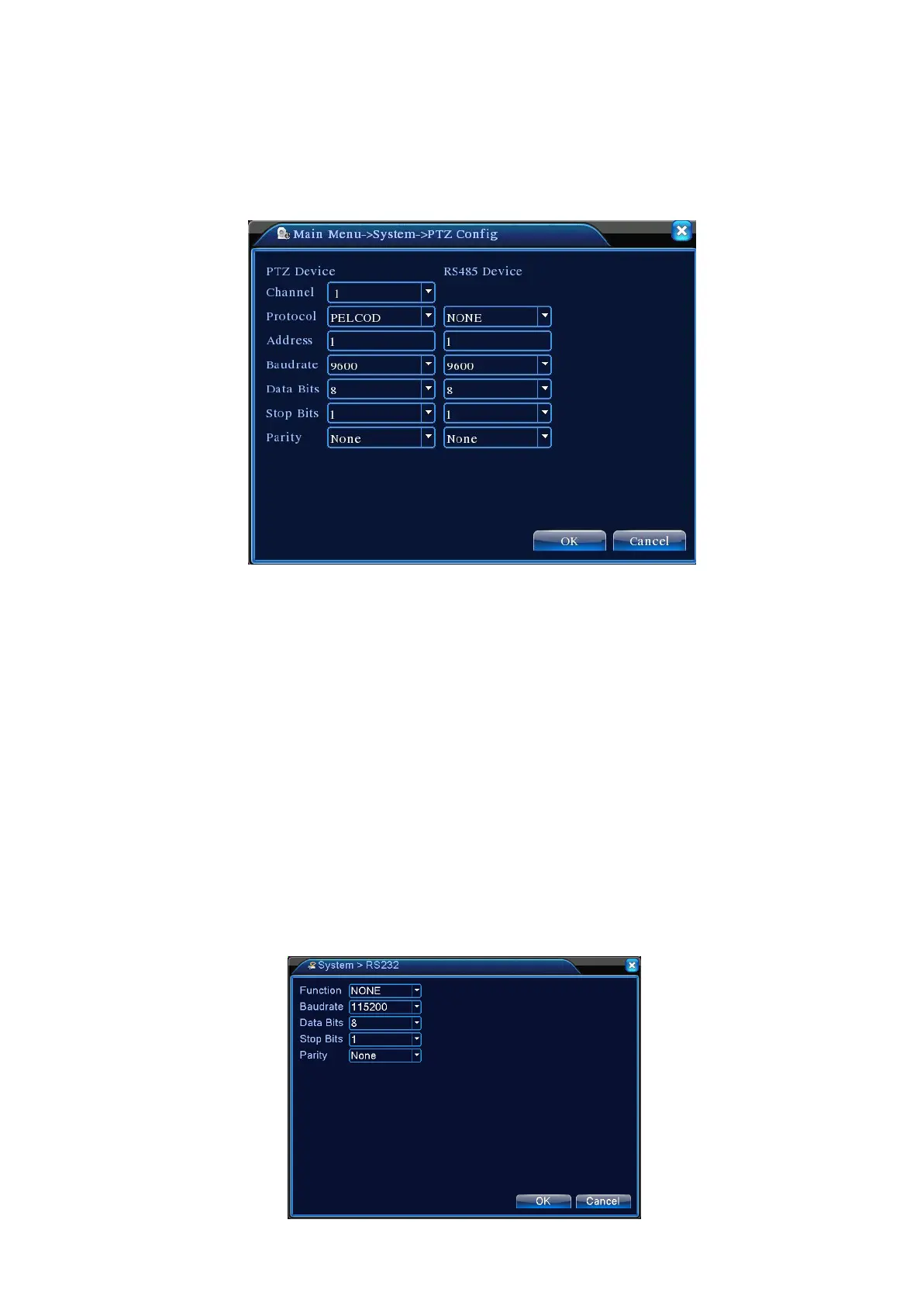【Time Display】 and 【Channel Title】 set the display position for Time Title and Channel Title.
4.4.6 PTZ Settings
Figure 4.32 PTZ Settings
【Channel】Select input channel for dome camera;
【Protocol】Select proper dome camera protocol for corresponding brand and model (e.g.:PELCOD)
【Address】Set address for the corresponding dome camera. The default is 1(Note:The address set
here must match the dome camera address or the dome camera cannot be controlled);
【Baud Rate】 Select the dome camera baud rate to control PTZ and camera on the corresponding
channel. The default is 115200;
【Data Bits】Available options: 5-8. The default is 8 bits;
【Stop Bits】Two options are 1 and 2. The default is 1;
【Parity】Includes odd parity, even parity, parity flag, none parity. The default is None.
4.4.7 Serial Port Settings
Figure 4.33 Serial Port Settings
Page 49