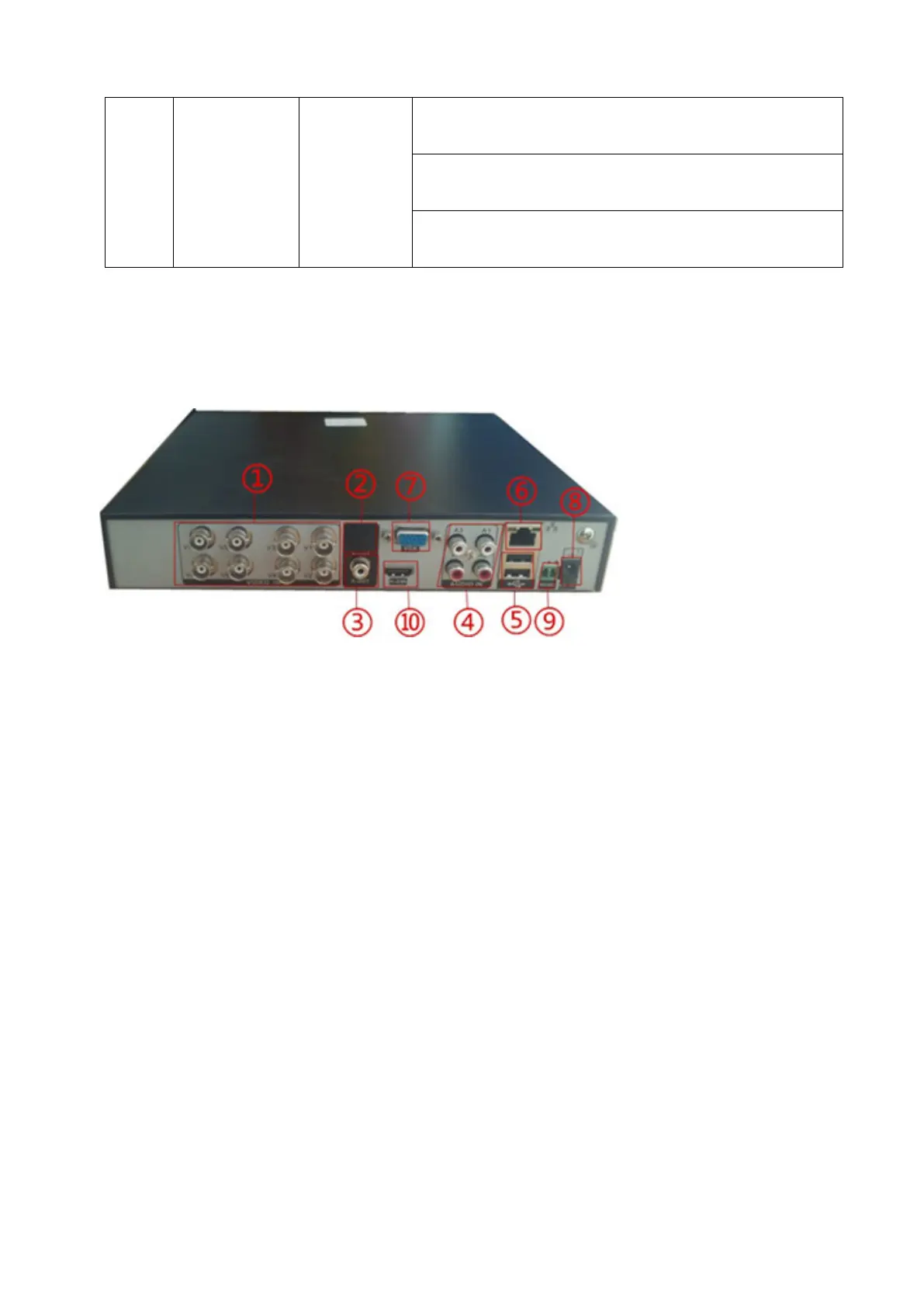< >
In the Menu,press left or right to move
Cursor
In the playback status,press left or right
to move cursor of function button
Back to preview status when in the
playback status
2.4 Connection Diagram
(1)Video input (2)Video output (3)Audio output (4)Audio input
(5)USB interface (6)Network interface (7) VGA interface
(8)Power input (9) RS485 PTZ output (10) HDMI output
2.5 Audio/Video IO Connections
2.5.1 Connect Video Input
The DVR has BNC video input connectors. Signal requirements:PAL/NTSC BNC(1.0V,75Ω)。
Video signal should conform to the national standards with a higher signal-to-noise ratio, low
distortion and low interference; requiring picture to be clear, with no image distortion, with natural color
and appropriate brightness.
Ensure stable and reliable camera signal:
Install the camera in appropriate locations to avoid backlighting and surroundings with dim light or
use low illumination camera and camera with effective backlight compensation.
Cameras should share reliable common ground with the DVR to ensure the normal operation of the
camera.
Page 9
