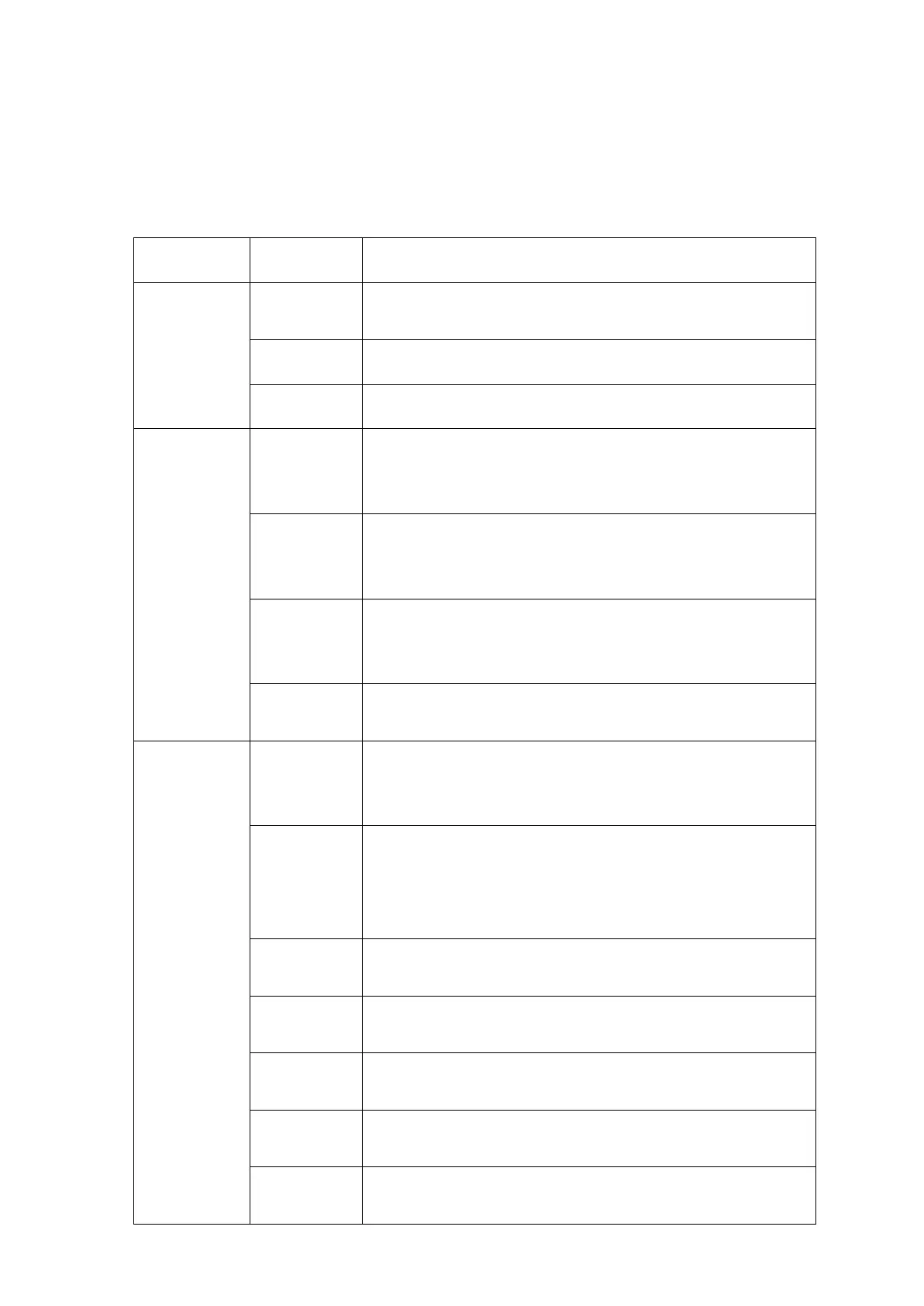Chapter 4 Main Menu
4.1 Main Menu Navigation
Main Menu Submenu Feature Overview
Record
settings
Set up configuration, type, and time periods for recording on
each channel
Playback Video search, playback, and save
Backup Check and format backup devices. Backup selected files
Alarm
Motion
Detection
Set up motion detection alarm channel, sensitivity, range and
parameters for coordinated actions: arm schedule, alarm
output, screen prompts, recording, PTZ, and auto sequence
Video
Masking
Set up video masking alarm channel, sensitivity, and
parameters for coordinated actions: arm schedule, alarm
output, screen prompts, recording, PTZ, and auto sequence
Video Loss
Set up video loss alarm channel and parameters for
coordinated actions: arm schedule, alarm output, screen
prompts, recording, PTZ, and auto sequence
Abnormality
No HDD, HDD error, HDD capacity not enough, network cut,
IP Conflict, linkage parameters, screen hint or buzz.
System
Settings
General
Settings
Set system time, format of date and time, language, device
response when disk is full, local device serial number, video
format, output mode, standby time, and daylight savings time
Encoding
Settings
Set parameters of main code and sub-code streaming for
each channel: Encoding mode, Resolution, FPS, Stream
control, Image definition type, Stream value, I-frame interval,
and Video/Audio enabling
Settings
Set basic network parameters, parameters of DHCP and
DNS, High-speed network download
Service
PPPOE, NTP, Email, IP access rights, DDNS, mobile phone
monitoring, FTP, wireless call in, UPNP, simple DDNS
Output Mode
Name channels, set up preview prompt status, transparency,
area coverage, time and channel titles overlay
PTZ Settings
Set up channels, PTZ protocol, address, baud rate, data bits,
stop bits, parity
Device
Set serial port funcion, baud rate, date bit, stop bit, check.
Page 28