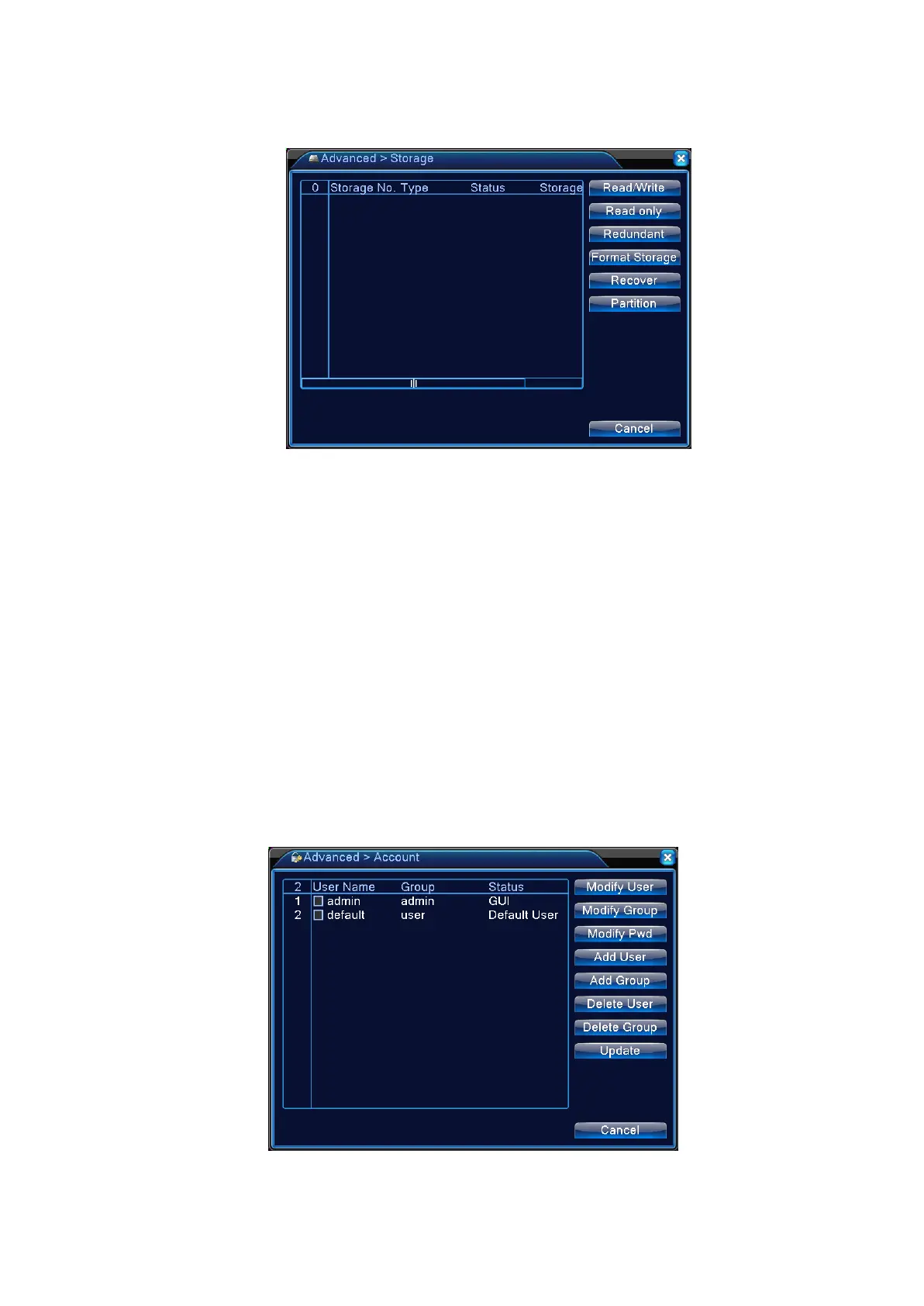Redundant Disk: If there are already read/write disks, redundant disks will duplicate the video files.
Figure 4.36 Hard Drive Managment
4.5.3 User Management
Manage local user permissions.
Note: 1. All of the below user names and group names may have a maximum of 8 characters. The
beginning and the end of the string cannot be left blank while spaces are allowed between
characters. Legitimate characters: Alphabet letters, numbers, underscores, hyphens, and dots.
Other characters are not allowed;
2. There are no limit to the number of users and groups. User groups can be added or deleted
based on user's need: Factory default has two levels: user\admin. User can set his own group
attributes. Members of a group can specify any functional rights permitted in the group;
3. User Management adopts group and user two-level structure. The group and the user cannot
share the same name. Each user must belong to a group and only to one group.
Figure 4.37 User Management
【Modify User】Modify the attributes of an existing user;
【Modify Group】Modify the attributes of an existing user group;
Page 52