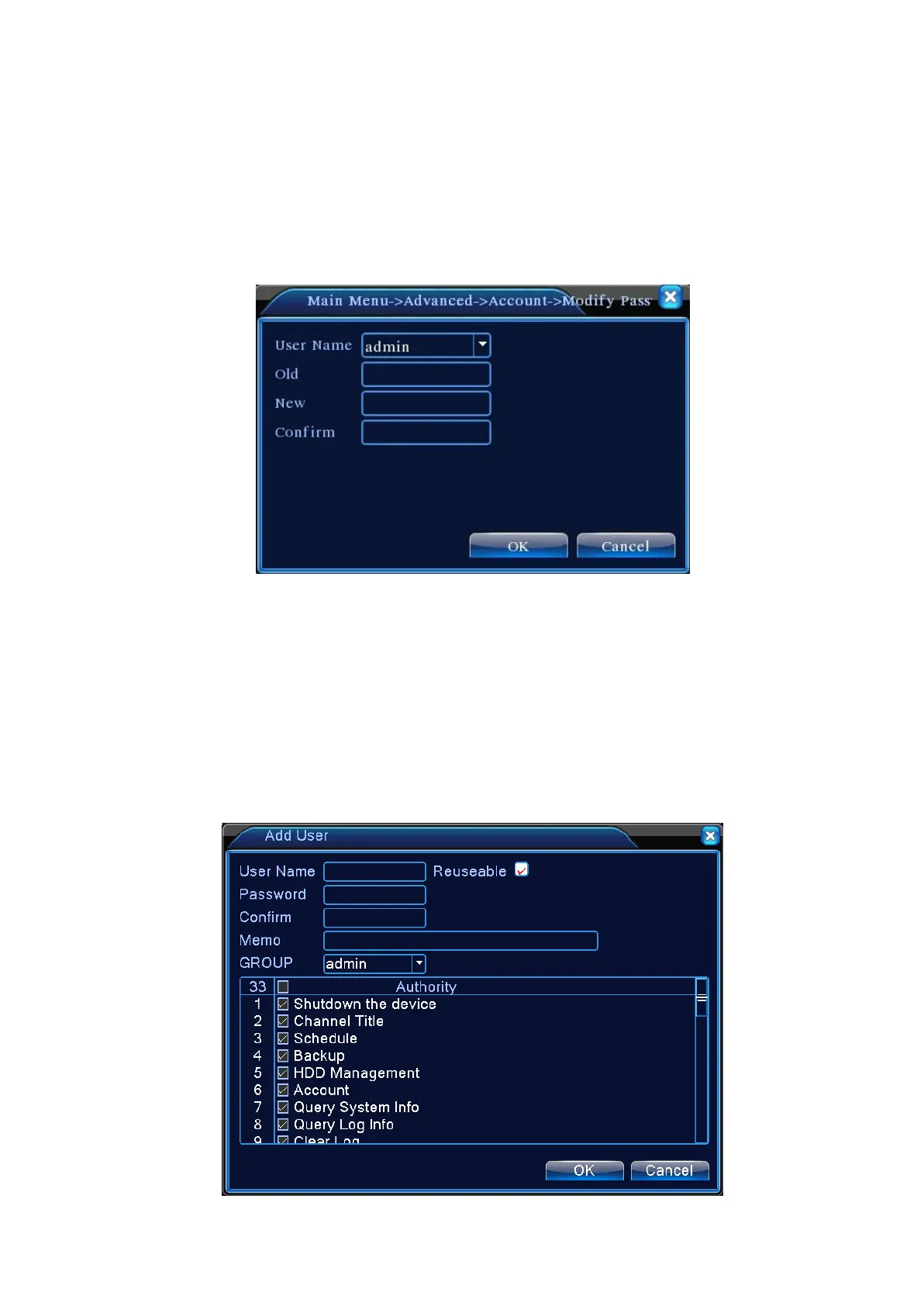【Modify Password】Modify user password. Password can be set to 1-6 letters. The
beginning and end of the password cannot be left blank while spaces are allowed between
letters.
Note: User with administrator rights is able to change not only his own password but also
other users' passwords.
Figure 4.38 Modify Password
【Add User】Add group members and set user permission as shown in Figure 4.31. Enter Add User
menu, input user name and password, select the belonging group, and select whether the name can be
shared. Shared means that the account can be used by multiple users simultaneously.
Once the belonging group is selected, the user permission can only be a subset of that group. It can
not overpass the permission attribute of the group.
For the convenience of user management, we recommend setting the permission for regular users at a
lower level than for advanced users.
Figure 4.39 Add User
Page 53