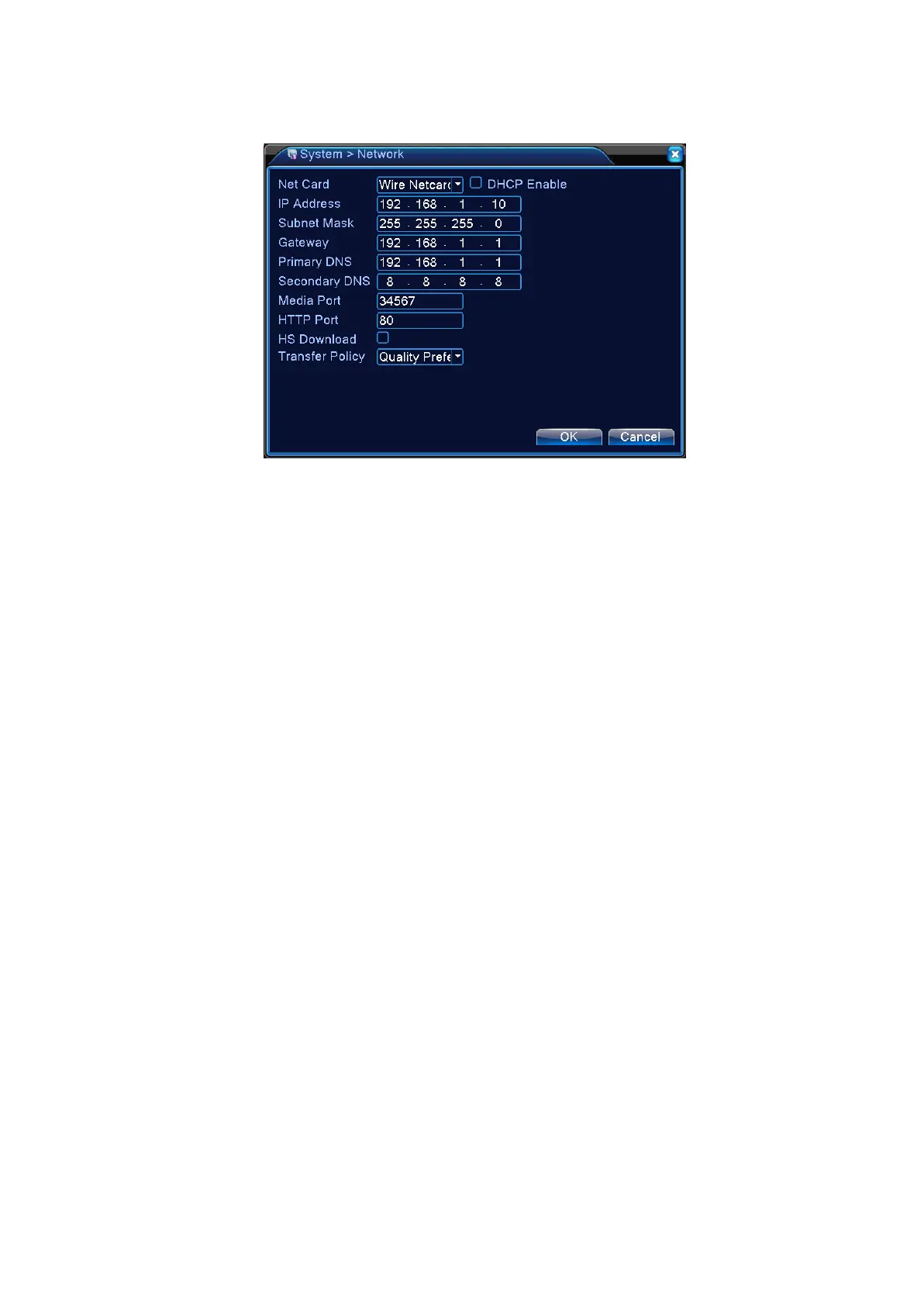4.4.3 Network Settings
Figure 4.15 Network Settings
【Net Card】May choose from wired or wireless network cards;
【Obtain IP Address Automatically】Obtain IP address automatically (not recommended);
Note: Installation of DHCP server is required in advance
【IP Address】Set DVR’s IP address. Default IP address: 192.168.1.10;
【Subnet Mask】Set subnet mask. Default subnet mask settings:255.255.255.0;
【 Gateway】Set Default Gateway for the device. Default setting:192.168.1.1;
【DNS Settings】DNS server, analyzes and identifies the IP address provided by your local network
provider. Restart the system after set the address;
【Media Port】Default is 34567;
【HTTP Port】Default is 80;
【Network High Speed Download】Network high speed download;
【Network Transmission Strategies】Three strategies:Self-adaptive, Picture Quality Preferred, Fluency
Preferred. Depending on the settings, network transmission will automatically adjust the bit rate.
Self-adaptive strategy balances the quality and fluency, providing fluent transmission without compromising
too much on the quality. Fluency Preferred and Adaptive strategies will only take effect when sub-stream is
enabled. In the case that sub-stream is not enabled, Quality Preferred sets the priority according to the
network quality.
4.4.4 Network Service
Configure advanced network functions. Select Network Service options and click Settings or double
click a service option to configure the parameters.
Page 39