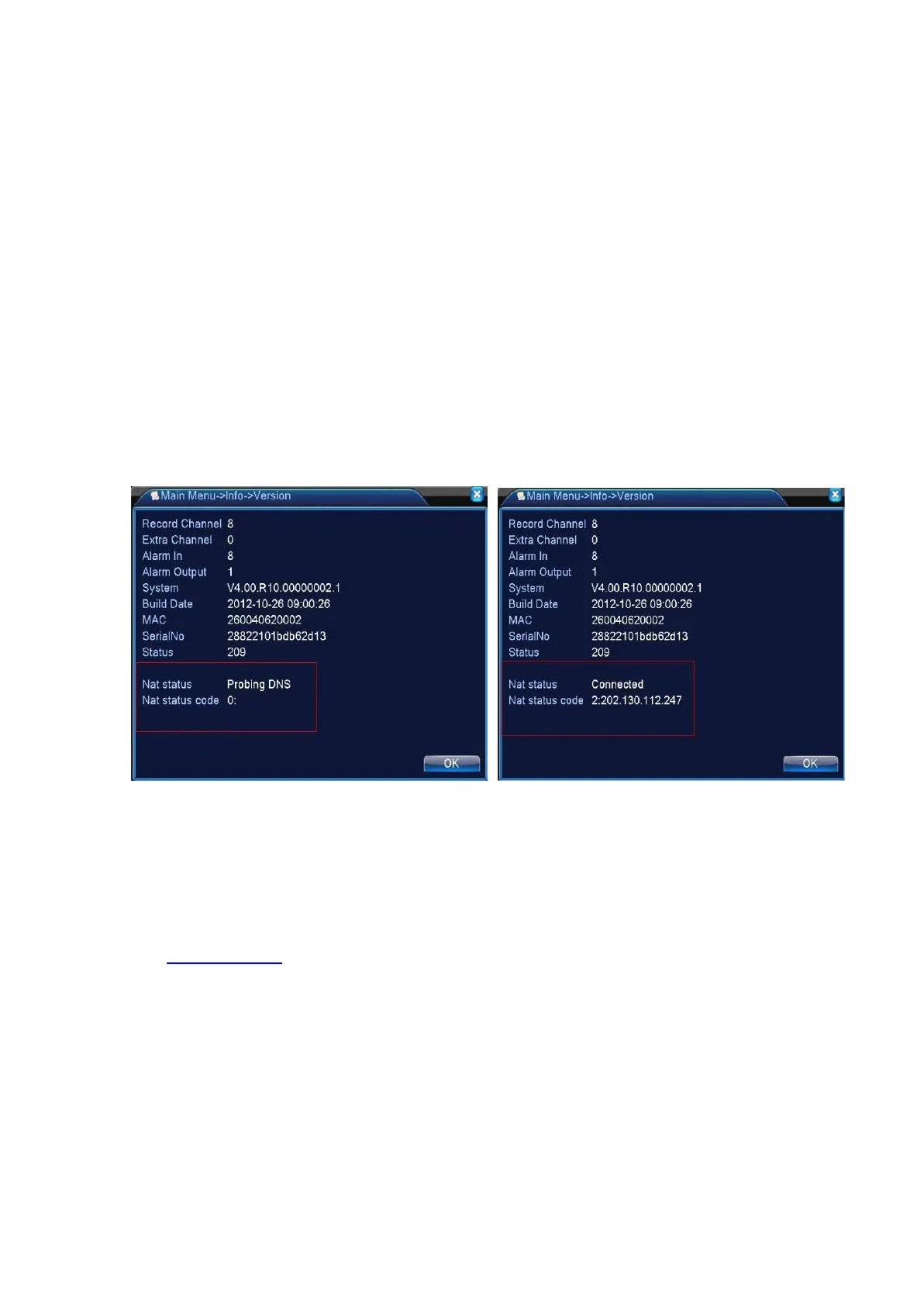Chapter 5: Cloud Technology Basic Operation
5.1 Cloud technology monitor
Cloud technology make the device one step on net, greatly bring convenience for customer to
monitor via wide area network, this technology is using the serial no to visit device.
*Remark:the device that using cloud technology should be in the WAN( Wide Area
Network ) firstly.
� Check the connecting status of cloud technology
Connect device to WAN firstly, then enter
【Main
menu
】
>
【
Info
】
>
【
Version
】
to
check whether the device
successfully connect to the cloud server or not.
Connect failed interface successfully connect
interface
Pic 5.1 cloud technology server connection
status
� Log in cloud server
Visit http://xmeye.net to see below log in page, it devided into two mode: by user and by device,
user can base on their need to log in freely.
*Remark: to log in “by user”, the user need to register at the first time.
Page 61
