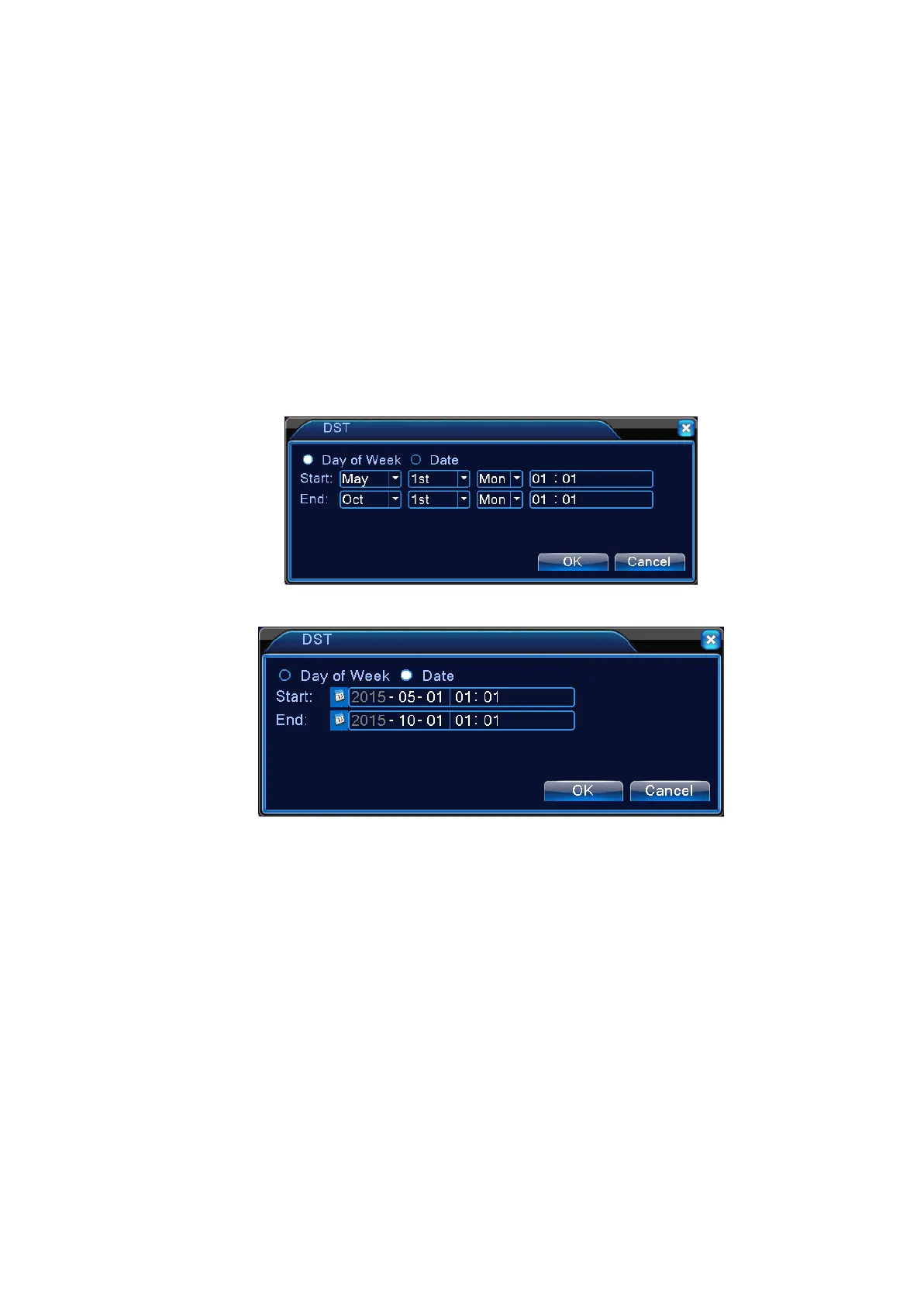Japanese, Polish, Portuguese, Russian, Spanish, Thai, Chinese, and traditional Chinese
【HDD Full】Select Stop: When the installed storage disk is full, it will stop recording;
Select Overwrite: When the installed storage disk is full, it will continue recording and
overwrite the oldest video files;
【DVR No.】To be used when multiply DVRs are controlled by one remote control, press the address
key on the remote control and input control address that matches the local device serial
number of corresponding DVR to enable remote operation;
【Video Standard】Support PAL and NTSC formats;
【Standby Time】To set in menu the standby time from 0-60. 0 indicates no setting for standby;
【Daylight Savings Time】Check off the Daylight Savings Time, then click Settings button to show
Figures 4.13 and 4.14. Set the start and end time of Daylight Saving Time by Week or Date.
Figure 4.12 Daylight Saving Time Settings (by Week)
Figure 4.13 Daylight Saving Time Settings (by Date)
4.4.2 Encoding Settings
Set video/audio encoding parameters, including image parameters for video files and remote monitoring.
Set encoding settings of each independent channel in the left section and parameters for sub-coding stream
in the right side section. Dual stream uses one high bit-rate stream for local HD storage to support
D1/HD1/CIF/QCIF codes and another low bit-rate stream (QCIF code) for network transmission, while
taking care of local storage and remote network transmission in the meantime. While the network
bandwidth is limited, dual stream covers both image quality and transmission quality, practically
breaking through the network bottleneck. It flexibly picks stream format in accordance with the
available network bandwidth to achieve high definition storage and transmits back-end low stream
through network.
Note: Main applications of substream: to perform multi-channel live monitoring and mobile phone
monitoring when the network connection is limited.
Page 37