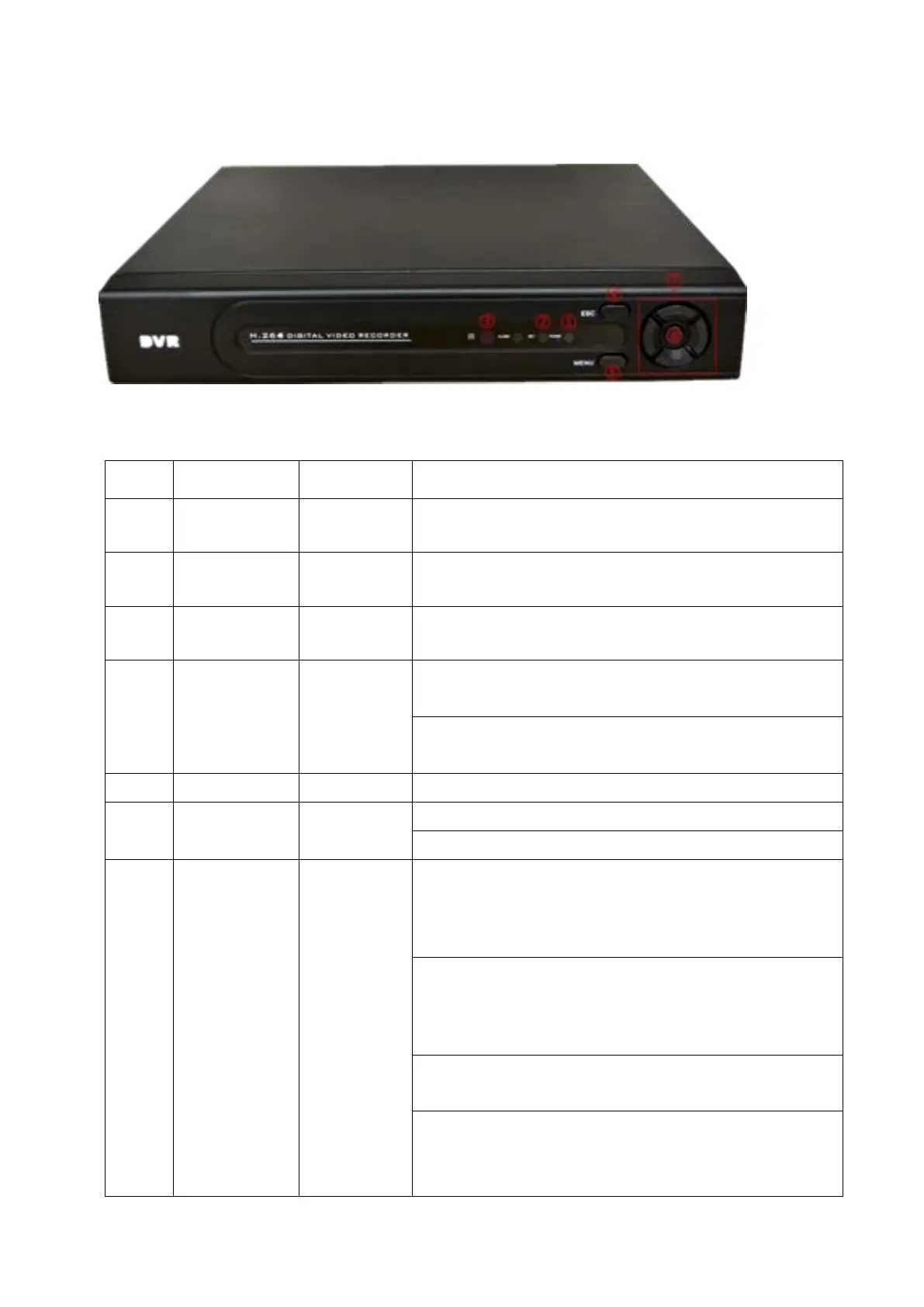2.3 Front Panel
(1)Power (2)Rec (3)IR (4)ESC (5)Menu (6)Enter (7)Arrow
Functions of front panel buttons
Power
Recording REC
Manually begins recording
IR IR
Remote controlling indicator light
ESC ESC
Back to previous Menu or cancel
operation in the function menu
Back to preview status when in the
playback status
Enter ENTER
Arrow
<
>
In the Menu,press up or down to move
Cursor
Change configuration in the Drop-down
menu
Press up or down to select record file in
the playback status
In the Preview screen,press up or down
to go into 1/4/8/9/16 multiple channels
screen
Page 8