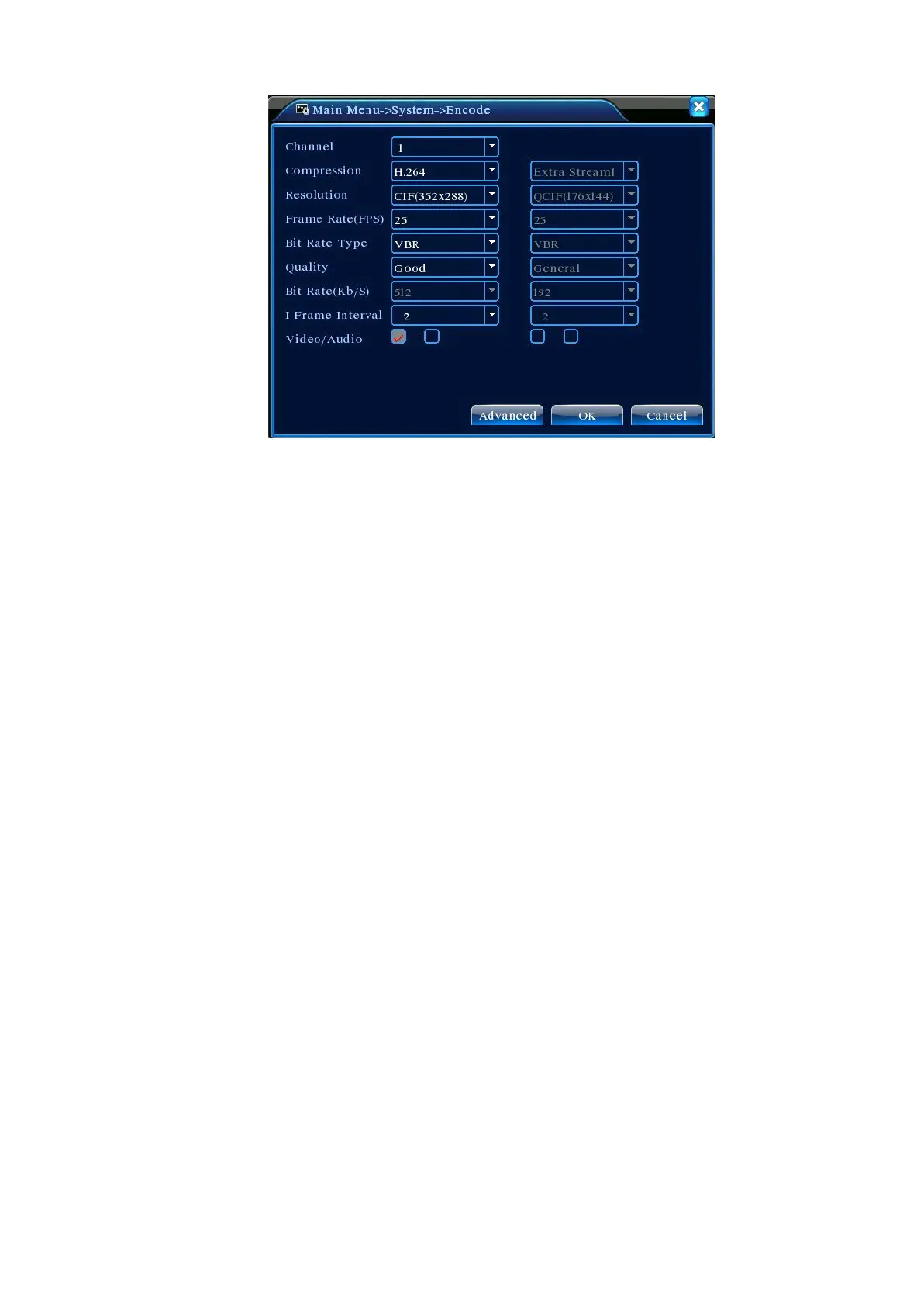Figure 4.14 Encoding Settings
Independent Channel Encoding Settings
【Channel】Select Channel No.;
【Compression】Standard H.264MP;
【Resolution】Show resolution types in D1/HD1/CIF/QCIF;
【Frame Rate】Adjustable. Real-time video standards: PAL – 25FTP, NTSC – 30FTP;
【Frame Rate (FPS)】May limit code stream. Variable stream. Under variable stream, 6 levels of image
quality are available for selection;
【Bit Rate type】Set Bit Rate to change picture quality. While the capacity of related devices allows, the
bigger the bit rate, the better the picture quality;
Bit rate reference span: D1(512~2560kbps), HD1(384~2048kbps), CIF(64~1024kbps),
QCIF(64~512kbps)
【Audio/Video】When all checkboxes are ticked, the video file has multiplexed A/V stream;
Sub-stream Settings
Sub-stream is mainly used on the client-side monitoring or mobile applications.
【Channel No.】Select Channel No. first, then tick the audio and video below to enable.
The procedures to set parameters for resolution, frame rate, stream control and bit rate are the same
as setting in an individual channel.
Page 38