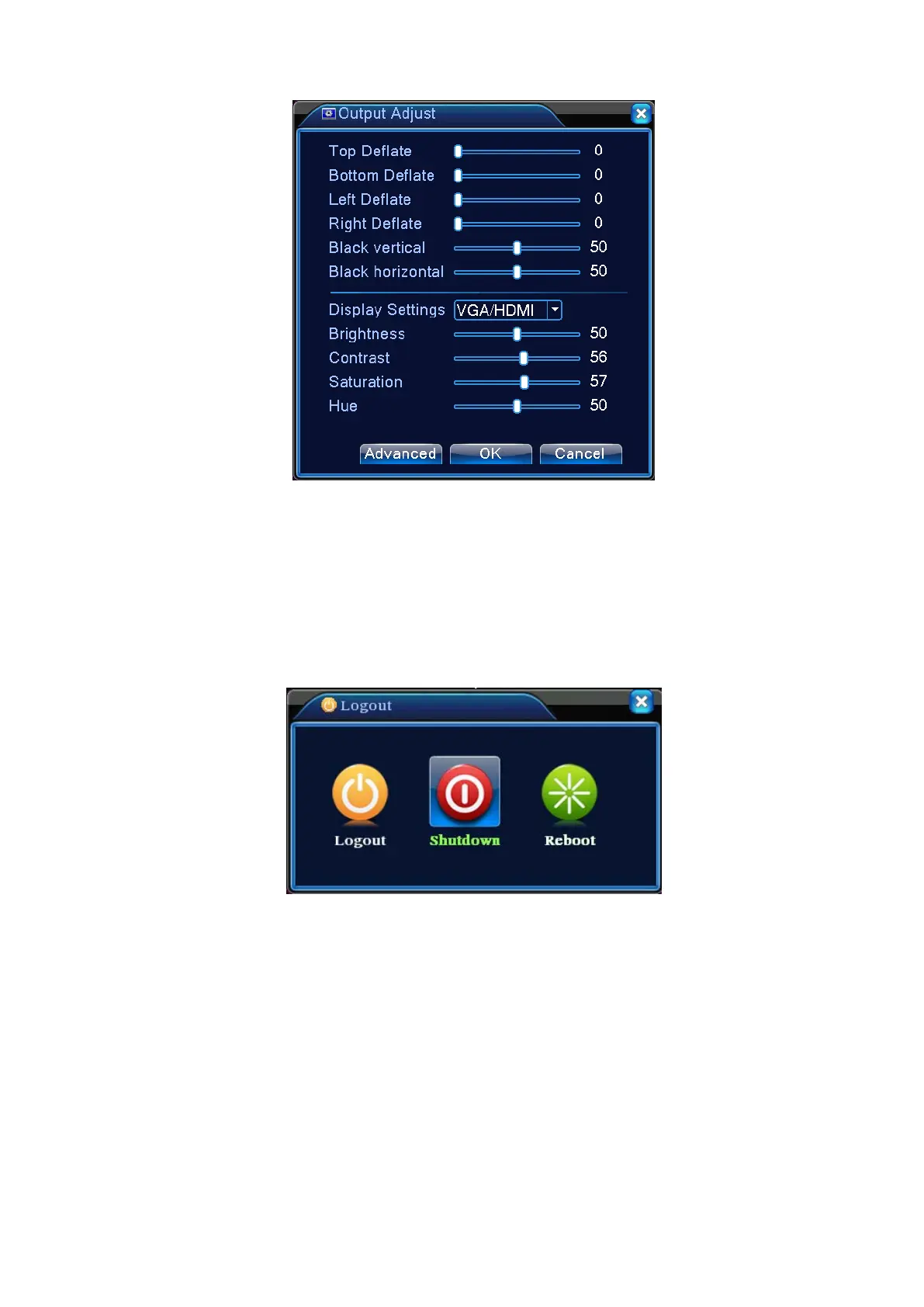Figure 3.17 TV Tuning
3.5.7 System Shutdown
To Log off, shutdown, or restart the system, open the System Shutdown interface through the
desktop quick launch menu or selecting in 【Main Menu】.
Figure 3.18 Shut down the system
【Log Out】Exit the menu. Need to re-enter the password on the next visit;
【Shut Down】Exit the system and turn off the power;
After press the Shut Down key, a progress bar pops up for shutdown confirmation.
Shutdown will be executed in 3 seconds unless it’s cancelled.
【Reboot】Exit, then restart the system.
Page 26