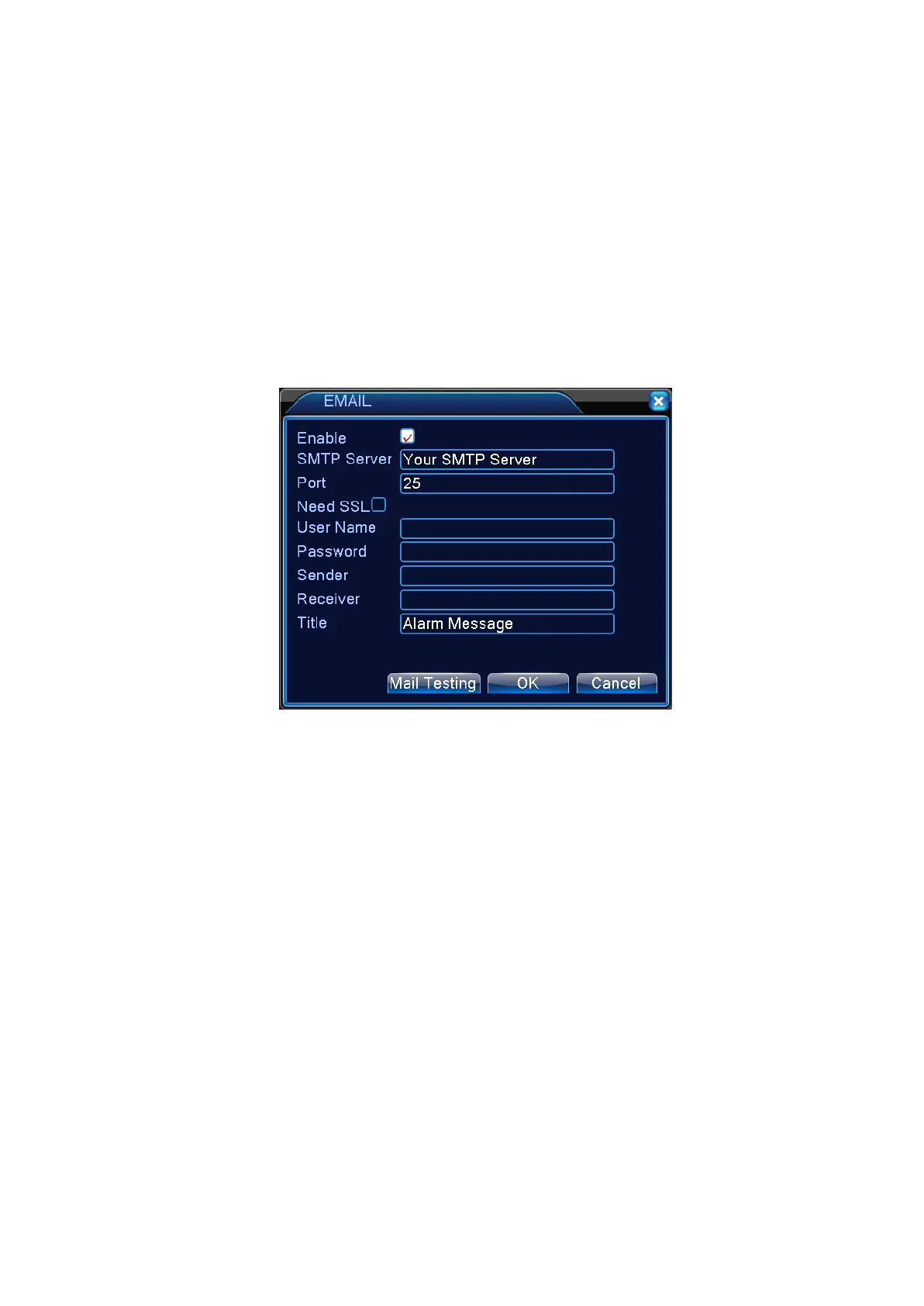Server IP: Enter the IP address of the PC on which the NTP server is installed;
Port: The default NTP port is 123. It may be set using the actual NTP server port settings;
Time Zone: London GMT+0 Berlin GMT +1 Cairo GMT +2 Moscow GMT +3 New Delhi GMT +5
Bangkok GMT +7 HK/Beijing GMT +8 Tokyo GMT +9 Sydney GMT +10 Hawaii GMT-10 Alaska
GMT-9 Pacific Time GMT-8 US Mountain Time GMT-7 US Central Time GMT-6 US Eastern Time
GMT-5 Atlantic Time GMT-4 Brazil GMT-3 Mid-Atlantic GMT-2;
Synchronization Interval:Time synchronization interval with NTP server. Default is 10 minutes.
【EMAIL Settings】
In the case of alarm events or alarm snapshots, notifications and snapshots will be sent to the specified
email address.
4.19 EMAIL Settings
SMTP Server:Email server address which could be an IP address or a domain name (a domain name
can only be identified after the confirmation of the correct DNS settings)
Port:Email server port number;
SSL:Whether the server requires SSL (Secure Socket Layer)encryption to log in;
User Name: The email server user name you applied for;
Password:Password corresponding to the user name;
Sender: Set email sender’s EMAIL address;
Receiver:In the event of an alarm, notification is sent via email to specified receivers. Up to three
recipients are allowed;
Title: The content of Email subject is able to be customized.
【IP Filter Settings】
Choose the White List to enter the IPs allowed to access the DVR. The list supports 64 IP settings;
Choose the Black List to block IPs which are not allowed to log in to the DVR through network. The list
also supports 64 IP settings;
Tick the checkbox to delete the IP setting.
Note: If both lists contain the same IP address, Black List takes the priority.
Page 41