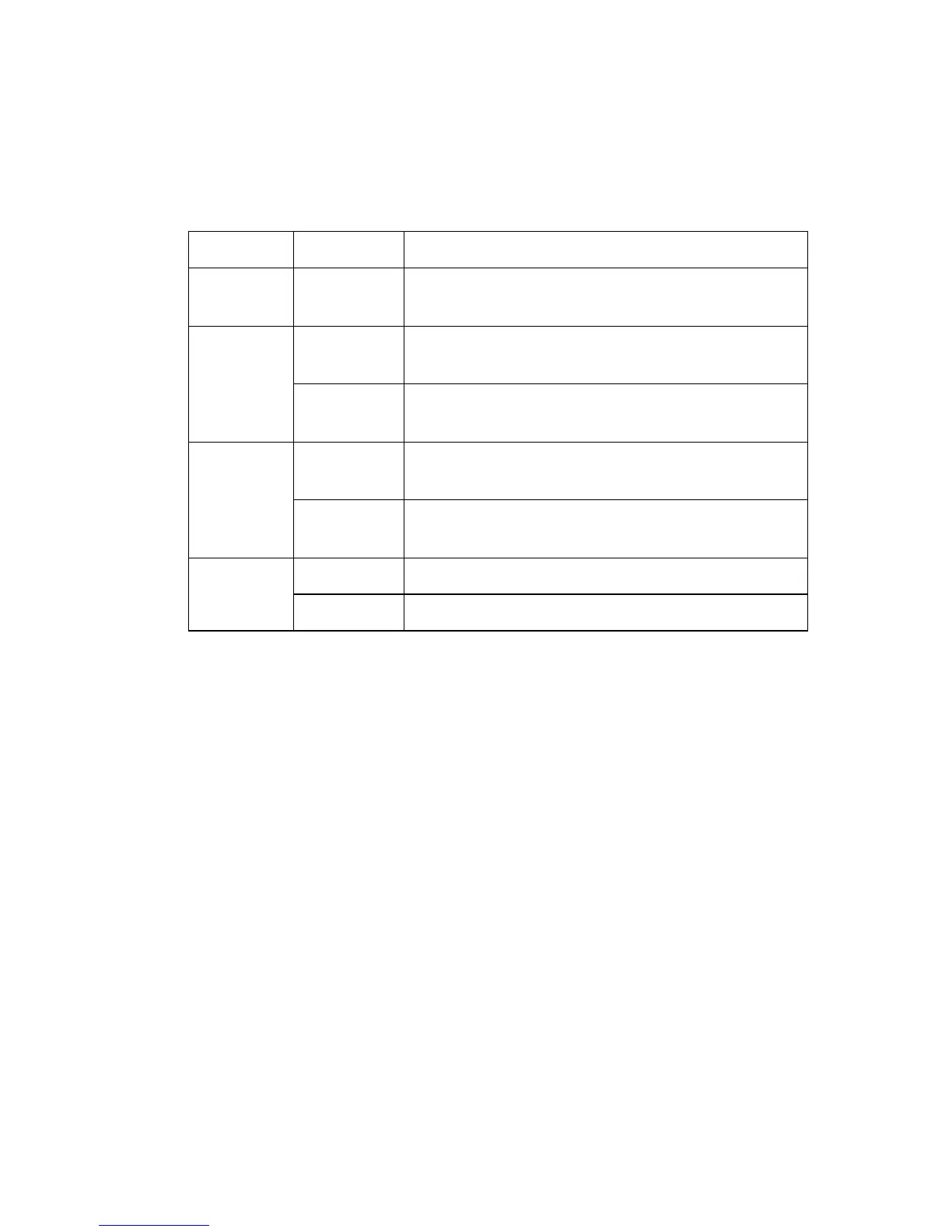I
NSTALLATION
2-10
Verify Port Status
Check the power and port indicators as shown in the following table
.
LED Condition Status
Power
(Green)
On Barricade is receiving power.
WAN
(Green)
On The WAN port has established a valid network
connection.
Flashing The WAN port is transmitting or receiving
traffic.
Link/Act
(Green)
On The indicated LAN port has established a valid
network connection.
Flashing The indicated LAN port is transmitting or
receiving traffic.
10/100
(Amber)
On
The indicated LAN port is operating at 100 Mbps.
Off The indicated LAN port is operating at 10 Mbps.
