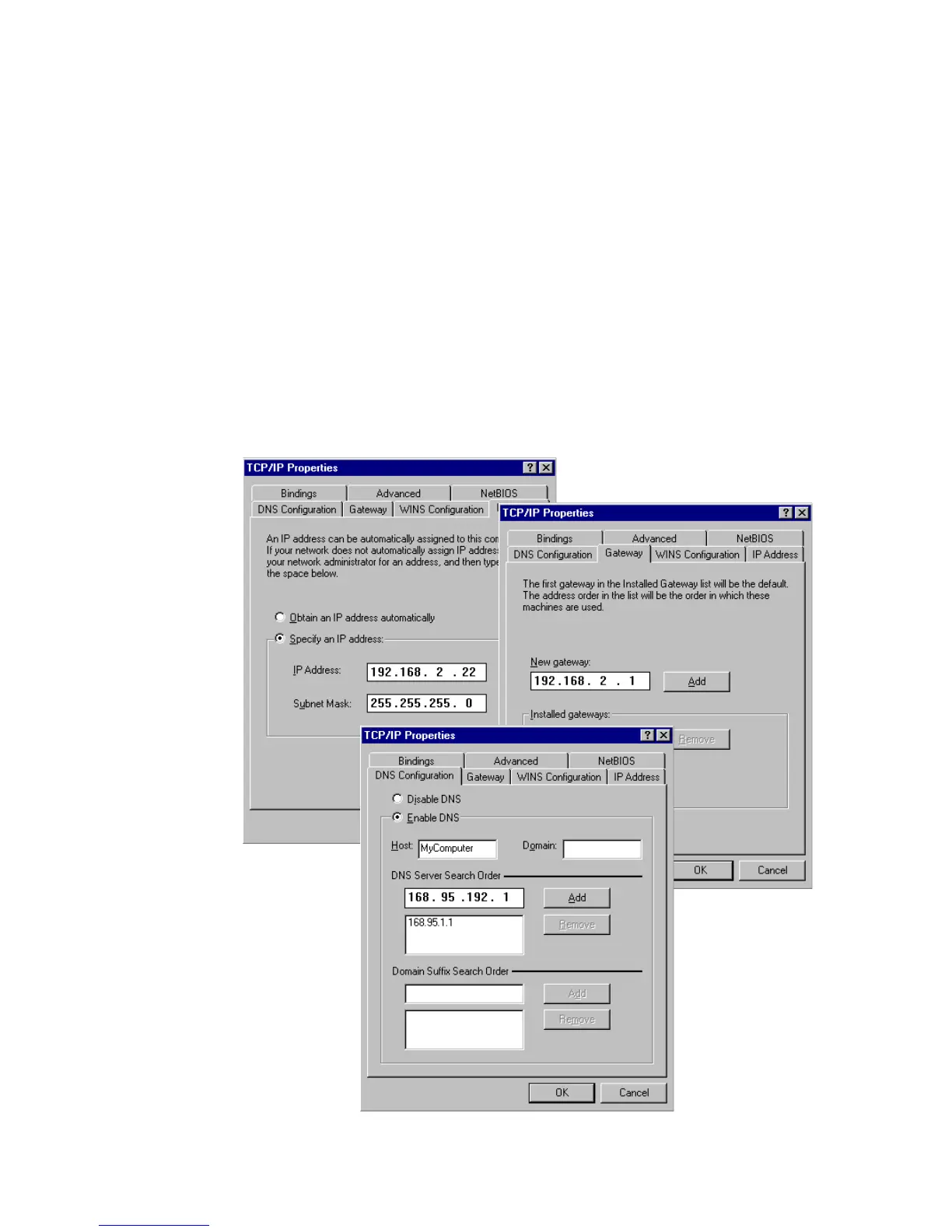C
ONFIGURING
C
LIENT
TCP/IP
5-31
Manual IP Configuration
1. Select Specify an IP address in the IP Address tab. Select an IP
address based on the default network 192.168.2.X (where X is
between 2 and 254), and use 255.255.255.0 for the subnet mask.
2. In the Gateway tab, add the IP address of the Barricade (default:
192.168.2.1) in the New gateway field and click Add.
3.
In the
DNS Configuration
tab, add the IP address for the Barricade
and
click Add. This automatically relays DNS requests to the DNS
server(s) provided by your ISP. Otherwise, add specific
DNS
servers into the
DNS Server Search Order
field and click
Add
.
