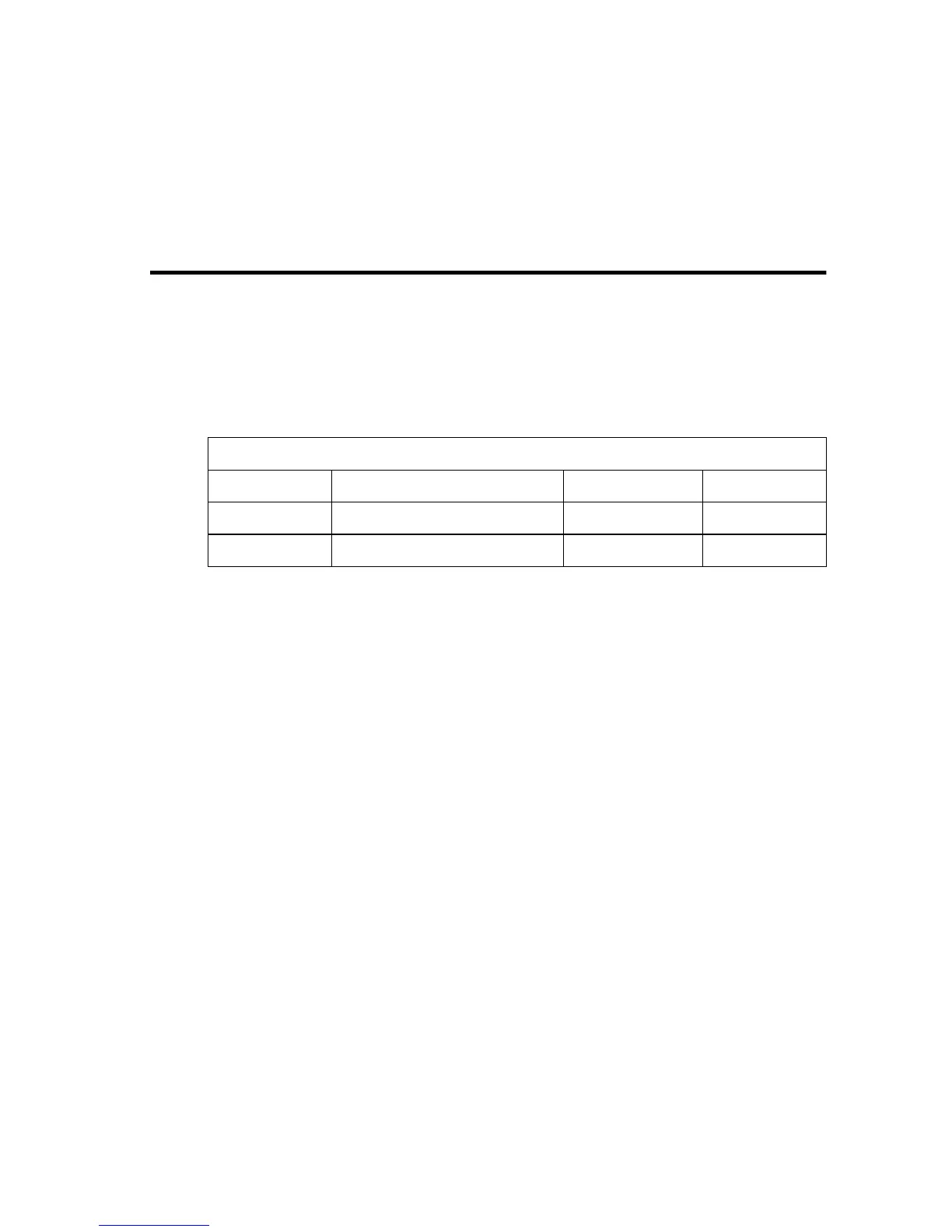B-1
A
PPENDIX
B
C
ABLES
Ethernet Cable
Specifications
Twisted-pair Cable
Caution: DO-NOT plug a phone jack connector into any RJ-45
port. Use only twisted-pair cables with RJ-45 connectors
that conform with FCC standards.
For 10BASE-T/100BASE-TX connections, a twisted-pair cable
must have two pairs of wires. Each wire pair is identified by two
different colors. For example, one wire might be red and the other,
red with white stripes. Also, an RJ-45 connector must be attached
to both ends of the cable. All RJ-45 ports, except for the WAN port,
support automatic MDI/MDI-X configuration. This means that you
can use straight-through cable to attach the LAN ports to any
network device. However, when connecting the WAN port to a
broadband modem, you will need to use either straight-through or
crossover cable, depending on the port type used on the modem.
Cable Types and Specifications
Cable Type Max. Length Connector
10BASE-T Cat. 3, 4, 5 100-ohm UTP 100 m (328 ft) RJ-45
100BASE-TX Cat. 5 100-ohm UTP 100 m (328 ft) RJ-45
