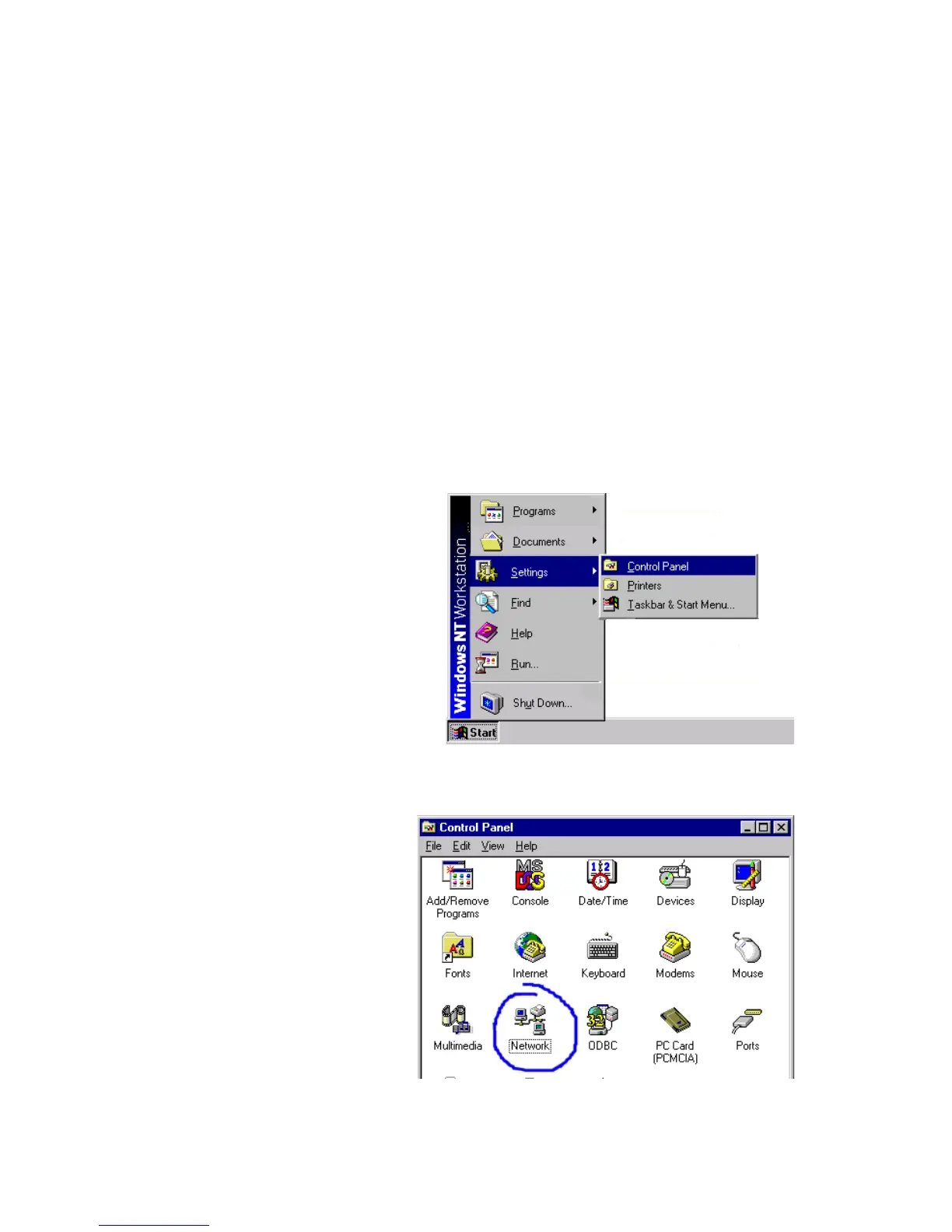S
ETTING
TCP/IP
TO
W
ORK
WITH
THE
B
ARRICADE
5-18
Configuring Your Computer with Windows NT 4.0
Step 1. Configure TCP/IP Settings
After you have completed the hardware setup, you need to configure
your computer to connect to your Barricade. You need to determine
how your ISP issues your IP address. Many ISPs issue these numbers
automatically using a networking technology known as Dynamic
Host Control Protocol, or DHCP. Other ISPs will specify your IP
address and associated numbers, which you must enter manually.
This is also known as a static IP address. How your ISP assigns your
IP address determines how you will configure your computer.
Here is what to do:
1. From the Windows
desktop click "Start,"
then "Settings," and
click "Control
Panel."
2. Double-click the "Network" icon.
