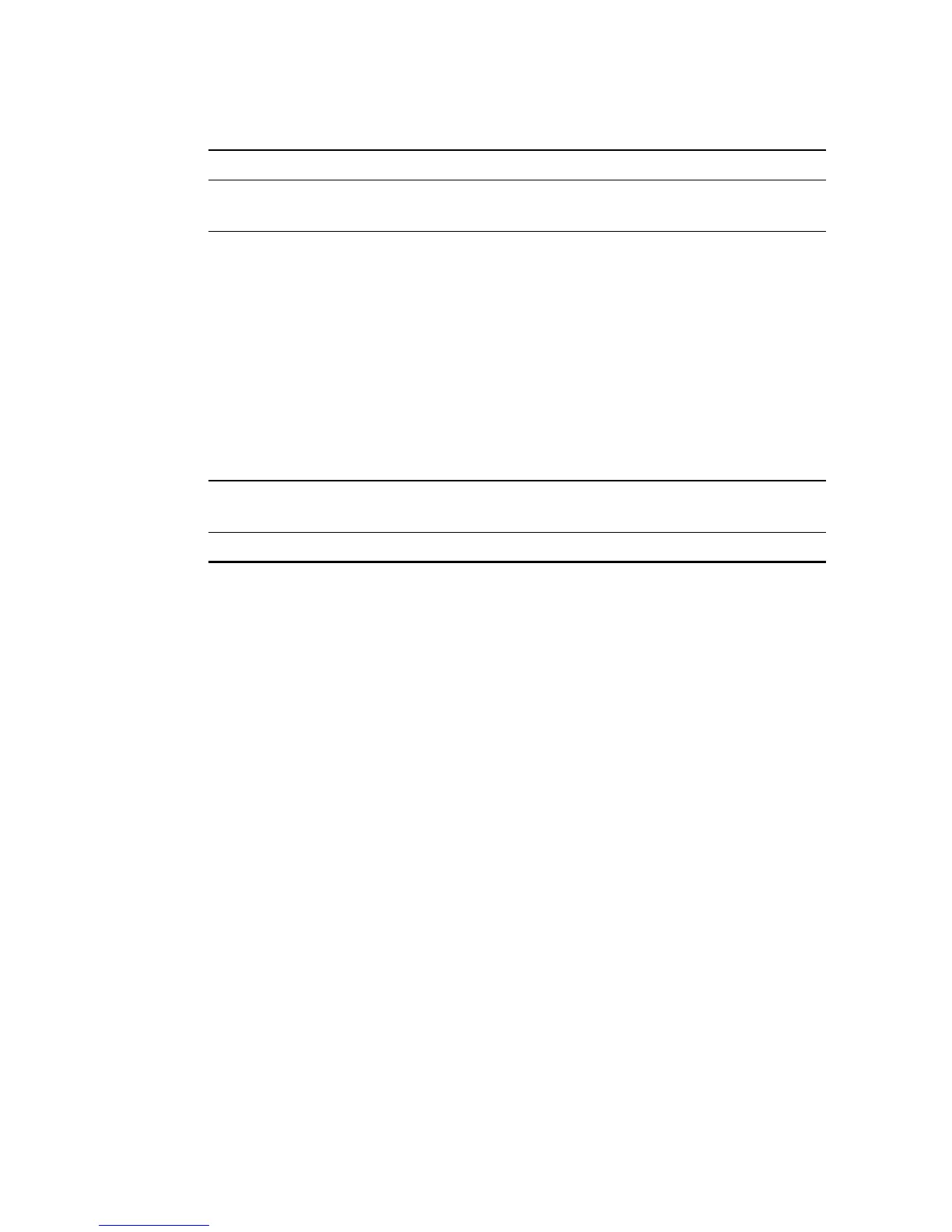C
ONFIGURING
THE
B
ARRICADE
4-5
DHCP Client Log Displays information on all DHCP clients
attached to your network.
Tools Menu Contains options to reset the system, restore
configuration settings, or update system
firmware.
Reset Barricade Reboots the system and retains all of your
configuration settings.
Restore Factory Settings Restores all configuration settings to the
factory defaults
Update Firmware Upgrades the system with the latest firmware
obtained from SMC’s website at
www.smc.com
Help Menu Contains information for product support,
troubleshooting, and network terminology.
Logout Button Exit the Barricade system.
Menu Description
