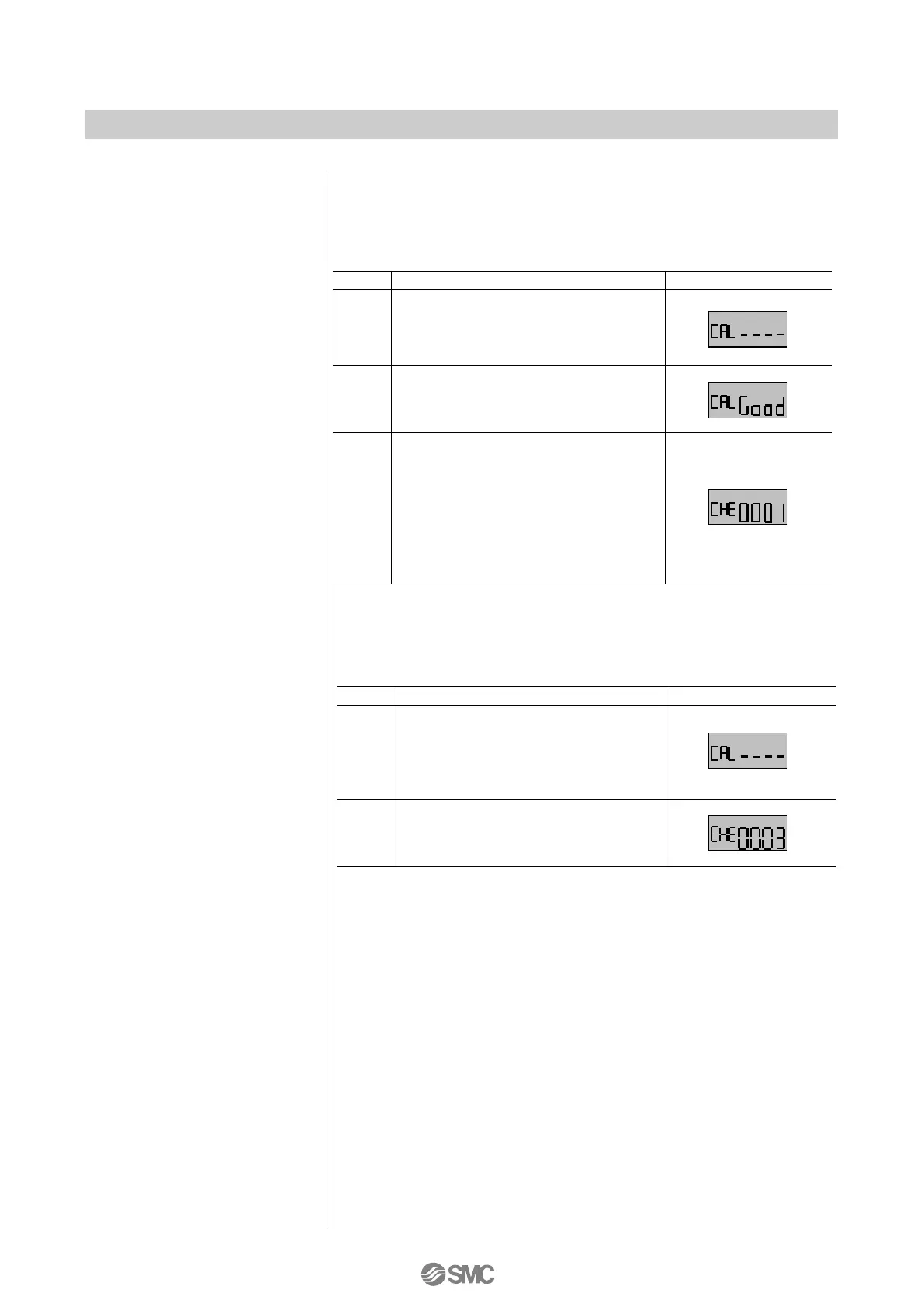If hunting occurs during step 3 (StP3) through step 5 (Stp5)
and a check code (CHE0001 or CHE0003) is displayed,
perform readjustment in the following manner.
<When a check code 1 (CHE0001) is displayed>
If hunching occurs during
adjustment, the PID constant is
adjusted to automatically eliminate
it.
After hunting has been eliminated,
automatically check the balance
current.
If good (Good) is displayed and all
steps are not completed, move onto
the next step. When step 5 (StP5) is
completed, a check code
1(CHE0001) will be displayed. If
there are no steps left, the check
code 1 (CHE0001) will be displayed
3 seconds after
*14
.
14: Perform adjustments while referring to the check code list.
<When a check code 3 (CHE0003) is displayed>
If hunting that is too small to be
detected by a hunting attenuation
program occurs during adjustment,
calibration will be stopped
automatically.
A check code 3 (CHE0003) is
displayed
*15
.
15: When hunting that is too small to be detected by a hunting
attenuation program occurs, the P constant will go over the
appropriate value. Reduce it manually. For details, refer to the
applicable countermeasure in ”■Check Code List”.