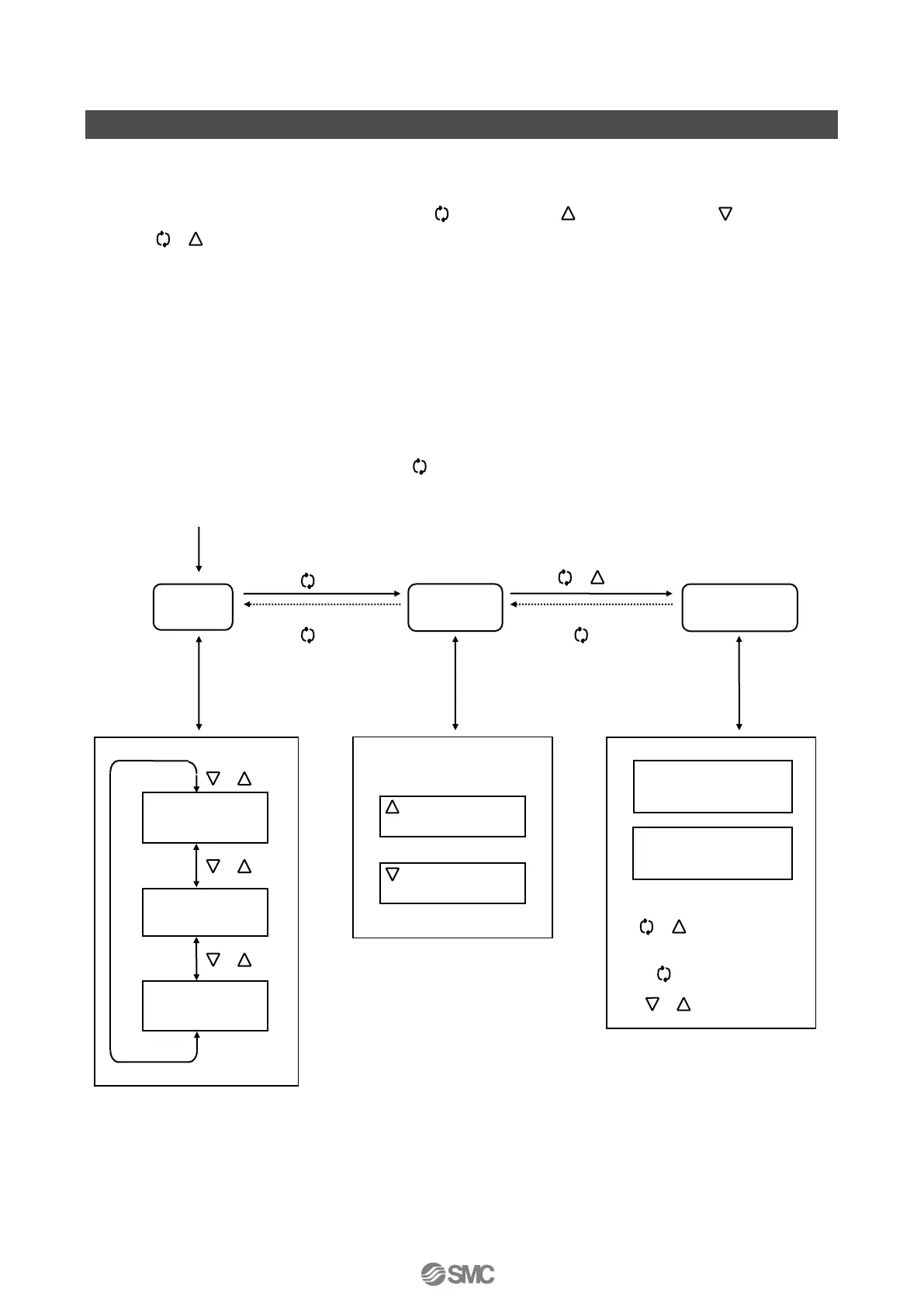Mode Change on LCD
■Mode Change
According to Fig. 19, press the mode button ( ), UP button ( ), DOWN button ( ) and set
button( )to change operation mode.
■Parameter Functioning in Manual Mode
For the position indication (P value), zero / span setting (parameter code: 400) functions as it is.
■Reflection of Changed Content in Parameter Mode
The changed content is reflected at the time when the mode moves from parameter to manual, and
then moves to auto mode
*1
. Parameters set by figures are saved when they return to upper directly
from value setting screen by mode button ( ). Setting becomes valid when the mode returns to
auto mode.
1: If the input current is cut off during the parameter change, the setting value during the change will be
deleted. In that case, be sure to return to the parameter mode after restarting the potisioner, and check if the
set value is changed. If not, set the value again.