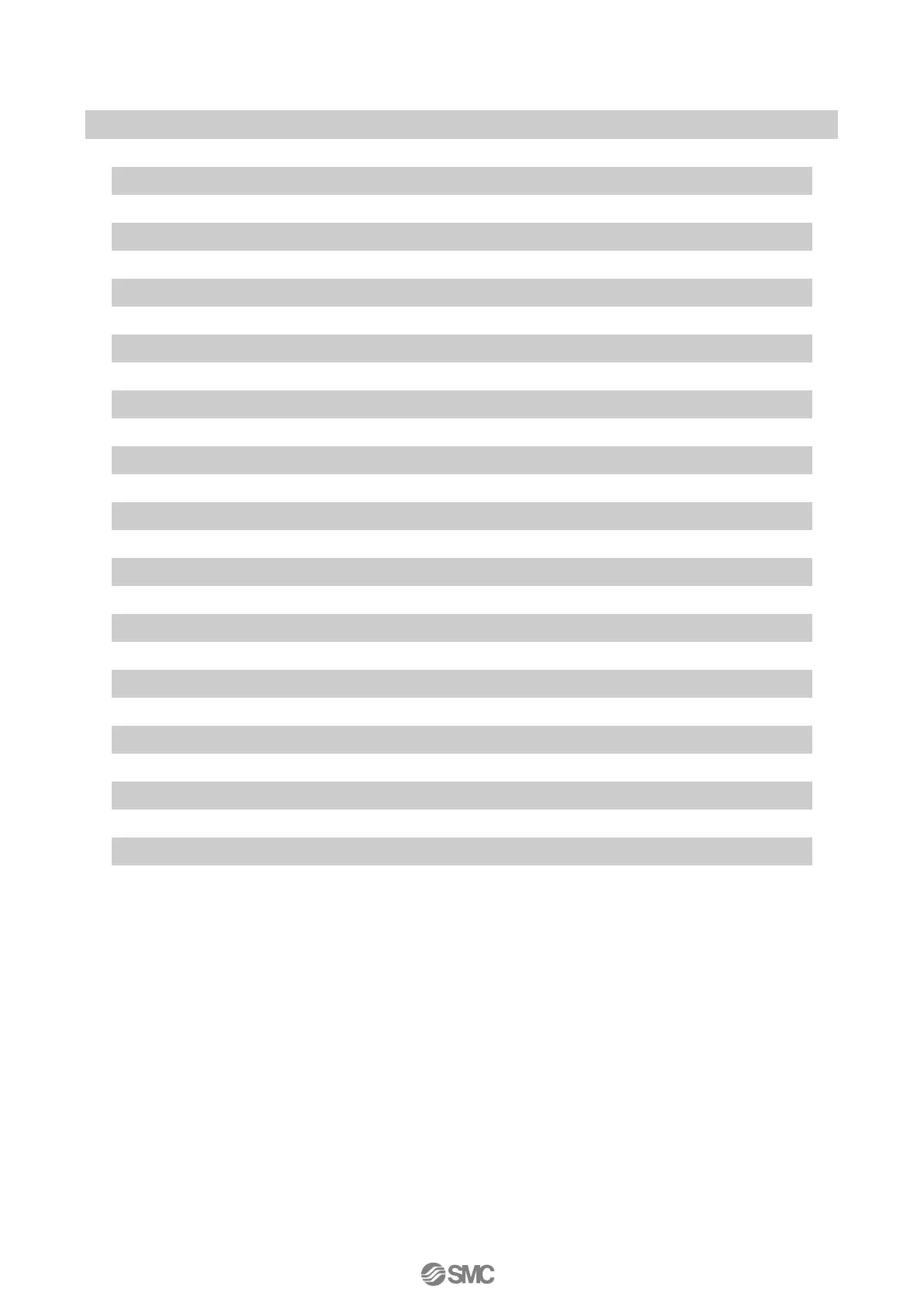Parameter Mode Functioning in Manual Mode 27
Reflection of Changed Content in Parameter Mode 27
Auto Mode Operation 28
Auto Mode 28
Display Switching Method at Auto Mode 28
Manual Mode Operation 28
Setting Parameters 29
Parameter Code 29
Parameter Code Detail 30
How to Change Values 41
Parameter Setting Procedure 42
Parameter Setting Default Value List 73
Operation Procedure Panel on PCB Cover 74
Improved Controllability 74
Maintenance and Check 75
Caution on Handling 76
Operation 76
Handling 77
Air Supply 77
Environment 77
Troubleshooting, Error Code and Check Code 78
Troubleshooting 78
Error Code List 80
Check Code List 82
How to Order 83
Drawing 84