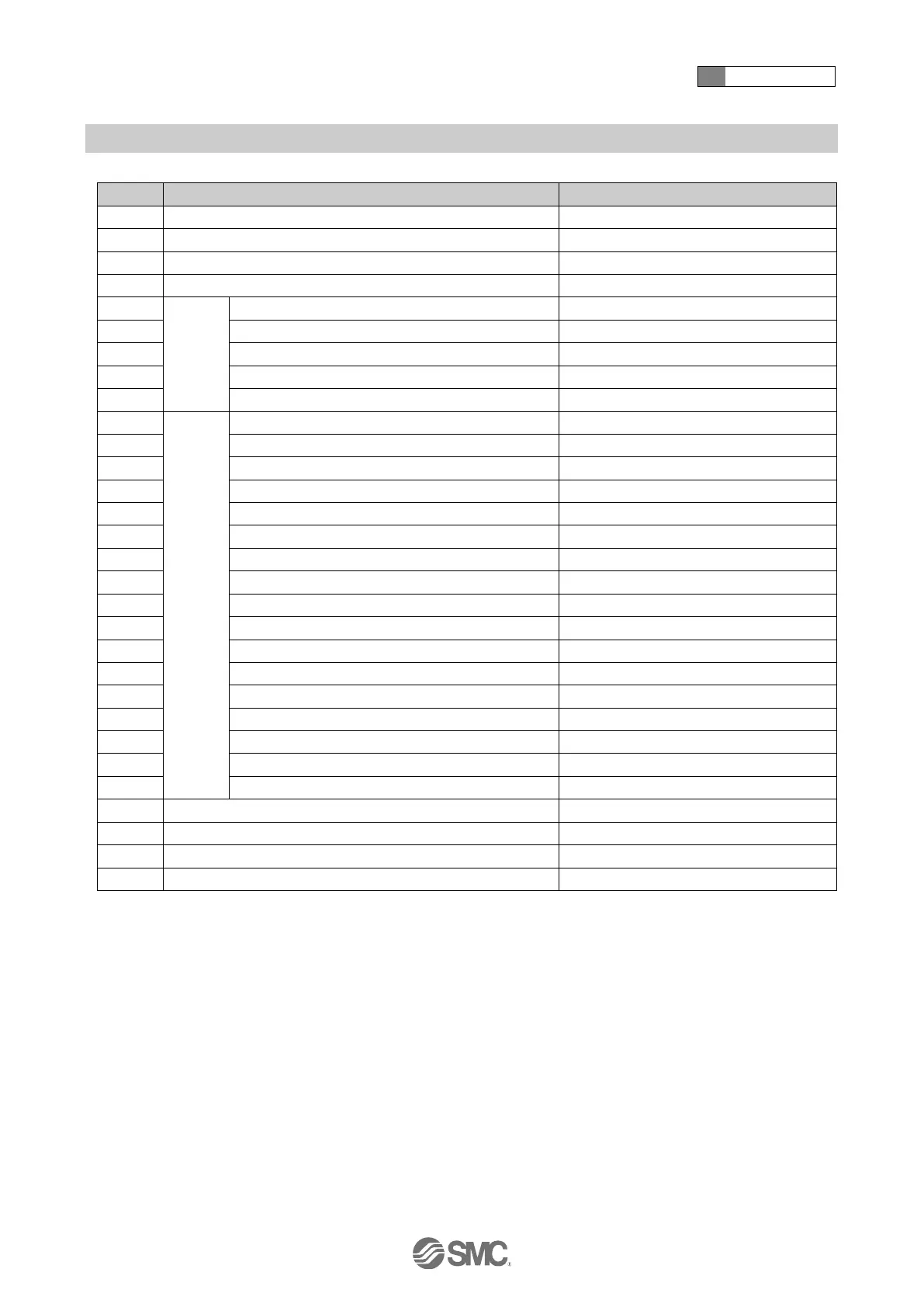4 How to use
-105-
No.PS※※-OMW0009-A
Table "Selection of display items during std setting"
Distance measurement value
SUP port pressure gauge measurement value
OUT port pressure gauge measurement value
Distance HYS switch point
Distance WIND lower switch point
Distance WIND upper switch point
Distance HYS switch point
1
Distance HYS hysteresis
1
Distance WIND lower switch point
1
Distance WIND upper switch point
1
Distance WIND hysteresis
1
SUP port pressure HYS switch point
1
SUP port pressure HYS hysteresis
1
SUP port pressure WIND lower switch point
1
SUP port pressure WIND upper switch point
1
SUP port pressure WIND hysteresis
1
OUT port pressure HYS switch point
1
OUT port pressure HYS hysteresis
1
SUP port pressure WIND lower switch point
1
SUP port pressure WIND upper switch point
1
OUT port pressure WIND hysteresis
1
SUP port pressure bottom measurement display
SUP port pressure peak measurement display
SIO mode/SDCI mode display
2 value display, line name, display OFF
1: The set value selected for OUT2 output from Distance/Inlet/Outlet is displayed in the lower screen.