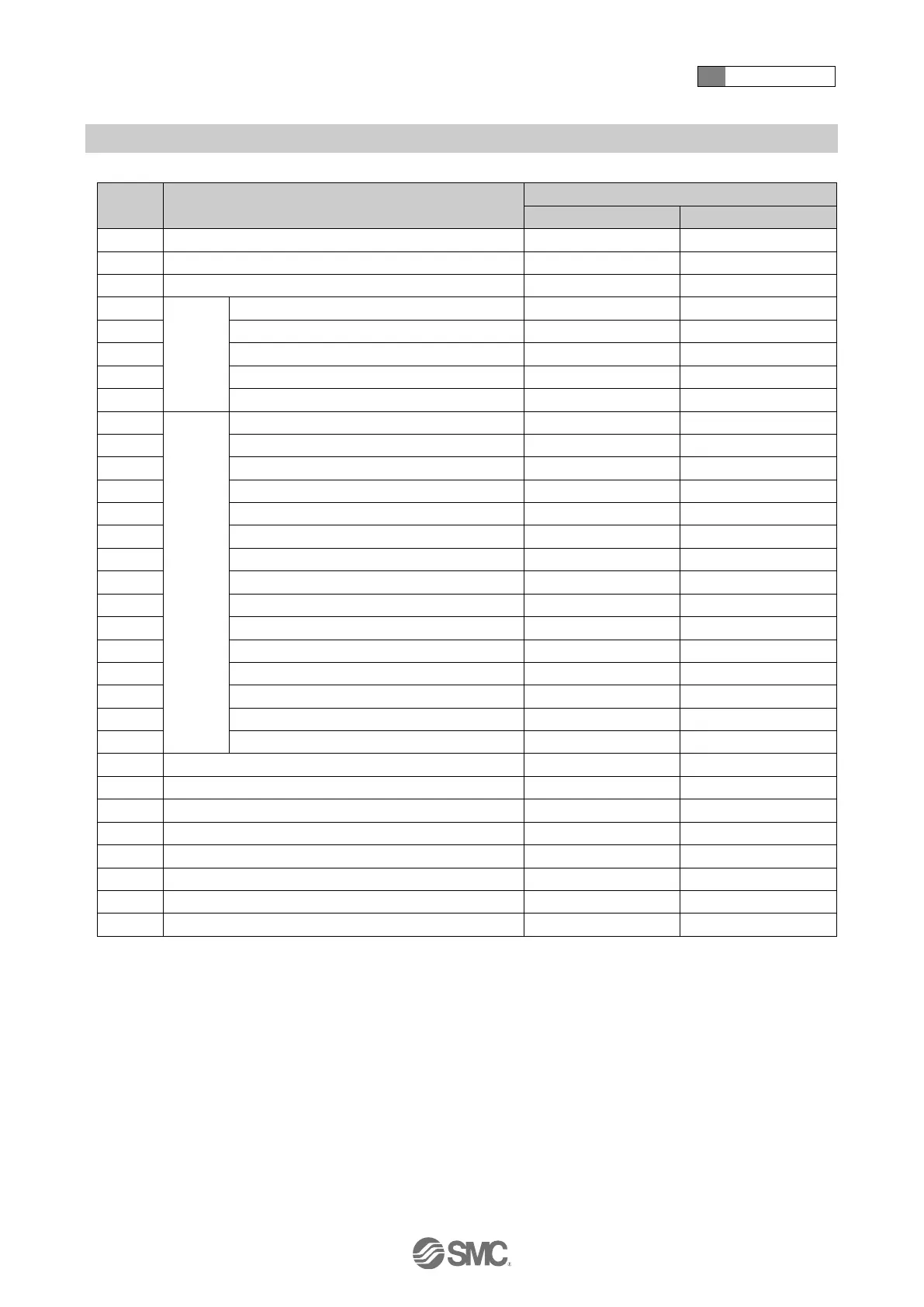4 How to use
-106-
No.PS※※-OMW0009-A
Table "2 value display communication data"
Selection of display items during 2 value setting
Distance measurement value
SUP port pressure gauge measurement value
OUT port pressure gauge measurement value
Distance HYS switch point
Distance WIND lower switch point
Distance WIND upper switch point
Distance HYS switch point
Distance WIND lower switch point
Distance WIND upper switch point
SUP port pressure HYS switch point
SUP port pressure HYS hysteresis
SUP port pressure WIND lower switch point
SUP port pressure WIND upper switch point
SUP port pressure WIND hysteresis
SUP port pressure HYS switch point
OUT port pressure HYS hysteresis
OUT port pressure WIND lower switch point
OUT port pressure WIND upper switch point
OUT port pressure WIND hysteresis
SUP port pressure peak measurement display
SUP port pressure bottom measurement display
OUT1 operation mode display
OUT2 operation mode display
Line name (Left side 4 digits, right side 5 digits)
●: Settable ×: Not settable (negative acknowledge)