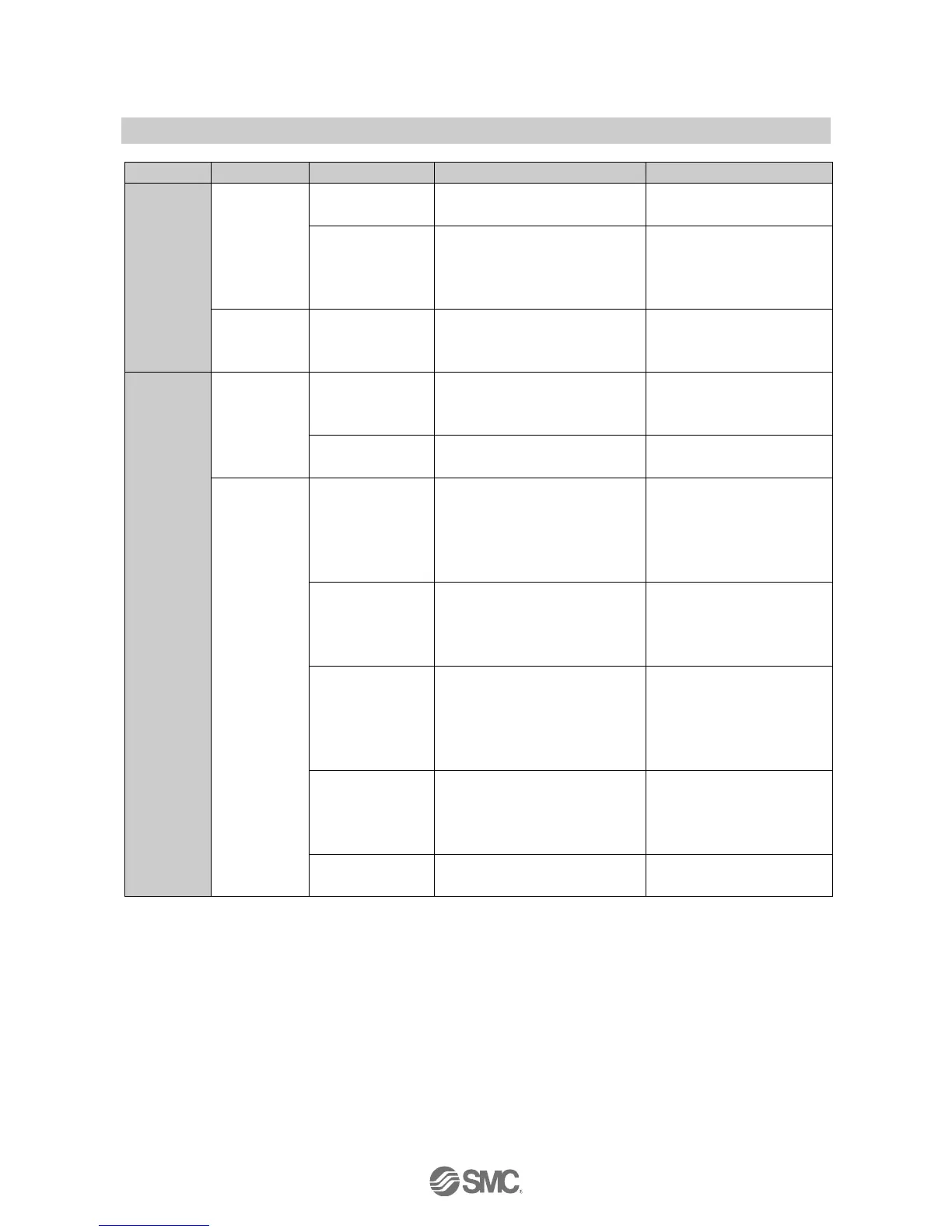Incorrect flow
range selected
Check the flow range of the model
used.
Select a model with the
appropriate flow range.
Check for air leakage due to loose
piping or insufficient sealant, etc.
Reconnect the piping with the
specified tightening torque
and re-apply the sealant
tape.
The flow
adjustment valve
is closed
Check the flow adjustment valve.
Open the flow adjustment
valve and adjust the flow.
Check that the brown, blue, black
and white wires are connected
correctly.
Connector is
disconnected
Correct the connector wiring.
Foreign matter has
entered the flow
passage or
adhered to the
sensor
(1) Check if any foreign matter
has entered the flow passage.
(2) Check if there is foreign matter
on the mesh.
Install a filter or mist
separator on the IN side.
Piping in the
reverse direction
Check that the fluid flow is in the
same direction as marked on the
product body.
Ensure the product is
mounted so that the fluid flow
matches the direction marked
on the product body.
Check if there is any supply
pressure fluctuation or pressure
pulsation due to the
characteristics of the source
compressor (or pump).
Install an accumulator tank to
reduce the pressure
fluctuation.
Change the pressure source
to one that has less pulsation.
Check for air leakage due to loose
piping or insufficient sealant, etc.
Reconnect the piping with the
specified tightening torque
and re-apply the sealant
tape.
Check the hysteresis set value.
Increase the hysteresis set
value.
