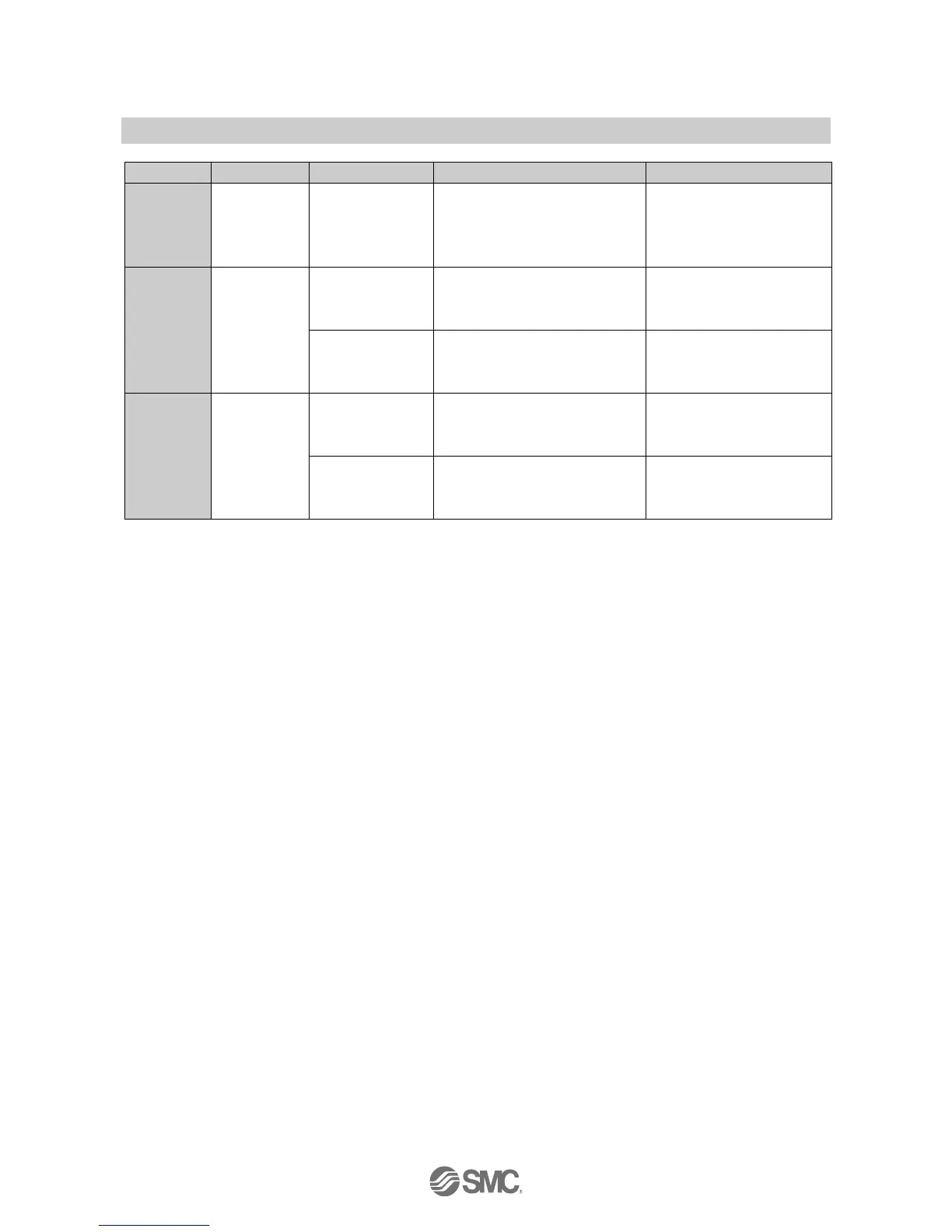No reaction
when the
buttons are
pressed
Check if [Loc] is displayed when
the buttons are pressed.
Release the key-lock
function. (Refer to 46)
Incorrect
operation of
the flow
adjustment
valve
The flow
adjustment
valve fails to
adjust the flow
The flow
adjustment valve
is locked
Check the lock ring on the flow
adjustment valve.
Loosen the lock ring, and
then adjust the flow
adjustment valve.
Insufficient supply
pressure
Check the supply pressure and
the flow characteristics of the flow
adjustment valve.
Increase the supply
pressure.
External
input does
not operate
No reaction to
the external
input
Check that the brown, blue, black
and white wires are connected
correctly.
The input signal
duration is too
short
Check that the white input wire is
connected to GND for 30 ms or
more.
For external inputs, the white
wire should be connected to
GND for 30 ms or more.
