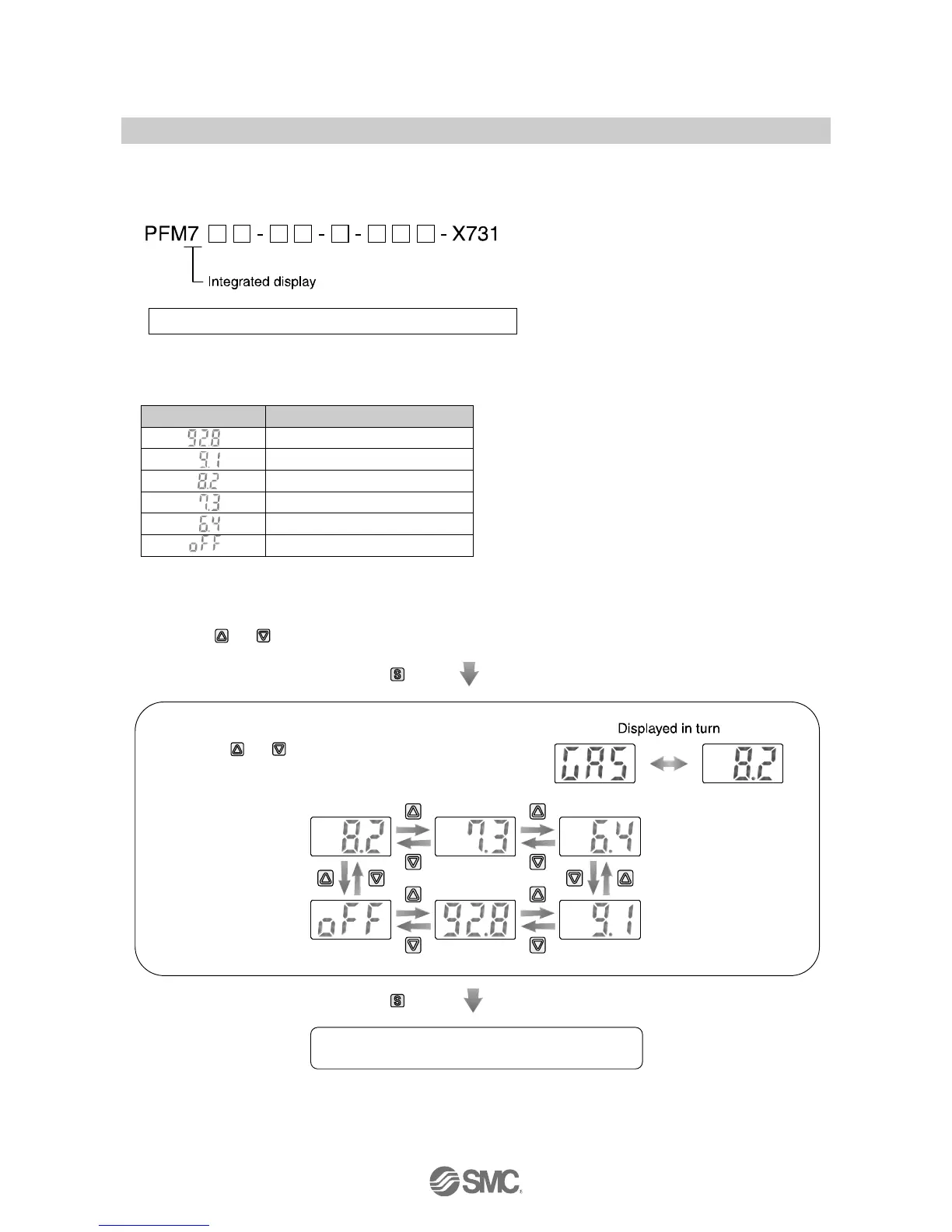-75-
No.PF※※-OMJ0006-G
●For a mixture of Argon (Ar) and carbon dioxide (CO
2
)
The mixture ratio can be selected from Ar : CO2 = 92 : 8, 90 : 10, 80 : 20, 70 : 30 or 60 : 40.
External dimensions are the same as standard.
Refer to Model Indication and How to Order (page 10).
[F97] Gas mixture
Mixture gas can be selected.
The ratio of the gas mixture can be selected.
1: In the default setting, [8.2] is set.
2: If [oFF] is selected, the operating fluid setting of [F_3] will apply.
<Operation>
Press the or
button in function selection mode to display [F97].
Press the button
Press the button.
Return to function selection mode.
[F97] Select ion of Gas mixture completed
Select gas mixture
Press the or
button to select the mixture ratio.
