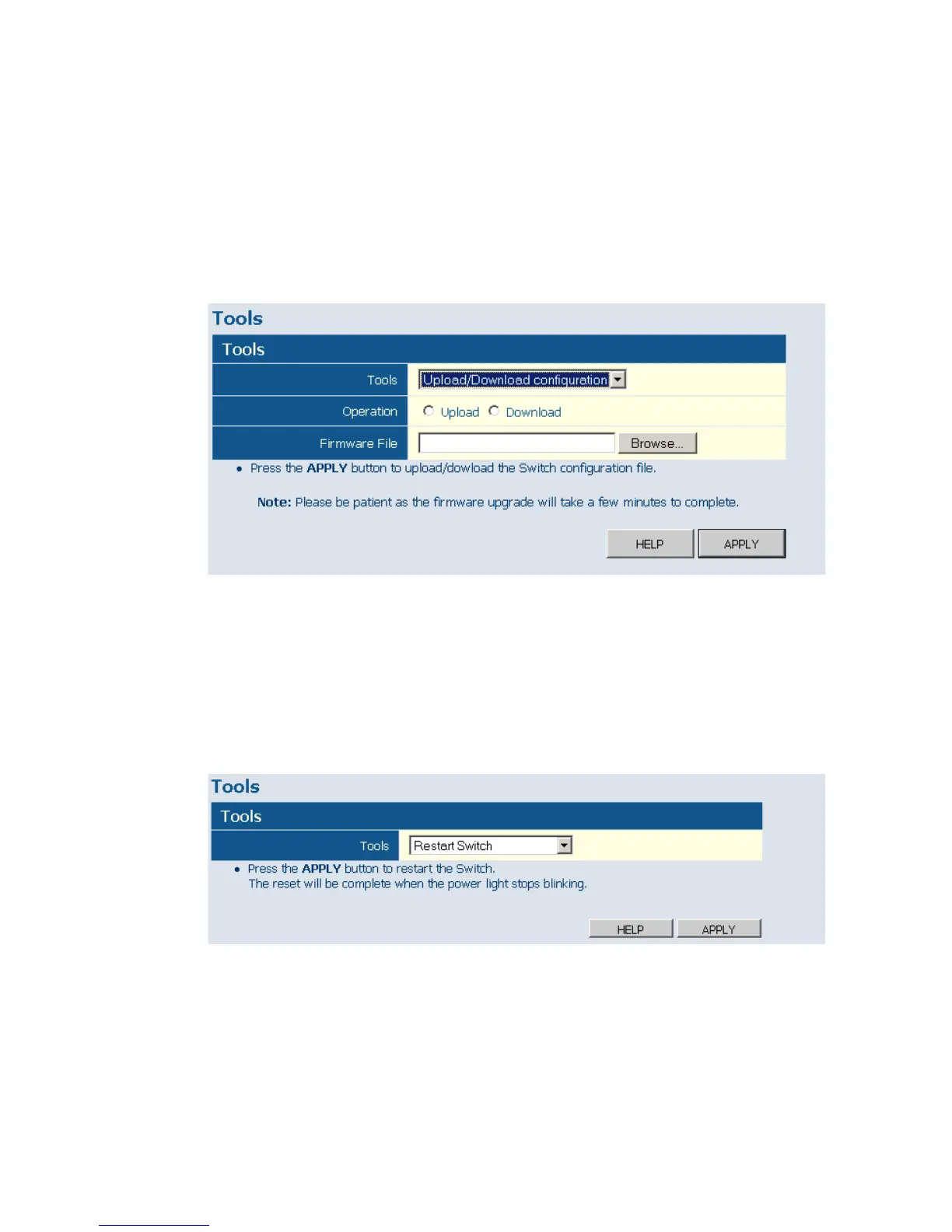W
EB
C
ONFIGURATION
21
Upload/Download Configuration
Web – Click SYSTEM, Tools, Upload/Download Configuration. To
upload or download the configuration file, select "Upload/Download
Configuration" from the Tools drop-down list, then click "Upload" or
"Download", and then click on the "Browse" button to select the file.
Figure 10 Upload/Download Configuration
Restart Switch
Web – Click SYSTEM, Tools, Restart Switch. To restart the switch, select
from the Tools drop-down list, and then click APPLY. The reset will be
complete when the user interface displays the login page.
Figure 11 Restart Switch
