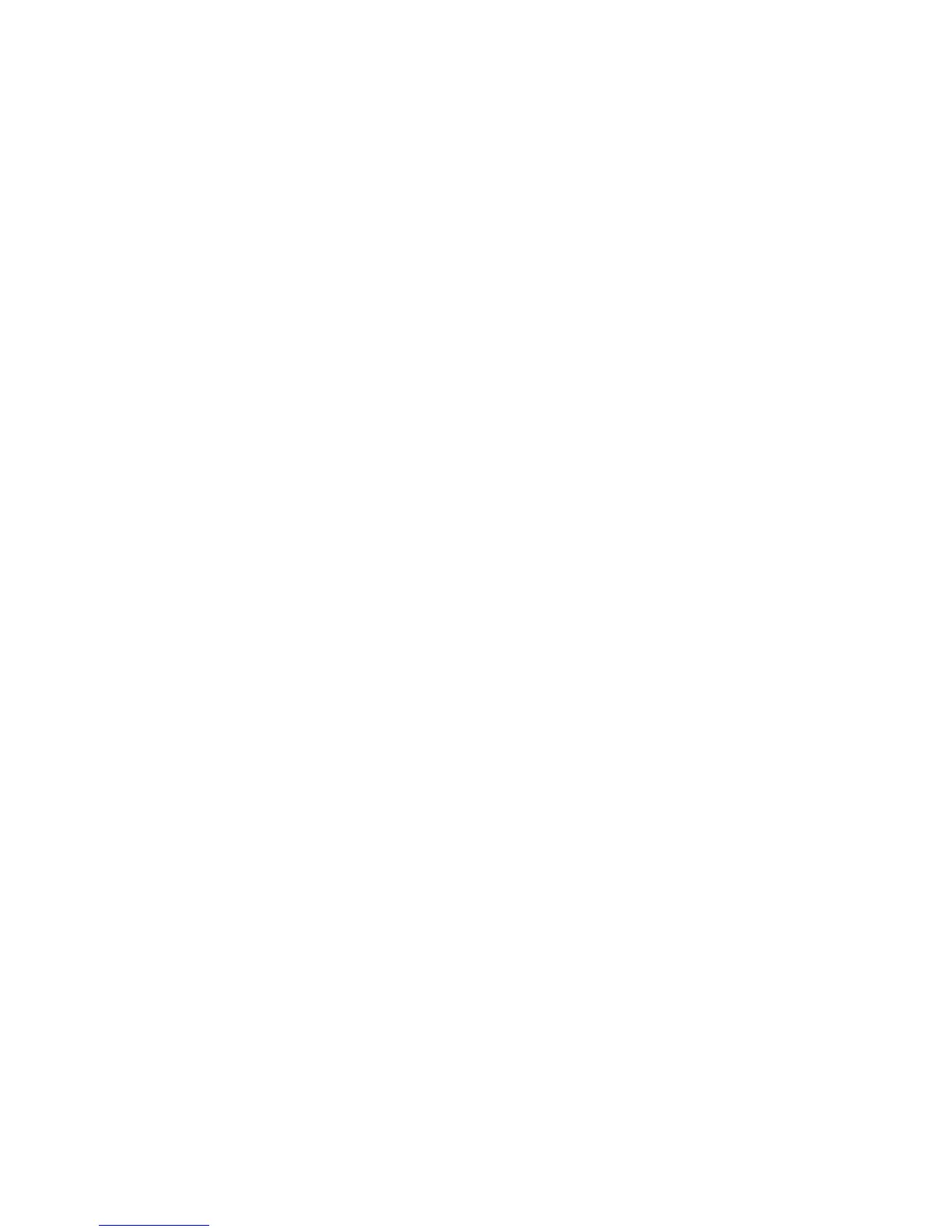W
EB
C
ONFIGURATION
41
RSTP System Configuration
Field Attributes
• System Priority – This parameter configures the spanning tree priority
globally for this switch. The device with the highest priority becomes the
STA root device. However, if all devices have the same priority, the
device with the lowest MAC address will then become the root device.
Number between 0 - 61440 in increments of 4096. Therefore, there are
16 distinct values.
• Hello Time – Interval (in seconds) at which the root device transmits a
configuration message (BPDU frame). Number between 1 - 10 (default
is 2).
• Max Age – The maximum time (in seconds) a device can wait without
receiving a configuration message before attempting to reconfigure. That
also means the maximum life time for a BPDU frame. Number between
6 - 40 (default is 20).
• Forward Delay – The maximum time (in seconds) the root device will
wait before changing states (i.e., discarding to learning to forwarding).
Number between 4 - 30 (default is 15).
• Force Version – Set and show the RSTP protocol to use. Normal - use
RSTP, Compatible - compatible with STP.
RSTP Port Configuration
Field Attributes
• Port - The port ID. It can not be changed. Aggregations means any
configured trunk group.
• Enabled - Click on the tick-box to enable/disable the RSTP prototocl
for the port.
• Edge - Expect the port to be an edge port (linking to an end station) or
a link to another STP device.