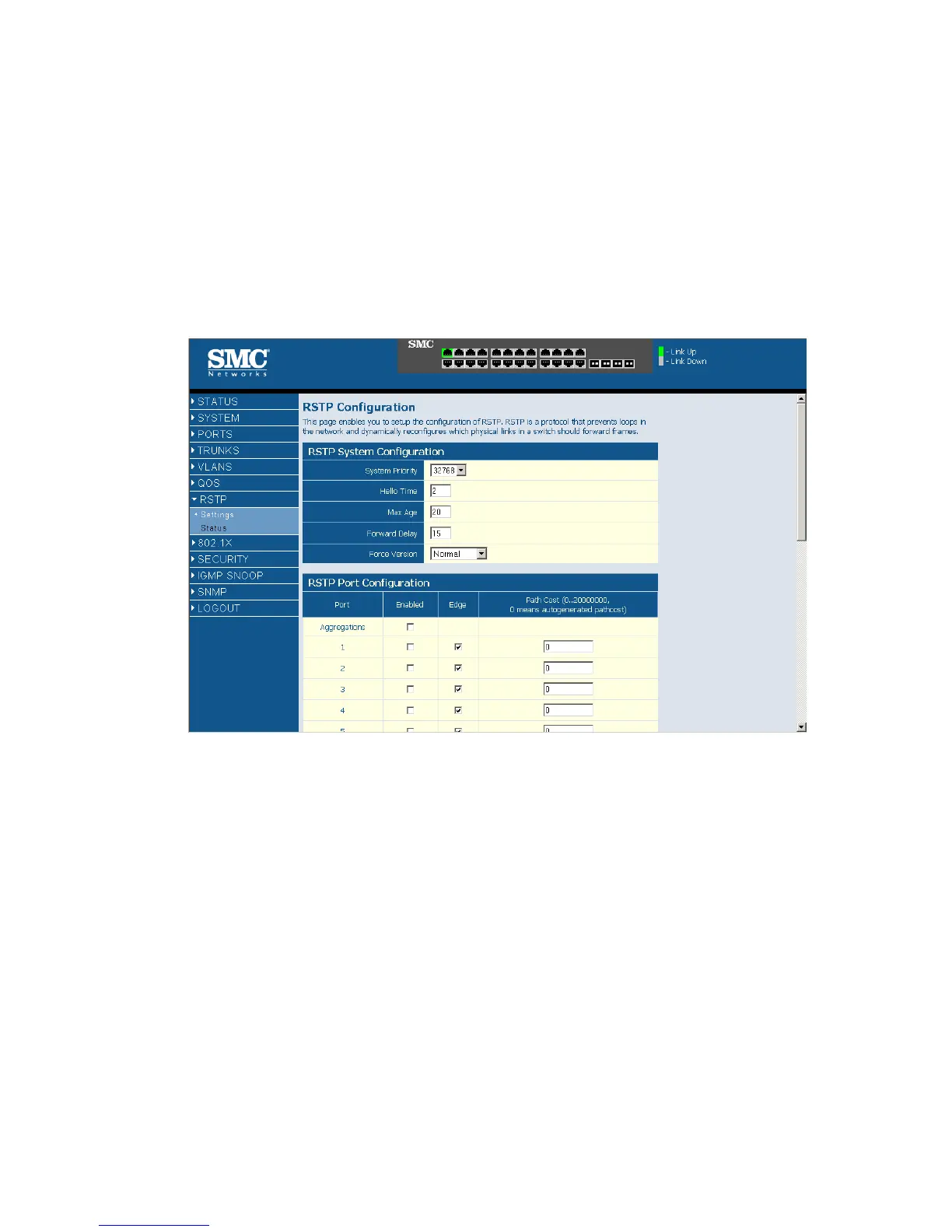C
ONFIGURING
THE
S
WITCH
42
• Path Cost - This parameter is used by the STP to determine the best
path between devices. Therefore, lower values should be assigned to
ports attached to faster media, and higher values assigned to ports with
slower media. Set the RSTP pathcost on the port. Number between 0 -
200000000. 0 means autogenerated pathcost.
Web – Click RSTP, Settings.
Figure 26
Figure 27 RSTP Configuration
RSTP Status Overview
The RSTP Bridge Overview table has one row to display settings for the
whole switch. Hello Time, Maximum Age and Forward Delay are
displayed. Topology shows the switch current state. Root ID indicates the
root port ID for the switch.
RSTP Port Status
Shows the detailed RSTP information for each port.