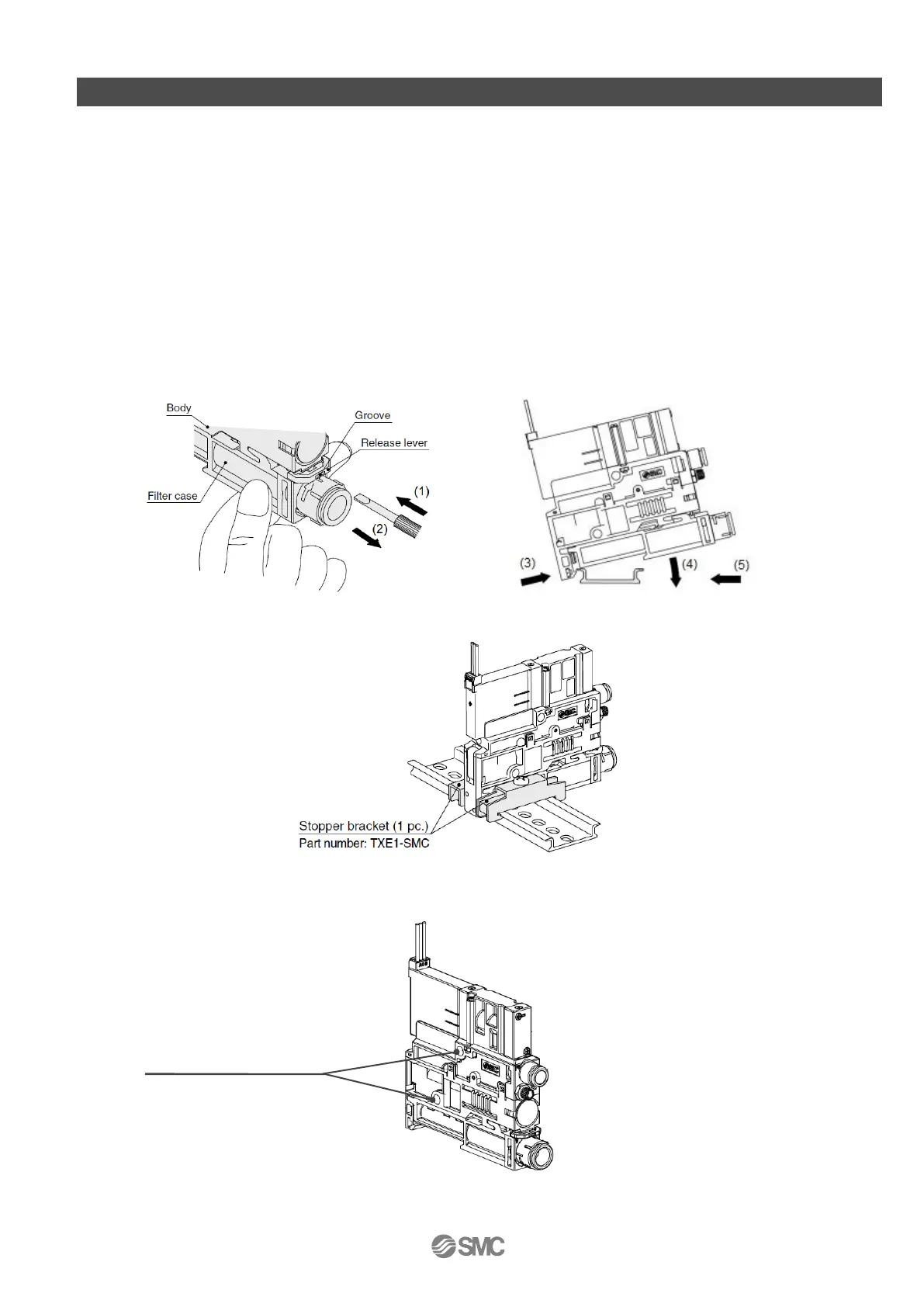-17-
No. ZK2-OM00201
3. Installation
3.1. Installation
■Single Unit
1. DIN rail mounting
1) Insert a precision screwdriver into the groove of the release lever and push in direction (1), and slide the
filter case in direction (2).
2) Hook the ejector onto the DIN rail from direction (3) and mount the ejector onto the DIN rail by pushing it
down in direction (4).
3) Push the filter case assembly in direction (5) until it is locked.
4) To hold the ejector onto the DIN rail, hold it from both sides using the stopper brackets.
2. Direct mounting
1) Mount and tighten the body using the holes in the body (2 x ø4.5).