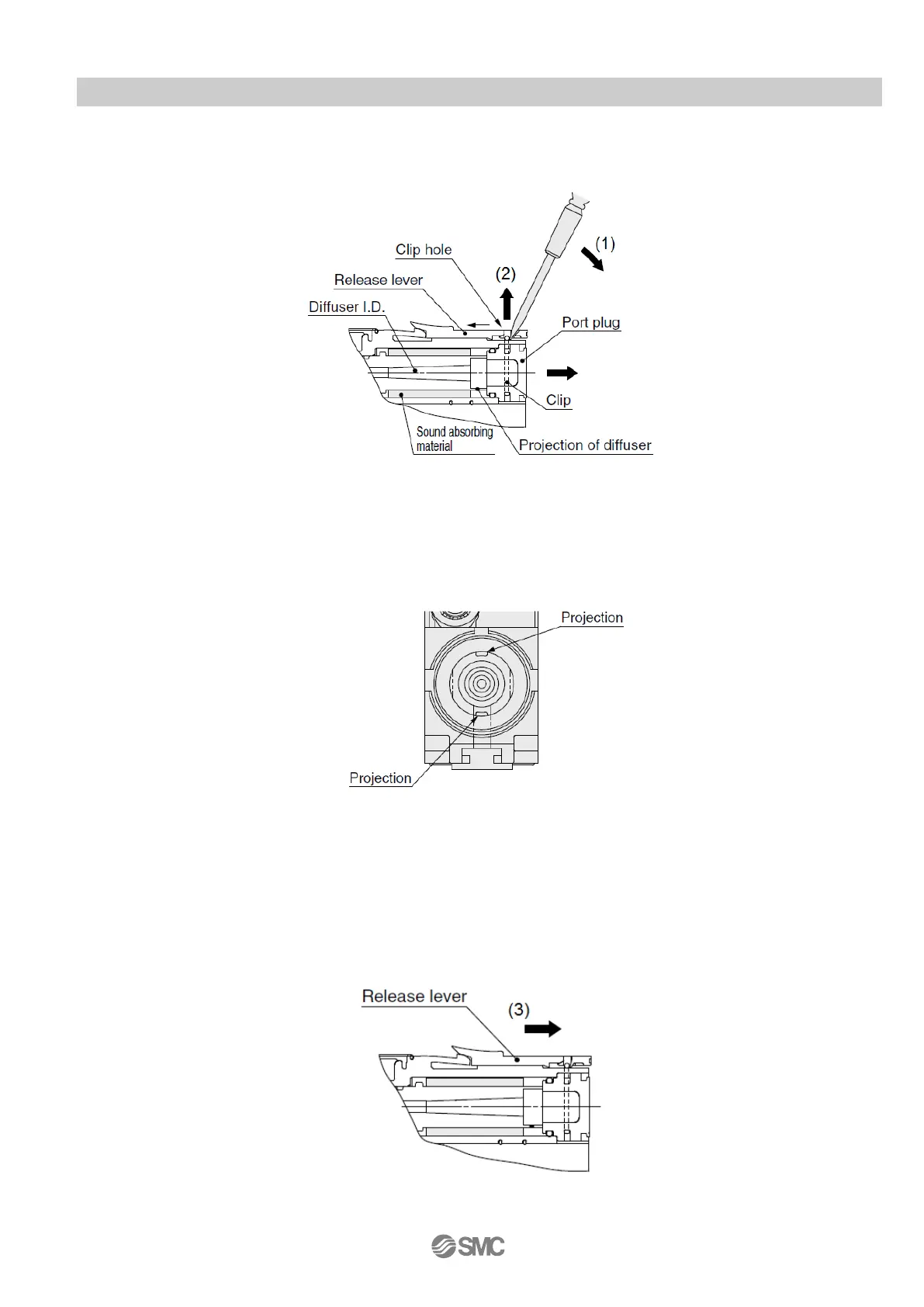-44-
No. ZK2-OM00201
3) To remove the clip that holds the port plug, insert a precision screwdriver from the release lever notch.
Move the screwdriver in direction (1) to pull out the clip in direction (2).
4) Remove the port plug. Slide back the release lever.
5) Remove the sound absorbing material from the slit (hole) at the side of the body by using a precision
screwdriver.
6) Insert the new sound absorbing material. Be careful not to scratch the material with the projection of the
diffuser assembly.
Diffuser hole viewed from the port plug
(Procedure to put parts back together)
7) Insert the port plug and insert the clip into the groove using the lever hole. (Push completely to the end.)
8) Push the release lever until it stops in direction (3).
Note) Do not pull or bend the two projections at the end surface of the diffuser. These are spacers to prevent the displacement
of the diffuser and they may break if force is applied.