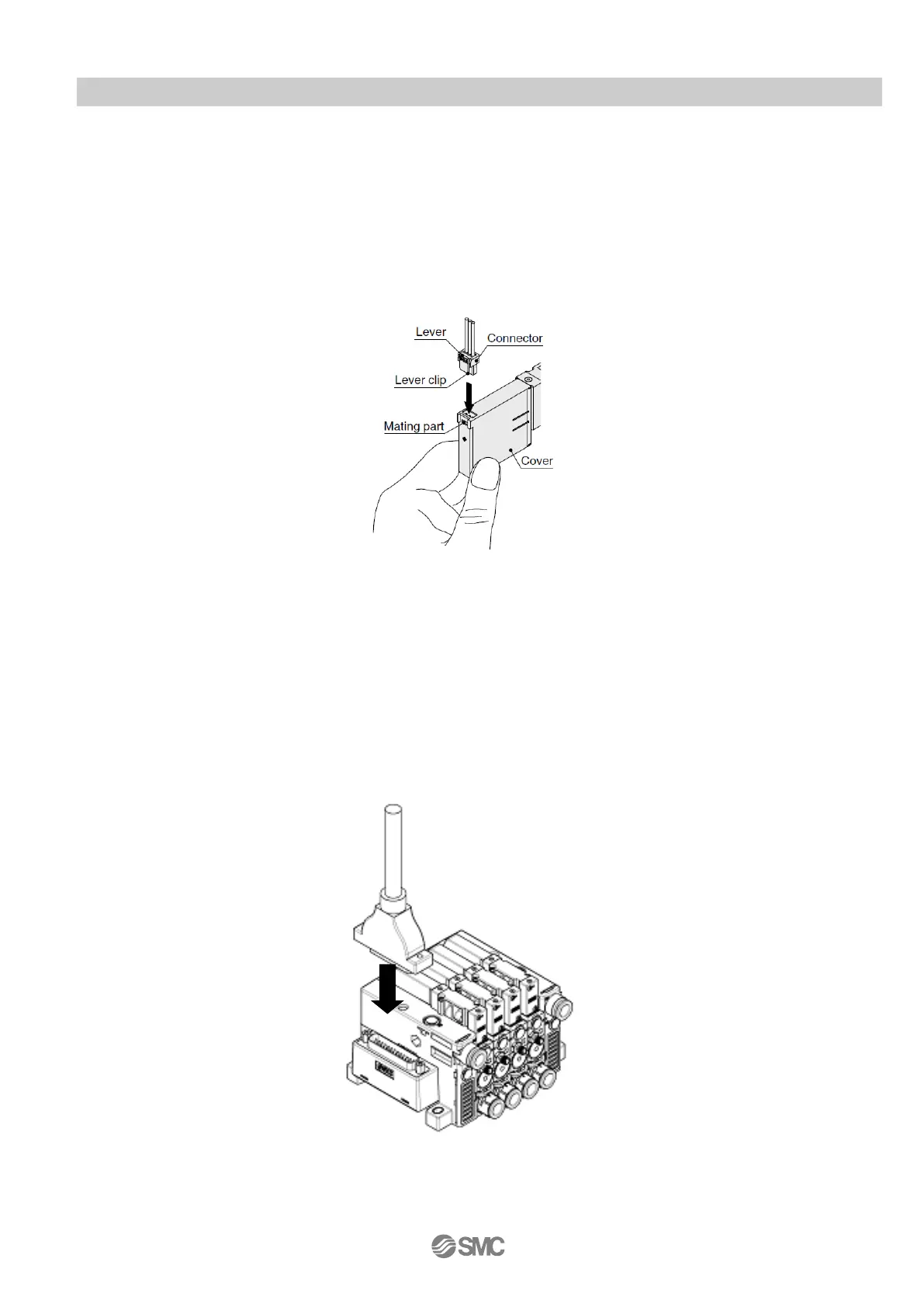-24-
No. ZK2-OM00201
■Electrical wiring
1. Wiring
(1) Individual wiring
To install the connector, hold the cover and insert the connector straight pushing the connector lever with your
finger. Ensure that the connector lever clip is properly inserted onto mating part.
To remove the connector, hold the cover and pull out the connector straight pushing the connector lever clip.
Note) Do not pull the lead wire excessively, as this damage the connector or cover.
(2) Common wiring
Align the socket connector of the cable and the plug connector of the manifold.
Insert the socket connector of the cable into the plug connector of the manifold vertically.
If the connector is pushed forcibly, the pin will bend and the connector cannot be joined.
Example) D-sub connector