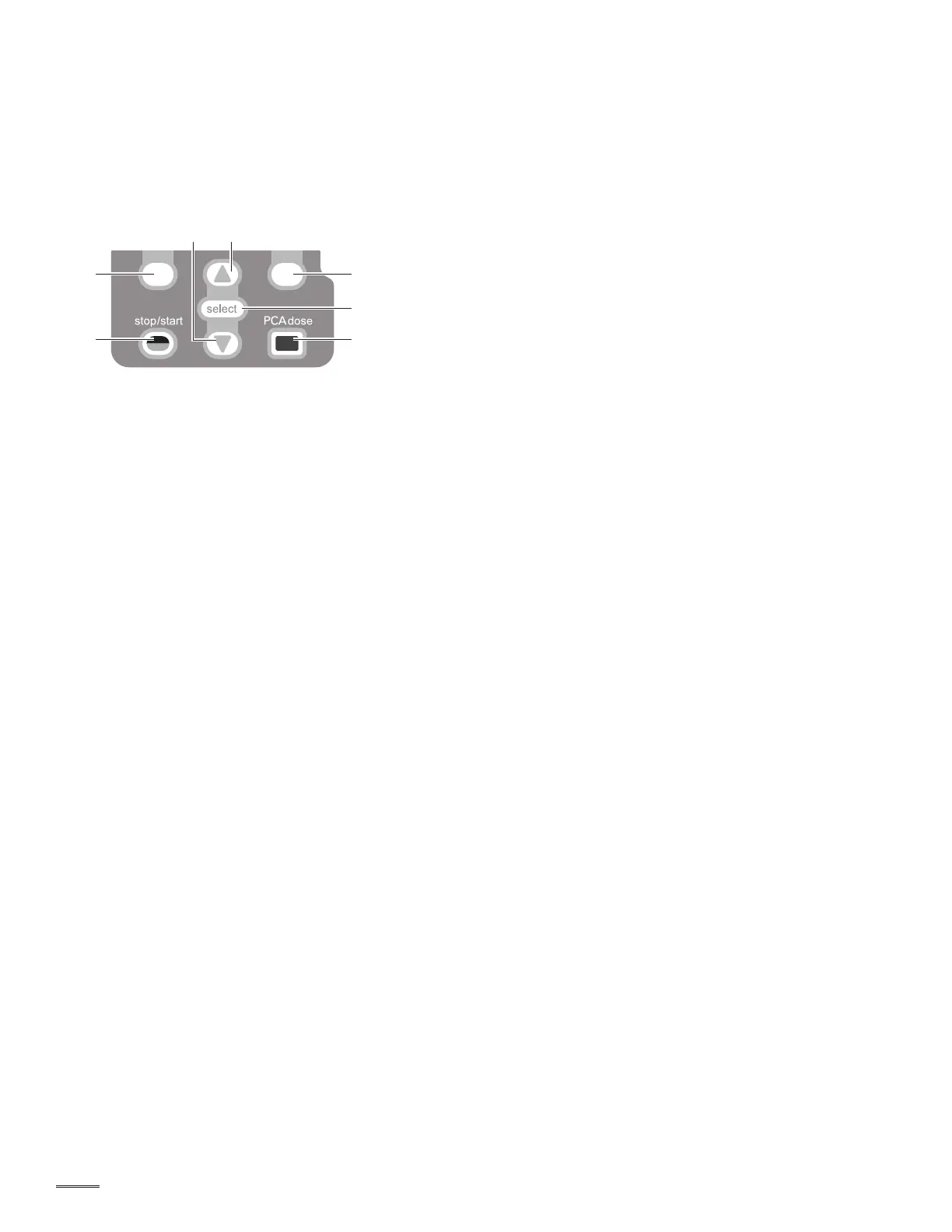12
General Description
Keypad
The keys on the keypad are described below. A key
beeps when pressed if it is operable in the current
state of the pump. However, the keys will not beep
if the key beep function has been turned off in the
protocol or the administrator settings.
Starts and stops pump delivery.
Allows you to answer a question on the pump’s
display. For example, the screen above this
key may display “Yes,” in which case pressing
this key would give the question displayed
on the screen an answer of “Yes.” Also allows
you to navigate through some of the pump’s
screens (e.g., canceling an action, opening the
reports/tasks menus, or backing out of an open
screen). Referred to as “soft keys.”
Allows you to navigate through the menus on
the pump, scrolling down.
Allows you to navigate through the menus on
the pump, scrolling up.
Used to select a menu item.
Allows the patient to request a PCA dose, if
the remote dose cord is not connected. If the
remote dose cord is connected this key will be
inactive.
Power Switch
Turns the pump on or off. Press and hold the switch
to turn the pump on. Press the switch to turn the
pump off and confirm that you want to power down
by selecting Yes.
Power Jack
You may plug the AC adapter into the power jack.
When the AC adapter is plugged in, the blue power
light turns on. This light is on regardless of the
pump’s on or off status. (See Desktop AC Adapter on
page 15 for more information.)
USB Port
A mini-B USB cord can be attached to the USB
port for communications with the CADD
®
-Solis
Medication Safety Software.
Remote Dose Cord Jack
The remote dose cord jack is used for attaching the
remote dose cord. (See Remote Dose Cord on page 16
for more information.)
Battery Compartment
Four AA batteries or the rechargeable battery pack
fit into this compartment. The batteries serve as the
primary source of power, or as a backup when the
AC adapter is in use. (See Installing the Batteries
on page 14 for information on how to install the
batteries.)
Cassette Latch
This is used to attach the cassette to the pump.
When the pump is turned on, it will detect whether
the cassette is latched properly. Delivery will stop
and an alarm will occur if the cassette becomes
unlatched. (See Attach a Cassette on page 18 and
Remove a Cassette on page 19.)
Cassette/Keypad Lock
This allows you to secure the cassette to the pump
using the pump key provided. The cassette latch
must be latched before it can be locked. The
cassette/keypad lock can be configured to unlock
only the cassette latch or to unlock the cassette latch
as well as the keypad. This is configured by your
CADD
®
-Solis system administrator. (See Security
Settings on page 21.)
